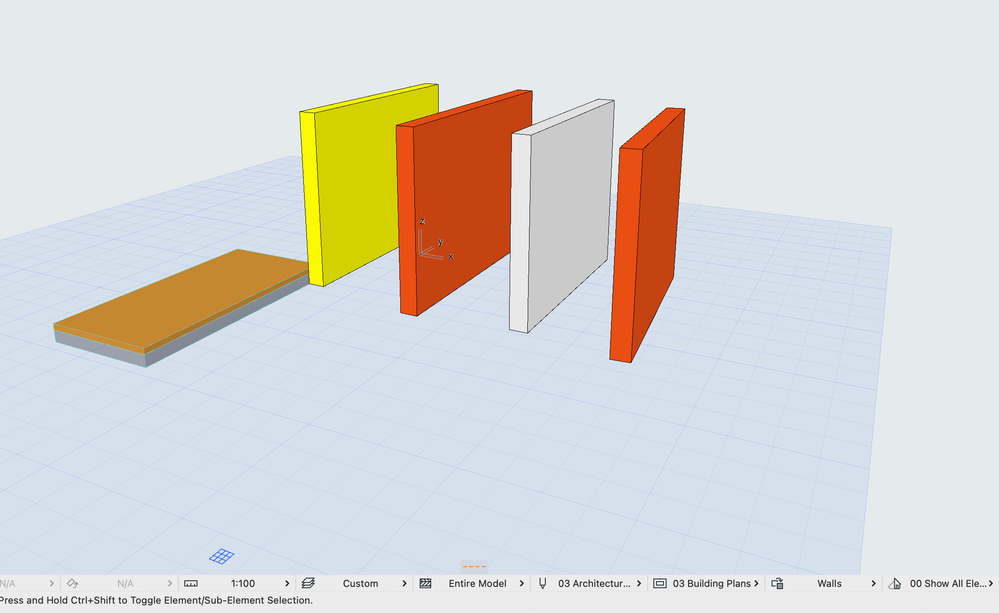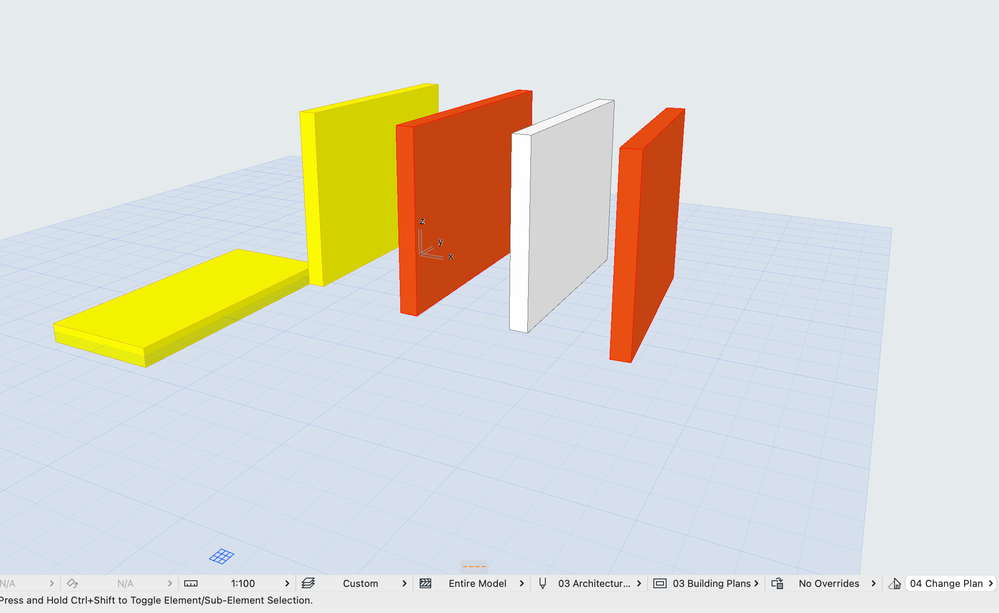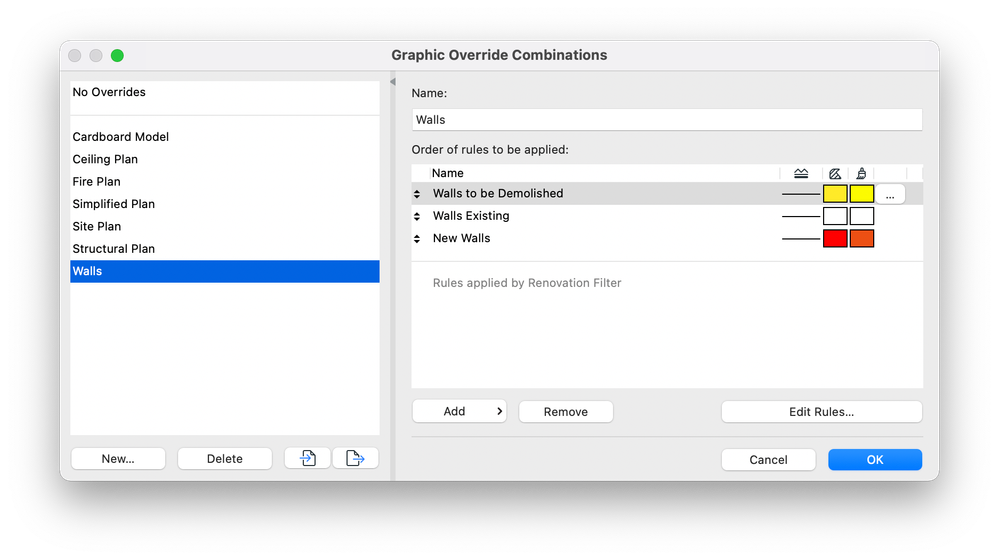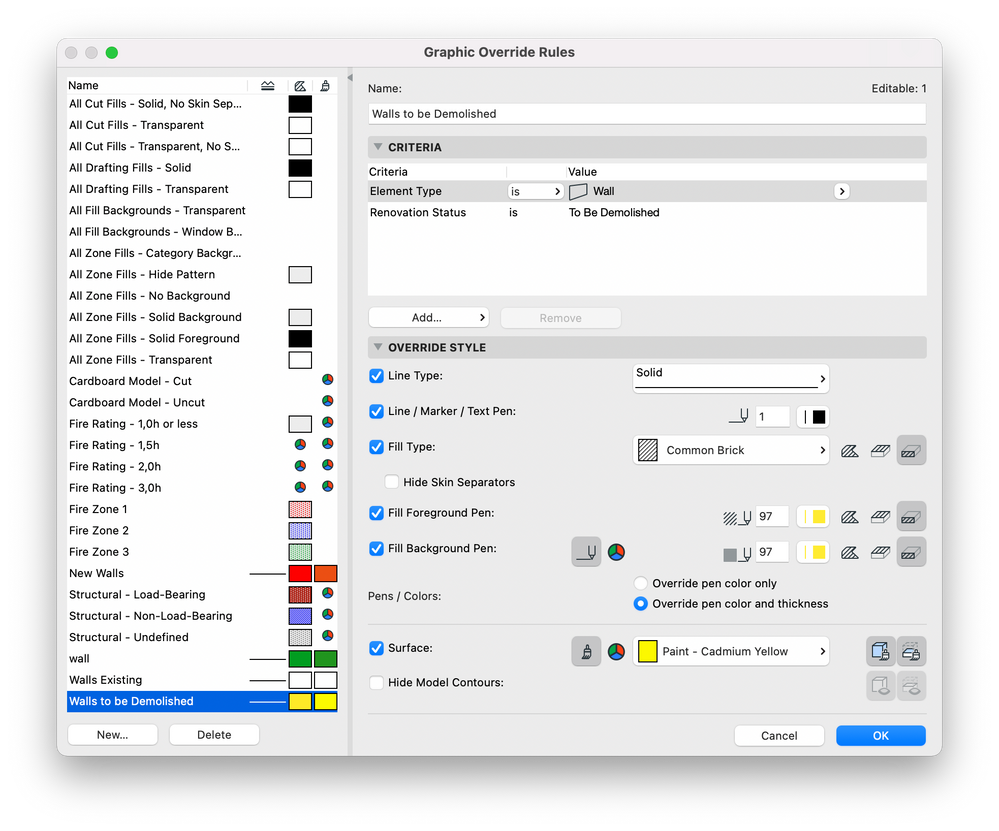Renovation filter overrides
- Mark as New
- Bookmark
- Subscribe
- Mute
- Subscribe to RSS Feed
- Permalink
- Report Inappropriate Content
2021-12-30 07:45 PM - edited 2021-12-30 07:46 PM
Hey guys!
I'm using Archicad 23. I have classified every element in my project as "existent", "to be demolished" or "new", but I would like to set a view where only walls would be overrided. I can't change the criteria in the renovation filter override rule preset. How can I set a view such as this?
- Mark as New
- Bookmark
- Subscribe
- Mute
- Subscribe to RSS Feed
- Permalink
- Report Inappropriate Content
2021-12-31 10:16 AM
Have you tried to create a new graphic override that will include only walls?
- Mark as New
- Bookmark
- Subscribe
- Mute
- Subscribe to RSS Feed
- Permalink
- Report Inappropriate Content
2022-01-03 10:33 PM - edited 2022-01-03 10:34 PM
Hi @lucasgomesarq,
I agree with Filip. You can achieve the desired result by creating a new Graphic Override Combination that will replicate the Renovation Filter settings, except you establish only walls as element type criteria. Please check the screenshots below:
Graphic Override is set to "Walls" and Renovation Filter to "Show All Elements"
Graphic Override is set to "No Overrides" and Renovation Filter to "Change Plan"
Create a new Graphic Override Combination with new rules that replicate the Renovation Filter (except only for walls)
Example of rule you'd need to create
I hope this helps.
Cheers,
Community Specialist | GRAPHISOFT SE
Need help refining your Archicad skills?
Check our Modeling knowledge base for the best workflow + tips&tricks!