- Graphisoft Community (INT)
- :
- Forum
- :
- Documentation
- :
- Resize/scale Reference
- Subscribe to RSS Feed
- Mark Topic as New
- Mark Topic as Read
- Pin this post for me
- Bookmark
- Subscribe to Topic
- Mute
- Printer Friendly Page
Resize/scale Reference
- Mark as New
- Bookmark
- Subscribe
- Mute
- Subscribe to RSS Feed
- Permalink
- Report Inappropriate Content
2013-09-24
09:23 PM
- last edited on
2023-05-26
04:36 PM
by
Rubia Torres
I have a plan I want to display at a different scale in the layout than it is drawn in the floor plan and I would like to show a reference plan with it that is the same scale.
ArchiCAD 25 7000 USA - Windows 10 Pro 64x - Dell 7720 64 GB 2400MHz ECC - Xeon E3 1535M v6 4.20GHz - (2) 1TB M.2 PCIe Class 50 SSD's - 17.3" UHD IPS (3840x2160) - Nvidia Quadro P5000 16GB GDDR5 - Maxwell Studio/Render 5.2.1.49- Multilight 2 - Adobe Acrobat Pro - ArchiCAD 6 -25
- Mark as New
- Bookmark
- Subscribe
- Mute
- Subscribe to RSS Feed
- Permalink
- Report Inappropriate Content
2013-09-25 04:08 AM
You can reposition a reference but I don't think you can rescale it.
However why don't you create a new view of what you want as your reference at the scale you require and then use that as your reference.
unless I have misunderstood your problem.
Barry.
Versions 6.5 to 27
i7-10700 @ 2.9Ghz, 32GB ram, GeForce RTX 2060 (6GB), Windows 10
Lenovo Thinkpad - i7-1270P 2.20 GHz, 32GB RAM, Nvidia T550, Windows 11
- Mark as New
- Bookmark
- Subscribe
- Mute
- Subscribe to RSS Feed
- Permalink
- Report Inappropriate Content
2013-09-25 04:16 AM
ArchiCAD 25 7000 USA - Windows 10 Pro 64x - Dell 7720 64 GB 2400MHz ECC - Xeon E3 1535M v6 4.20GHz - (2) 1TB M.2 PCIe Class 50 SSD's - 17.3" UHD IPS (3840x2160) - Nvidia Quadro P5000 16GB GDDR5 - Maxwell Studio/Render 5.2.1.49- Multilight 2 - Adobe Acrobat Pro - ArchiCAD 6 -25
- Mark as New
- Bookmark
- Subscribe
- Mute
- Subscribe to RSS Feed
- Permalink
- Report Inappropriate Content
2013-10-09 07:59 AM
one can make reference of required Layout to the required scaled drawing in view set to see whether it fits on layout or not.
Kindly see the attached image...
Hope this will work...
Ratna
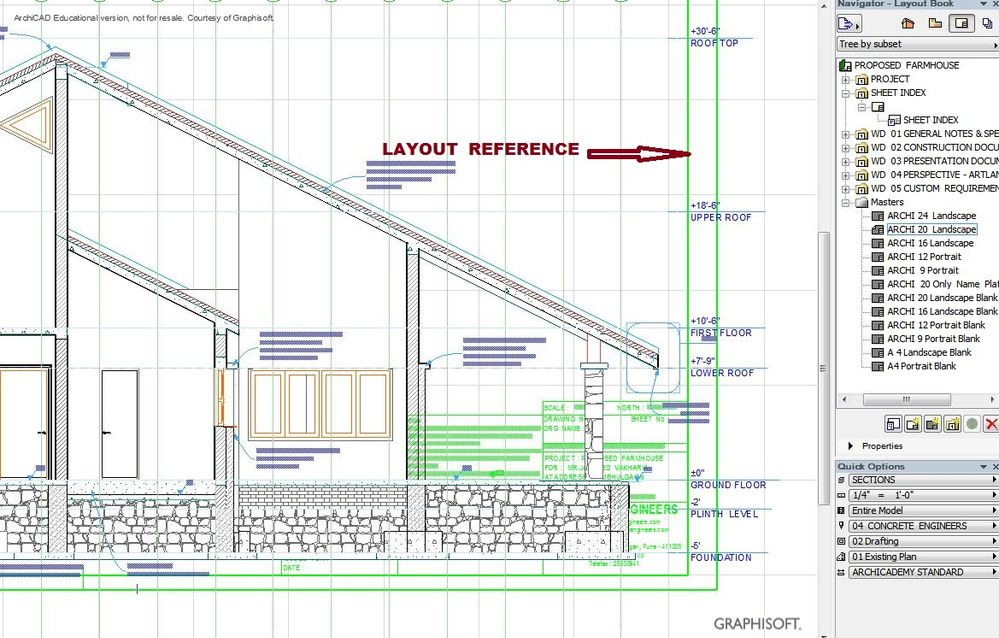
Ram - 16.0 GB
System - Windows 10 Ultimate, 64 bit
NVEDIA GForce 8400GS
Archicad 9..., 24
- Is it possible to use the name of the clone folder in a drawing title in Documentation
- Railing - Adjust inner post spacing in Modeling
- Certain "Dimension Origin(s)" change Text Content to "Custom" in Documentation
- Web-interface GDL Reference guide is broken? in General discussions
- walls not healing in Visualization

