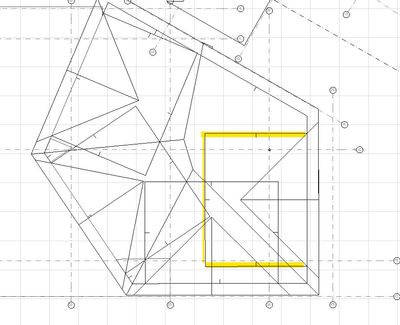Roof line display
Options
- Mark as New
- Bookmark
- Subscribe
- Mute
- Subscribe to RSS Feed
- Permalink
- Report Inappropriate Content
2021-11-30 05:33 PM
2021-11-30
05:33 PM
How do I hide the "blue" lines, the ones marked in yellow in the second image in plan?
?
ArchiCAD24 - since Nov 2020
Revit - 2005 to 2020
Windows 10 Pro
2 screens: nvidia quadro RTX 4000
Revit - 2005 to 2020
Windows 10 Pro
2 screens: nvidia quadro RTX 4000
3 REPLIES 3
Options
- Mark as New
- Bookmark
- Subscribe
- Mute
- Subscribe to RSS Feed
- Permalink
- Report Inappropriate Content
2021-11-30 06:11 PM
2021-11-30
06:11 PM
View > On-Screen View Options > Roof Pivot Lines
Options
- Mark as New
- Bookmark
- Subscribe
- Mute
- Subscribe to RSS Feed
- Permalink
- Report Inappropriate Content
2021-11-30 07:45 PM
2021-11-30
07:45 PM
It looks like they are just the reference lines and will not show when printed.
Tim Ball
AC26, iMac
User since V5
AC26, iMac
User since V5
Options
- Mark as New
- Bookmark
- Subscribe
- Mute
- Subscribe to RSS Feed
- Permalink
- Report Inappropriate Content
2021-12-01 02:18 AM
2021-12-01
02:18 AM
The roof pivot lines will not print and you can turn them off as mentioned.
They still will show when you select a roof though, because it may be something you want to edit.
Barry.
One of the forum moderators.
Versions 6.5 to 27
i7-10700 @ 2.9Ghz, 32GB ram, GeForce RTX 2060 (6GB), Windows 10
Lenovo Thinkpad - i7-1270P 2.20 GHz, 32GB RAM, Nvidia T550, Windows 11
Versions 6.5 to 27
i7-10700 @ 2.9Ghz, 32GB ram, GeForce RTX 2060 (6GB), Windows 10
Lenovo Thinkpad - i7-1270P 2.20 GHz, 32GB RAM, Nvidia T550, Windows 11