- Graphisoft Community (INT)
- :
- Forum
- :
- Documentation
- :
- Same file - Different AC versions - Different sect...
- Subscribe to RSS Feed
- Mark Topic as New
- Mark Topic as Read
- Pin this post for me
- Bookmark
- Subscribe to Topic
- Mute
- Printer Friendly Page
Same file - Different AC versions - Different section views (missing line)
- Mark as New
- Bookmark
- Subscribe
- Mute
- Subscribe to RSS Feed
- Permalink
- Report Inappropriate Content
2023-04-10 09:51 AM
Hello there,
It seems that AC26 handles some thing differently than AC22. In all of my sections, there's a line missing where windows meet the floors. I attach an image. Is there a workaround or something that I'm missing?
Thanks a lot,
Vassilis
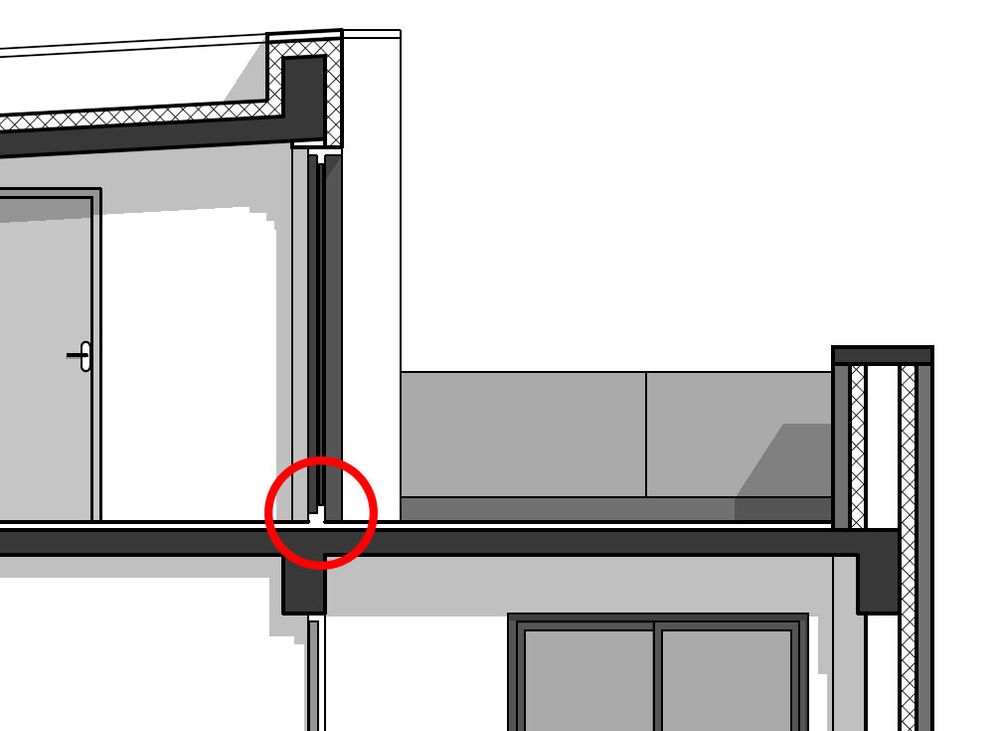
Solved! Go to Solution.
Accepted Solutions
- Mark as New
- Bookmark
- Subscribe
- Mute
- Subscribe to RSS Feed
- Permalink
- Report Inappropriate Content
2023-04-11 01:58 AM
Looks like they have the same Cut Fill so Archicad merges them in Section.
I believe this has been working like this for a very long time.
Is it working differently for you in Ac22 and AC26 in the very same file?
AMD Ryzen9 5900X CPU, 64 GB RAM 3600 MHz, Nvidia GTX 1060 6GB, 500 GB NVMe SSD
2x28" (2560x1440), Windows 10 PRO ENG, Ac20-Ac28
- Mark as New
- Bookmark
- Subscribe
- Mute
- Subscribe to RSS Feed
- Permalink
- Report Inappropriate Content
2023-04-11 01:58 AM
Looks like they have the same Cut Fill so Archicad merges them in Section.
I believe this has been working like this for a very long time.
Is it working differently for you in Ac22 and AC26 in the very same file?
AMD Ryzen9 5900X CPU, 64 GB RAM 3600 MHz, Nvidia GTX 1060 6GB, 500 GB NVMe SSD
2x28" (2560x1440), Windows 10 PRO ENG, Ac20-Ac28
- Mark as New
- Bookmark
- Subscribe
- Mute
- Subscribe to RSS Feed
- Permalink
- Report Inappropriate Content
2023-04-11 08:38 AM
Thanks a lot @Laszlo Nagy ! In fact, it's not the very same file. It's copy-paste work between AC22 and AC26. It seems that when creating my AC26 template, I changed some cut fills.
Thanks a lot for your time!
- Drawing command problems after upgrade to macOS Sequoia in General discussions
- Could someone kindly help convert this Archicad 28 file down to version 22? in General discussions
- Please Don’t Undermine the Trust of Archicad Users — A Sincere Request Regarding Pricing and Product in General discussions
- Color inconsistency of published PDFs on MAC - Critical bug in AC28/27/.. in Documentation
- macOS arm - full screen mode - tracker and coordinate input in Modeling

