- Graphisoft Community (INT)
- :
- Forum
- :
- Documentation
- :
- Save As for PDFs - default option
- Subscribe to RSS Feed
- Mark Topic as New
- Mark Topic as Read
- Pin this post for me
- Bookmark
- Subscribe to Topic
- Mute
- Printer Friendly Page
Save As for PDFs - default option
- Mark as New
- Bookmark
- Subscribe
- Mute
- Subscribe to RSS Feed
- Permalink
- Report Inappropriate Content
2023-03-29 01:23 AM
We often do a 'save as' on layouts to generate a single PDF or a small group of selected layouts in the navigator, for quick output of relevant information.
The setting in the snip below does stick for your current session, though it doesn't stick with Work Environment Profiles and i find it cumbersome to have to set this as often as i do.
The Entire Layout option is perhaps redundant? It could read 'Entire Layout(s) Selected in Navigator'. After-all how often does a user select a different layout before hitting Save As?
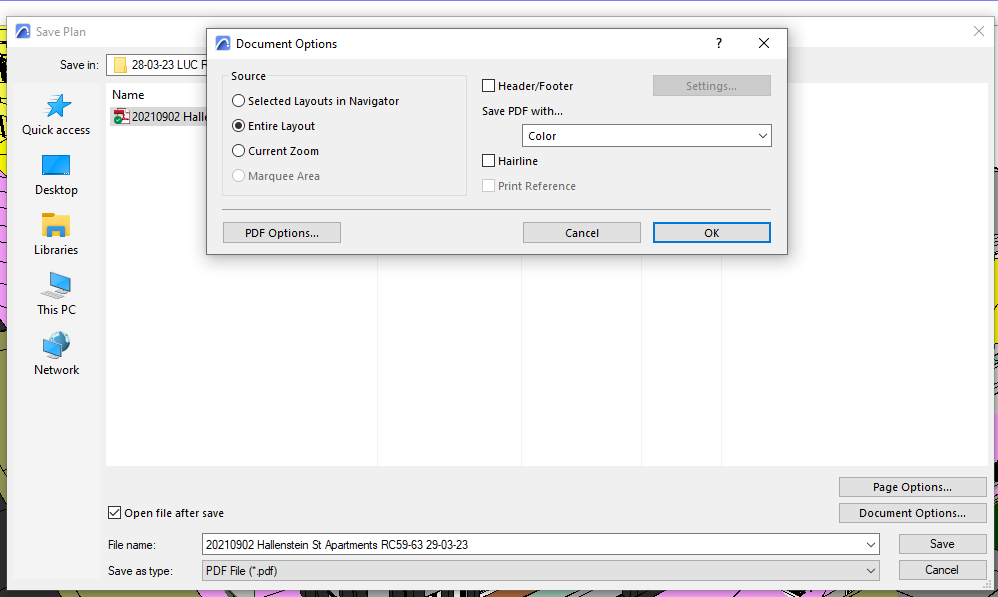
https://community.graphisoft.com/t5/Wishlist/Finish-the-damn-publisher/idi-p/637915
Win11 AC28 3001 NZE FULL
Dell G15 Laptop: i7-12700h, RTX 3060, 64GB DDR5
Thunderbolt 4 to 2 screens, HDMI to a 3rd screen. Laptop lid remains closed.
3dconnexion mouse and keyboard
- Mark as New
- Bookmark
- Subscribe
- Mute
- Subscribe to RSS Feed
- Permalink
- Report Inappropriate Content
2023-03-29 11:16 AM
Hi,
Why don't you create a publication set for that purpose ?
All settings will be saved.
If you don't want to publish all elements you just need to select some in the set and to publish selected elements only.
MacOS Monterey
- Mark as New
- Bookmark
- Subscribe
- Mute
- Subscribe to RSS Feed
- Permalink
- Report Inappropriate Content
2023-03-29 12:00 PM
Hi, thanks for your reply. The reason is 2-part.
1. It's a way more clunky procedure saving PDFs from the publisher set for just a few selected items (using selected items only as you've shown). You have to either rename the file in publisher properties with a new date (if using the single PDF option), or you have to change the folder name (if you have folders setup in the publisher), or you have to change folder name and file name with the new date, if set up that way.
2. The risk of overwriting complete consent packages when exporting with the publisher sets is high. Say you're under extreme time pressure and stressed to the max and you forget to update either the folder or the file name with for eg. today's date and the previous one is overwritten - we sometimes need to refer back to them. It's all too easy.
All in all it's just so fast and secure to do a right-click > update on the drawings you need, select them, and hit save as.
I'd be happy with using the publisher set if there was a way to autodate a single output PDFs file name. Perhaps I'm missing something. Either way it seems like a redundant option that isn't settable-and-forgettable in archicad and is a nuisance when forgotten, which slows down my workflow. The fewer little things like this to remember the better.
https://community.graphisoft.com/t5/Wishlist/Finish-the-damn-publisher/idi-p/637915
Win11 AC28 3001 NZE FULL
Dell G15 Laptop: i7-12700h, RTX 3060, 64GB DDR5
Thunderbolt 4 to 2 screens, HDMI to a 3rd screen. Laptop lid remains closed.
3dconnexion mouse and keyboard
- Mark as New
- Bookmark
- Subscribe
- Mute
- Subscribe to RSS Feed
- Permalink
- Report Inappropriate Content
2023-03-29 01:57 PM
My work around to the overwrite problem for single PDF is to save to a "PDF Temp" folder that should always be empty. Once published I use a folder rule to prepends the date and move the file to the permanent "Exports Folder" thus emptying the folder.
Anyway I agree thathaving the single file prepend the date would be more efficient.
AC29 US/INT -> AC08
Mac Studio M4 Max 64GB ram, OS X 10.XX latest
another Moderator
- Mark as New
- Bookmark
- Subscribe
- Mute
- Subscribe to RSS Feed
- Permalink
- Report Inappropriate Content
2023-03-29 11:01 PM - edited 2023-03-30 12:10 AM
Okay i stumbled upon some info in the forums (sometimes the right information shows up as if by magic) and it turns out ive been using the publisher incorrectly for the last 5 years!
I've been dragging the layout book over to my publisher set creating a 'dumb' folder structure (in conjunction with publishing layouts in current transmittal set). The whole time I assumed that 'dragging' and using the 'add shortcut' button functioned in the same manner.
It turns out, the add shortcut button creates a 'live' folder structure in your publisher set and it automatically updates itself when you add a new layout to your book. For example a new sheet of details created in the layout book will add itself to the publisher set, and presumably all that's left to do at that point is add it to the transmittal list.
The kicker is that the dumb folder structure doesnt allow for autotext eg date time and other autotext entries from project info, where as the live structure does. Hopefully my snip illustrates this well enough.
So it turns out the ability to publish in a non-laborious manner and without the risk of overwritting has been hiding in plain sight this whole time. Dang
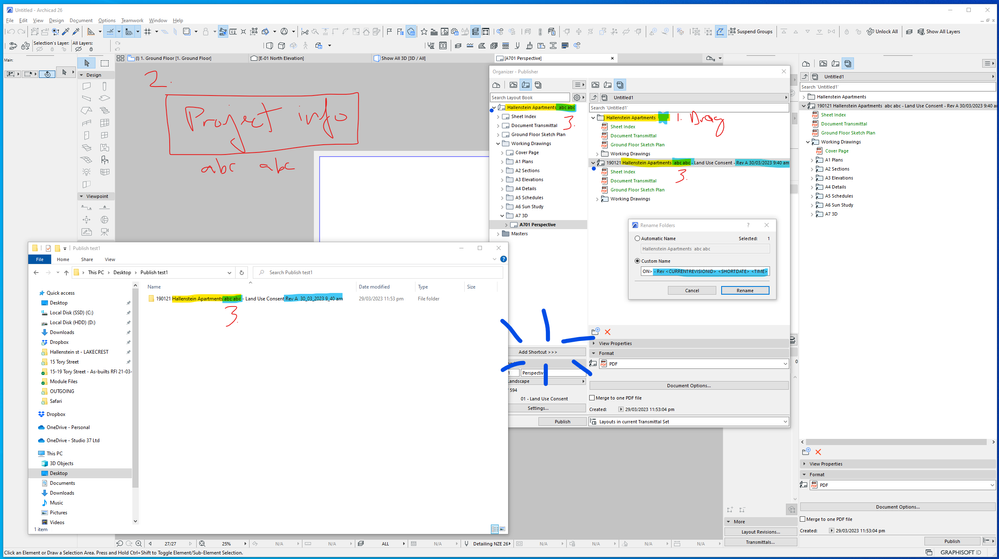
https://community.graphisoft.com/t5/Wishlist/Finish-the-damn-publisher/idi-p/637915
Win11 AC28 3001 NZE FULL
Dell G15 Laptop: i7-12700h, RTX 3060, 64GB DDR5
Thunderbolt 4 to 2 screens, HDMI to a 3rd screen. Laptop lid remains closed.
3dconnexion mouse and keyboard

