Turn on suggestions
Auto-suggest helps you quickly narrow down your search results by suggesting possible matches as you type.
Showing results for
Turn on suggestions
Auto-suggest helps you quickly narrow down your search results by suggesting possible matches as you type.
Showing results for
- Graphisoft Community (INT)
- :
- Forum
- :
- Documentation
- :
- Section perspective loses scale, changes size as 3...
Options
- Subscribe to RSS Feed
- Mark Topic as New
- Mark Topic as Read
- Pin this post for me
- Bookmark
- Subscribe to Topic
- Mute
- Printer Friendly Page
Documentation
About Archicad's documenting tools, views, model filtering, layouts, publishing, etc.
Section perspective loses scale, changes size as 3D Document
Anonymous
Not applicable
Options
- Mark as New
- Bookmark
- Subscribe
- Mute
- Subscribe to RSS Feed
- Permalink
- Report Inappropriate Content
2017-09-26
03:37 AM
- last edited on
2023-05-30
10:00 AM
by
Rubia Torres
2017-09-26
03:37 AM
My method has been to create a 3D cutaway/section, and then align the view using the "Set View Perpendicular to Selected Face" so that I have a 2-point perspective view. I already know, based on the scale, what the final drawing's size will be when I print it from a layout, among other benefits.
But when I save the view as a 3D Document, the scale and size of the drawing goes out of sync and changes entirely. (i.e. what measured in the 3D view as ~500m now measures as 21.9m in the 3D Document). In the cases that I have copied the geometry onto a worksheet to make edits, the scale changes yet again and no longer makes sense to the actual building at 1:1. I can measure along the bottom line (see attached image) and it no longer reads as the correct distance. When it was just a 3D view it was correct - why does saving it as a 3D Document change it?!
1) Is there something I am doing wrong converting it to a 3D Document? Is there any way to keep it at the same size of the 3D view, or to have it remain scaled to the geometry along the cutting plane?
I've attached an image of the type of section perspective I am inquiring about. If there is a better approach, please let me know, but otherwise I would like to know a workaround so I can continue to use this method, which apart from this scaling issue is a very efficient way to produce these drawings.
2) As a bonus question - is there a way to create a 2D section view at the exact same place that I created a cutaway section in 3D? This would be useful for me to verify that the geometry is scaled properly along the cutting plane / for me to scale the 3D document back to the correct size along the cut geometry. (Unfortunately it would require tinkering with the lineweights that I would rather not get into).
Thank you!
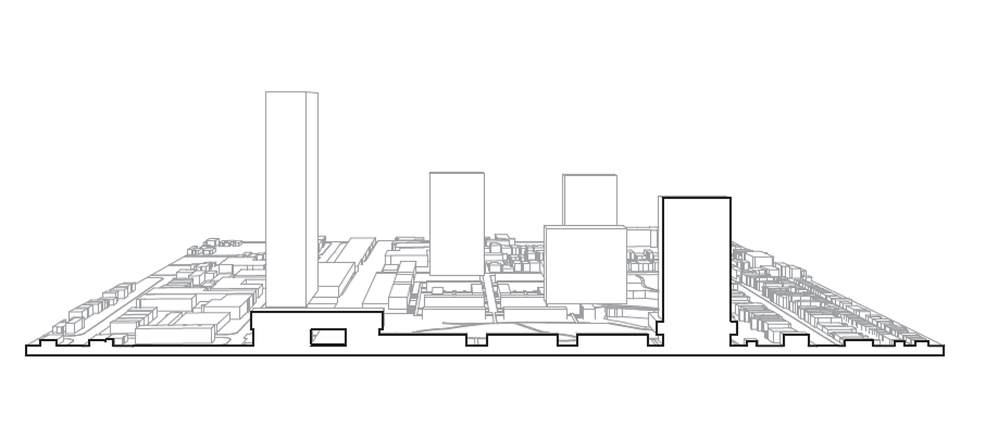
2 REPLIES 2
Options
- Mark as New
- Bookmark
- Subscribe
- Mute
- Subscribe to RSS Feed
- Permalink
- Report Inappropriate Content
2017-09-26 12:40 PM
2017-09-26
12:40 PM
andrewharv wrote:No (?).
1) Is there something I am doing wrong converting it to a 3D Document? Is there any way to keep it at the same size of the 3D view, or to have it remain scaled to the geometry along the cutting plane?
It's not a real bug, tho; atleast annoying, but I guess this is just how it works.
If you are in 3D and calling the perspective settings have a look at the
Smaller values will make your 3D (-Document) smaller and vice-versa.
andrewharv wrote:If you enable 3D cuts, you will see a purple line in the floor plan indicating the 3D cut plane.
2) Is there a way to create a 2D section view at the exact same place that I created a cutaway section in 3D?
My workflow is to make the 2D section first, then alining the 3D.
On the layout I put the 2D also first, setting the right scale. Then it's a just a matter of some resizing the 3D view.
The 3D document has still the right propotions at the cut, so that's easy.
Lucas Becker | AC 27 on Mac | Graphisoft Insider Panelist | Author of Runxel's Archicad Wiki | Editor at SelfGDL | Developer of the GDL plugin for Sublime Text | My List of AC shortcomings & bugs | I Will Piledrive You If You Mention AI Again |
POSIWID – The Purpose Of a System Is What It Does /// «Furthermore, I consider that Carth... yearly releases must be destroyed»
POSIWID – The Purpose Of a System Is What It Does /// «Furthermore, I consider that Carth... yearly releases must be destroyed»
Anonymous
Not applicable
Options
- Mark as New
- Bookmark
- Subscribe
- Mute
- Subscribe to RSS Feed
- Permalink
- Report Inappropriate Content
2017-09-26 03:14 PM
2017-09-26
03:14 PM
The view cone is in fact set to 60 degrees and hasn't been altered.
I find it very irritating (and without reason) that when I make a 3D view into 3D Document, the dimensions and scale change without reason. I guess I will have to use a 2D section and re-scale it after I make my edits.
I find it very irritating (and without reason) that when I make a 3D view into 3D Document, the dimensions and scale change without reason. I guess I will have to use a 2D section and re-scale it after I make my edits.
Related articles
- Learn MEP in ArchiCAD in Modeling
- 3d graphic display in Modeling
- hyperlinks not working on Android in BIMx app in BIMx
- There is no application set to open the document "DatasmithARCHICAD28/Exporter.bundle" in Collaboration with other software
- 3D showing only lines in half of the project in Modeling

