Turn on suggestions
Auto-suggest helps you quickly narrow down your search results by suggesting possible matches as you type.
Showing results for
Turn on suggestions
Auto-suggest helps you quickly narrow down your search results by suggesting possible matches as you type.
Showing results for
- Graphisoft Community (INT)
- :
- Forum
- :
- Documentation
- :
- Sections: Top/Bottom Wall Thickness, how to change...
Options
- Subscribe to RSS Feed
- Mark Topic as New
- Mark Topic as Read
- Pin this post for me
- Bookmark
- Subscribe to Topic
- Mute
- Printer Friendly Page
Documentation
About Archicad's documenting tools, views, model filtering, layouts, publishing, etc.
Sections: Top/Bottom Wall Thickness, how to change it?
Anonymous
Not applicable
Options
- Mark as New
- Bookmark
- Subscribe
- Mute
- Subscribe to RSS Feed
- Permalink
- Report Inappropriate Content
2015-11-05
06:56 PM
- last edited on
2023-05-30
12:26 PM
by
Rubia Torres
2015-11-05
06:56 PM
A coworker of mine is going off the rails about this issue, and wanted to see if this forum could have an answer so he can get back on the rails.
Issue:
In a section he can change a wall's side thickness, but cannot find where to change the top/bottom of the wall thickness. Please see the attached image for a visual aid.
Thanks in advance for the advice.

2 REPLIES 2
Options
- Mark as New
- Bookmark
- Subscribe
- Mute
- Subscribe to RSS Feed
- Permalink
- Report Inappropriate Content
2015-11-05 07:24 PM
2015-11-05
07:24 PM
Change the line pen of your skin in the composite.
And turn on your 'True Line Weight' of course.
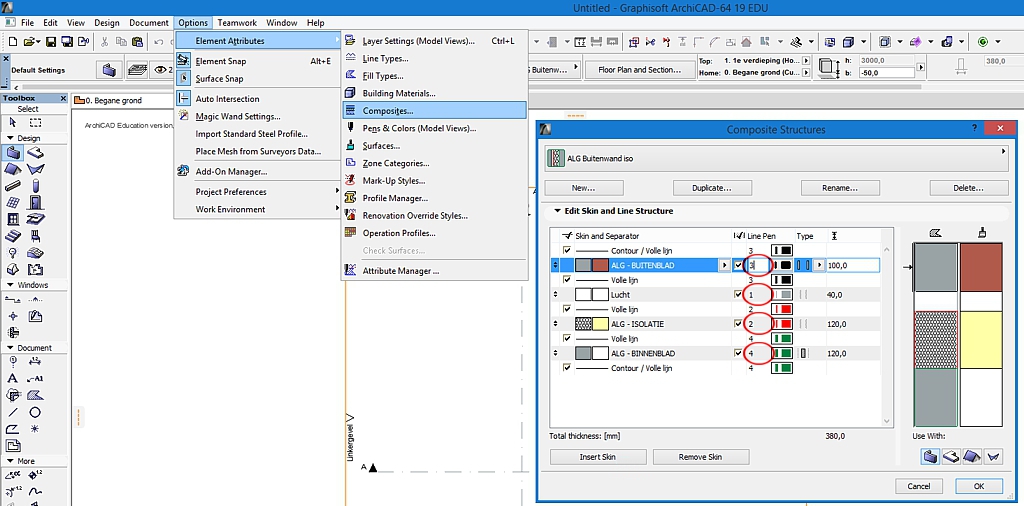
And turn on your 'True Line Weight' of course.
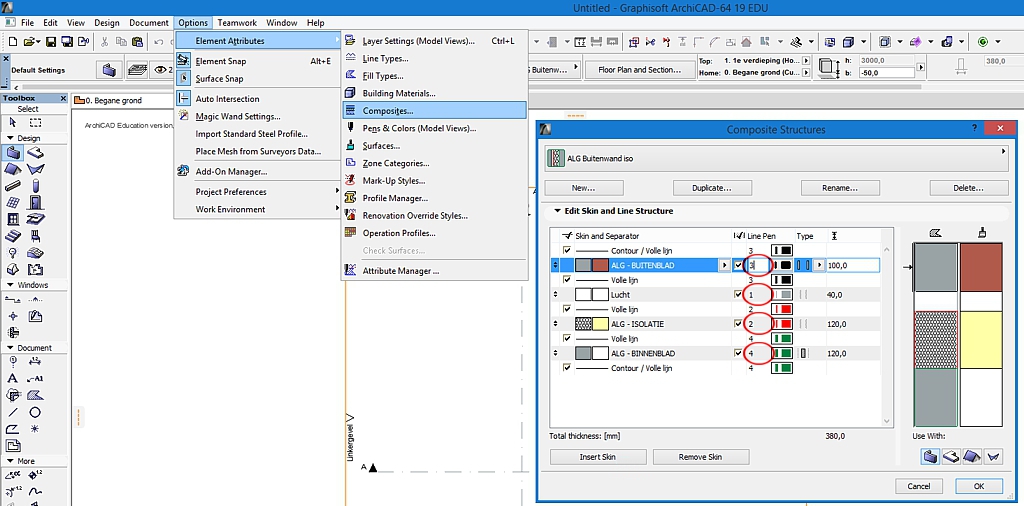
Architectural construction designer, draftsman, modeller
ArchiCAD 25.
ArchiCAD 25.
Anonymous
Not applicable
Options
- Mark as New
- Bookmark
- Subscribe
- Mute
- Subscribe to RSS Feed
- Permalink
- Report Inappropriate Content
2015-11-05 08:12 PM
2015-11-05
08:12 PM
Thanks for the response. Turned out the section marker was placed at an angle (don't know how that is possible). Thus regardless of changing the pen set the top/bottom would always appear thick, due to the section cut.

