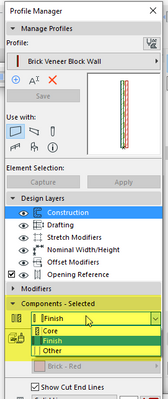- Graphisoft Community (INT)
- :
- Forum
- :
- Documentation
- :
- Separate layers for compositie skins
- Subscribe to RSS Feed
- Mark Topic as New
- Mark Topic as Read
- Pin this post for me
- Bookmark
- Subscribe to Topic
- Mute
- Printer Friendly Page
Separate layers for compositie skins
- Mark as New
- Bookmark
- Subscribe
- Mute
- Subscribe to RSS Feed
- Permalink
- Report Inappropriate Content
2023-07-23 02:10 PM
Instead of one layer for the whole Wall compositie, wouldn’t it be better to have separate layers for each skin. That way you have more control of your walls and the way they are shown and the way the connect. Curious about your opinion.
- Mark as New
- Bookmark
- Subscribe
- Mute
- Subscribe to RSS Feed
- Permalink
- Report Inappropriate Content
2023-07-23 04:20 PM
I think you can control composite skins visibility by Partial structure display feature and you can control skin connection based on building material priority so layers & related intersection priorities are responsible for presenting and connecting for the whole wall.
AMD Ryzen 7 5800H with Radeon Graphics 3.20 GHz 16.0 GB
- Mark as New
- Bookmark
- Subscribe
- Mute
- Subscribe to RSS Feed
- Permalink
- Report Inappropriate Content
2023-07-24 01:14 PM
I dont think more layers are the way to go (also for windows, doors and openings) but more control over parts of multi-material elements is a long time wish of many. Thinking of a different renovation status for exterior walls (old core with new insulation) -> a rather common setting in here in Germany.
The only step in this direction was the AC26 IFC export, with seperate layers of a wall based on material type.
- Mark as New
- Bookmark
- Subscribe
- Mute
- Subscribe to RSS Feed
- Permalink
- Report Inappropriate Content
2023-07-27 08:04 AM
It is not about more layers. The number of layers stay the same. It is about more control over your model. For instance: If I only want to 3D-document the insulation (to check if the insulation is ‘closed’ around the building), it is not possible. You cannot show only the insulation.
Also the build-in visibilty of ‘Core’, ‘Without finishes’, etc. does not apply for walls that are not composites.
When each skin in the composite had its own layer this would be possible and gives you more control.
- Mark as New
- Bookmark
- Subscribe
- Mute
- Subscribe to RSS Feed
- Permalink
- Report Inappropriate Content
2023-07-27 08:24 AM
@Rve wrote:
Also the build-in visibilty of ‘Core’, ‘Without finishes’, etc. does not apply for walls that are not composites.
It should apply to complex profile walls as well.
Each fill/building material can be set as core, finish or other.
Only 'basic' wall structures can not have this option, so you just create a composite with a single skin as you want it.
Barry.
Versions 6.5 to 27
i7-10700 @ 2.9Ghz, 32GB ram, GeForce RTX 2060 (6GB), Windows 10
Lenovo Thinkpad - i7-1270P 2.20 GHz, 32GB RAM, Nvidia T550, Windows 11
- Mark as New
- Bookmark
- Subscribe
- Mute
- Subscribe to RSS Feed
- Permalink
- Report Inappropriate Content
2023-07-27 10:26 PM
True Barry Kelly, this is the only way to do so. Still I would like to see individual skins to be controlled by their own layer instead of one over-all layer.
Question: on what layer would you place the buildingfacade which consists of a structural (concrete/CLT?) core, insulation, a cavity and an exterior finish?
I’d like to see them all on their ‘own’ layer for more (visible) control, quantities, etc.
- Nested hotlinks in multiple projects in Project data & BIM
- Wall-to-Wall Flush Join – Composite Difference in Modeling
- Text moves relative to drawing when set to Scale view in Documentation
- Cut line pen for complex profile in Project data & BIM
- New layer on an existing wall using Renovation tool in Modeling