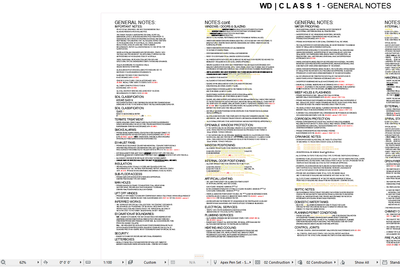Text disappears in AC25 when zoom?
- Mark as New
- Bookmark
- Subscribe
- Mute
- Subscribe to RSS Feed
- Permalink
- Report Inappropriate Content
2021-09-29
10:00 AM
- last edited on
2022-09-28
08:56 PM
by
Oleksandra Vakariuk
Hi
After installing Archicad on our MAC, we've had a problem with the text partially disappearing as we zoom in and out of the drawing!
I have a Macbook Pro and 2 extra 27 "screens. It is only on the 2 extra screens that it appears.
And it has not been a problem on AC24 or other older versions!
Video: https://youtu.be/VM3EaVkY1Vg
/Anders
- Labels:
-
Annotation
- Mark as New
- Bookmark
- Subscribe
- Mute
- Subscribe to RSS Feed
- Permalink
- Report Inappropriate Content
2022-04-07 07:44 PM
This is a little different from my experience. No matter how I change the resolution or the refresh rate on my Samsung 34", the issue is immediately apparent just by zooming in and out on a text-heavy view or layout. The problem is pervasive and consistent. Its a huge liability in using the software, not something I only notice after a few hours. I have had to completely change the way I interact with the software.
2023 MBP M2 Max 32GM. MaxOS-Current
- Mark as New
- Bookmark
- Subscribe
- Mute
- Subscribe to RSS Feed
- Permalink
- Report Inappropriate Content
2022-05-06 02:13 PM
We installed the latests Archicad 25 update yesterday and the problems is exists.
/F
- Mark as New
- Bookmark
- Subscribe
- Mute
- Subscribe to RSS Feed
- Permalink
- Report Inappropriate Content
2022-06-16 04:40 AM
We are running on Archicad 25 5010, and the issue is still apparent. Really disruptive when we are trying to take quick screen shot or zooming in during a meeting and half of the text/dimensions go missing.
AC25
MacBook Pro 2019
OS Big Sur 11.6.1
2.4GHz 8 Core Intel Core i9
32GB Ram
8GB AMD Radeon Pro 5500M
MacBook Pro 2019
OS Big Sur 11.6.1
2.4GHz 8 Core Intel Core i9
32GB Ram
8GB AMD Radeon Pro 5500M
- Mark as New
- Bookmark
- Subscribe
- Mute
- Subscribe to RSS Feed
- Permalink
- Report Inappropriate Content
2022-06-16 07:36 AM
Yes, screenshoting is very difficult with this bug. The workaround I have found is to draw out a marquee, print that to PDF and then either use it as is or screenshot the PDF. Really looking forward to the fix on this.
2023 MBP M2 Max 32GM. MaxOS-Current
- Mark as New
- Bookmark
- Subscribe
- Mute
- Subscribe to RSS Feed
- Permalink
- Report Inappropriate Content
2022-07-15 12:19 AM
Wondering if any of the beta testers or early adopters have seen this issue fixed in V26. Please speak up!
2023 MBP M2 Max 32GM. MaxOS-Current
- Mark as New
- Bookmark
- Subscribe
- Mute
- Subscribe to RSS Feed
- Permalink
- Report Inappropriate Content
2022-07-26 09:29 PM
Chazz,
I've been using AC26 with one project for a week or so now, and I can definitely say "yes" this issue has been fixed. Of course, this is just for me, and I've only tried AC26 on a single project.
It's still broken on AC25, and for users that are not on the subscription model, it's got to be frustrating to hear this because somehow Graphisoft fixed it, but haven't said a peep about AC25 getting a fix.
Joel
- Mark as New
- Bookmark
- Subscribe
- Mute
- Subscribe to RSS Feed
- Permalink
- Report Inappropriate Content
2022-09-08 11:19 PM
This still appears to be a problem. Have I missed a solution buried in this thread?
- Mark as New
- Bookmark
- Subscribe
- Mute
- Subscribe to RSS Feed
- Permalink
- Report Inappropriate Content
2022-09-08 11:24 PM
@PDXsteve, I think the best solution to date appears to be to upgrade to V26.
2023 MBP M2 Max 32GM. MaxOS-Current
- Mark as New
- Bookmark
- Subscribe
- Mute
- Subscribe to RSS Feed
- Permalink
- Report Inappropriate Content
2022-11-16 04:02 AM
I have the same issue in Archicad 24 on windows 10.
- Mark as New
- Bookmark
- Subscribe
- Mute
- Subscribe to RSS Feed
- Permalink
- Report Inappropriate Content
2022-11-21 04:18 PM
We just did, but now we have other text related problems...
But it's much better problems to have then not seeing the text.