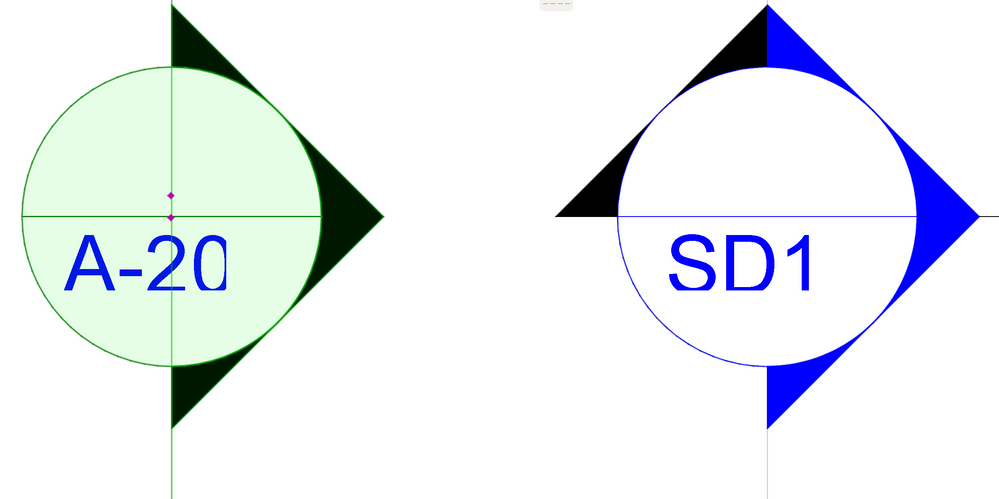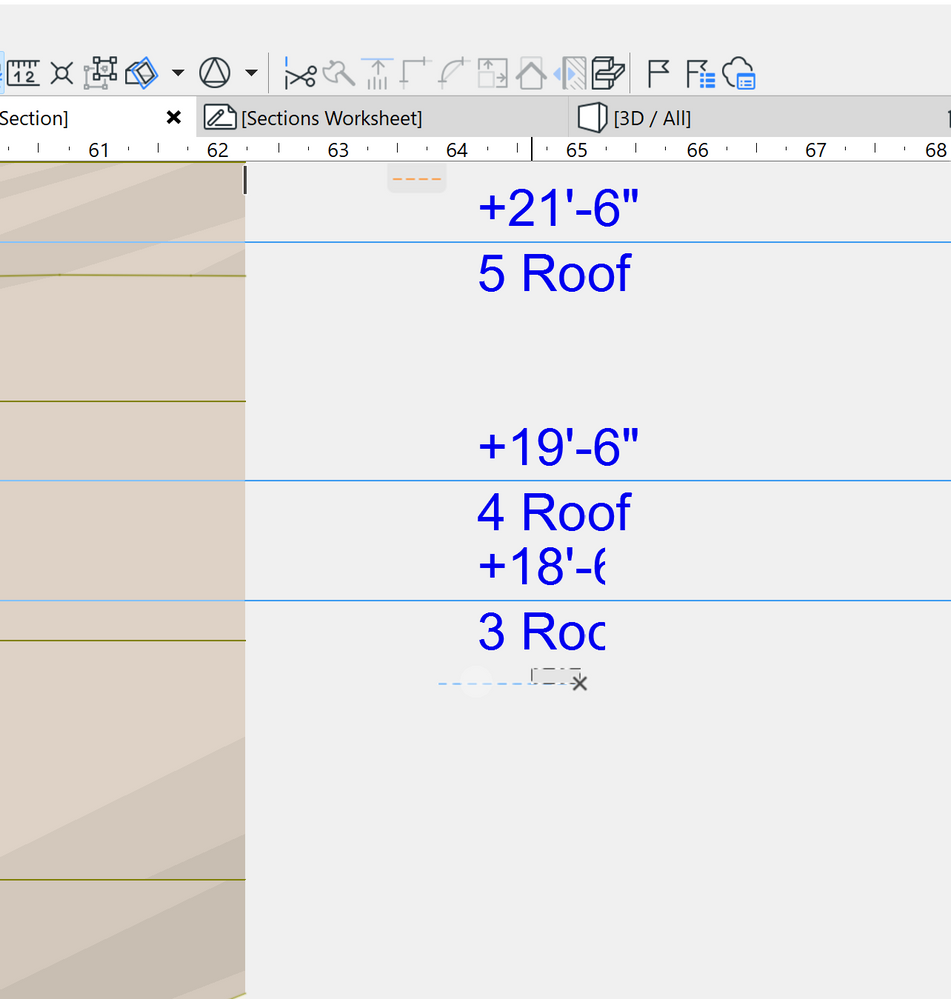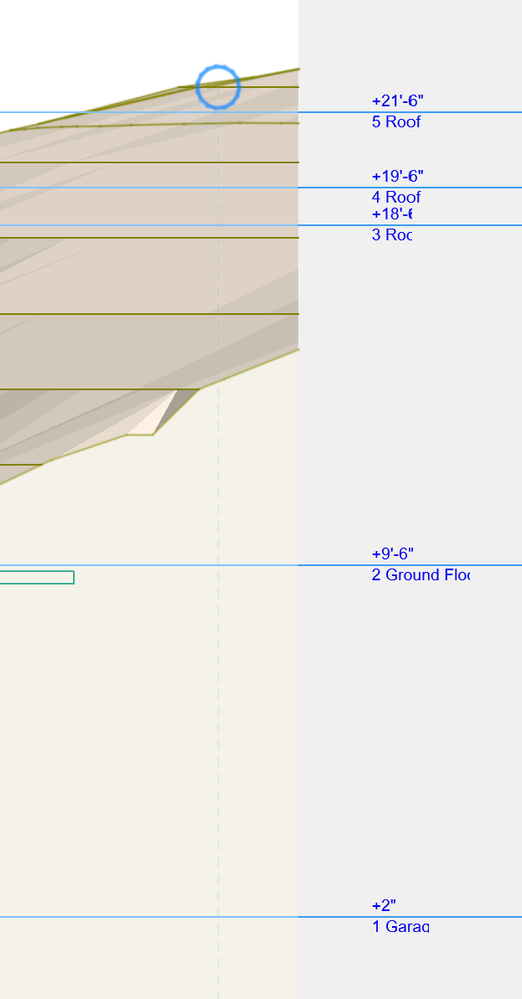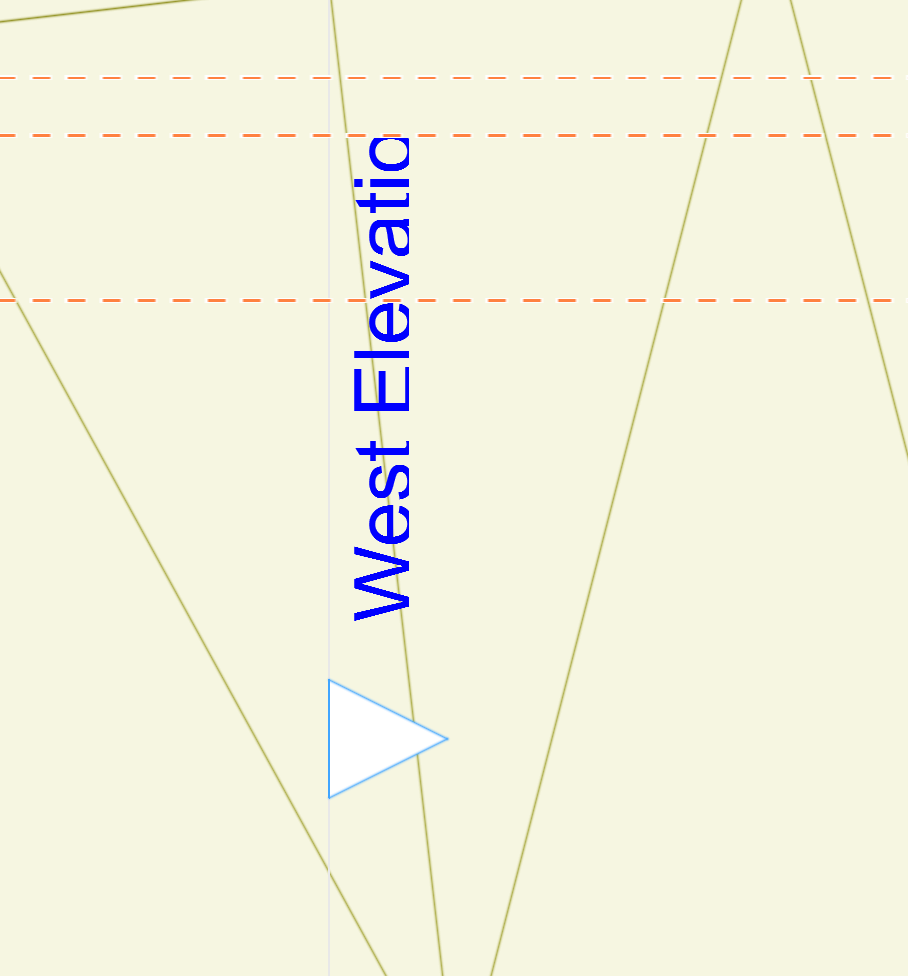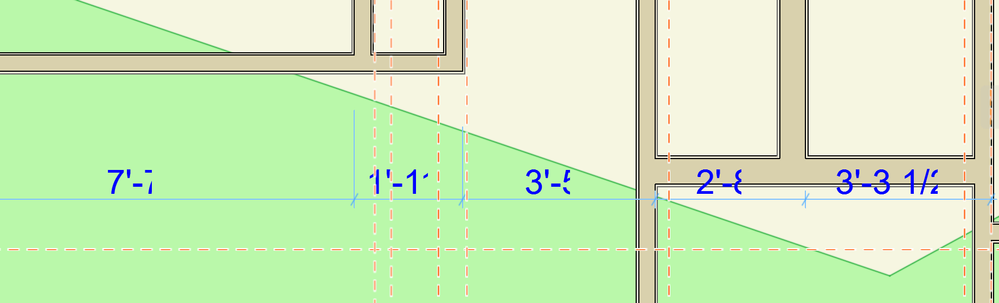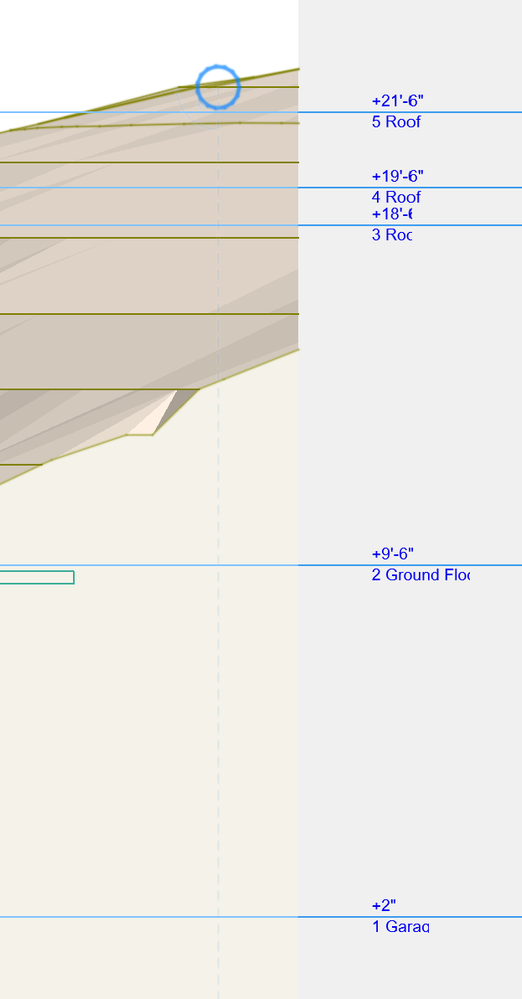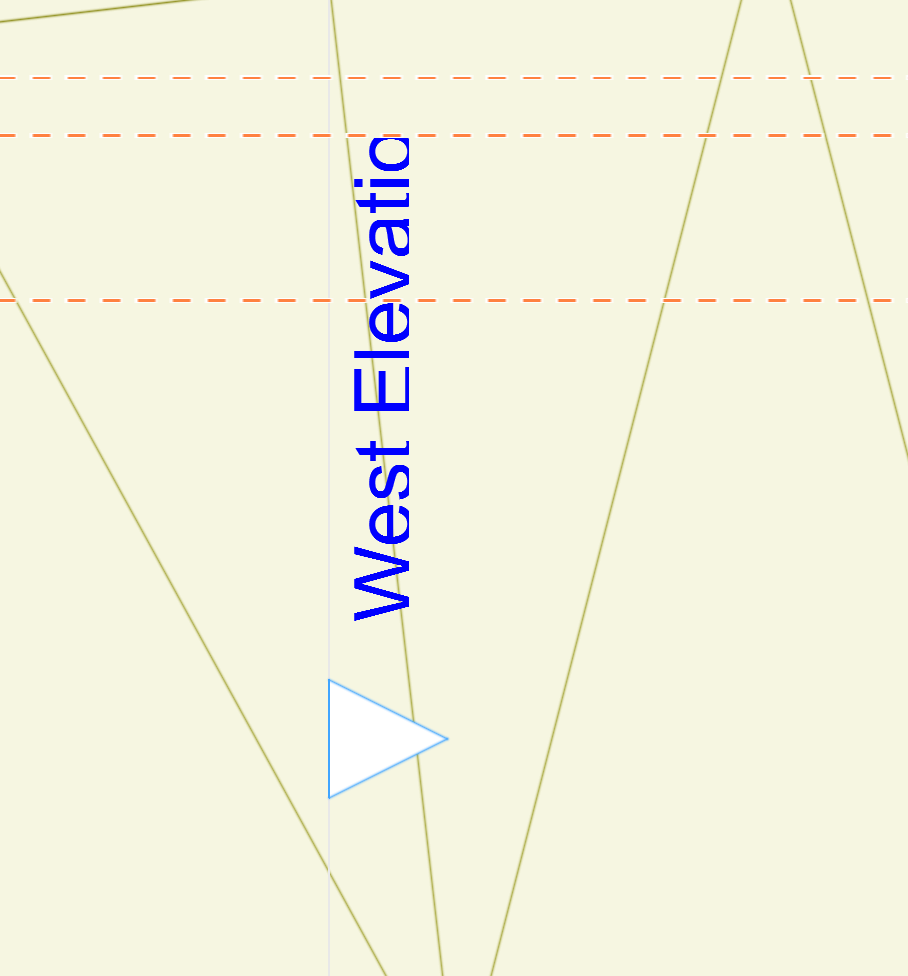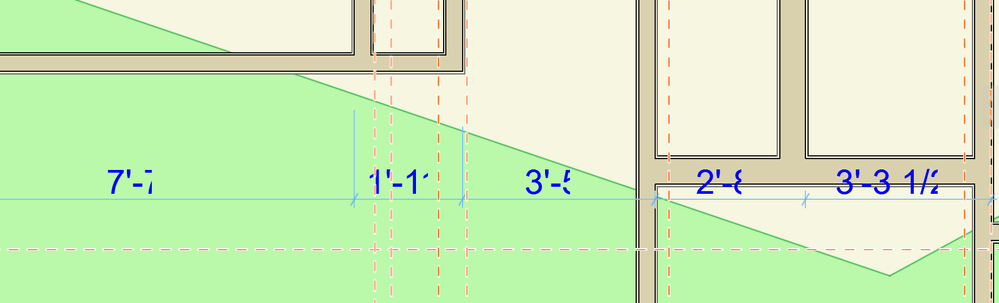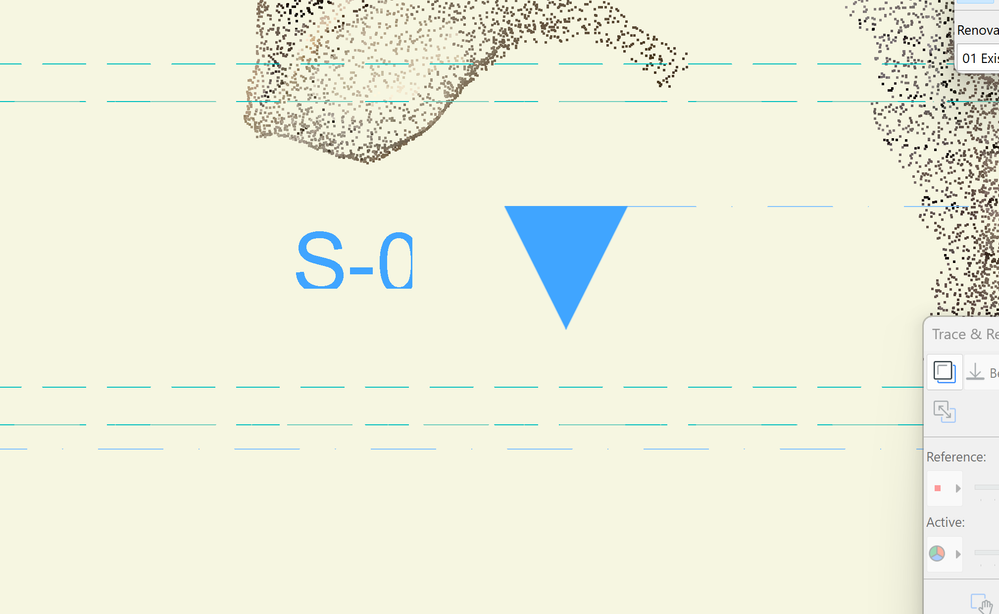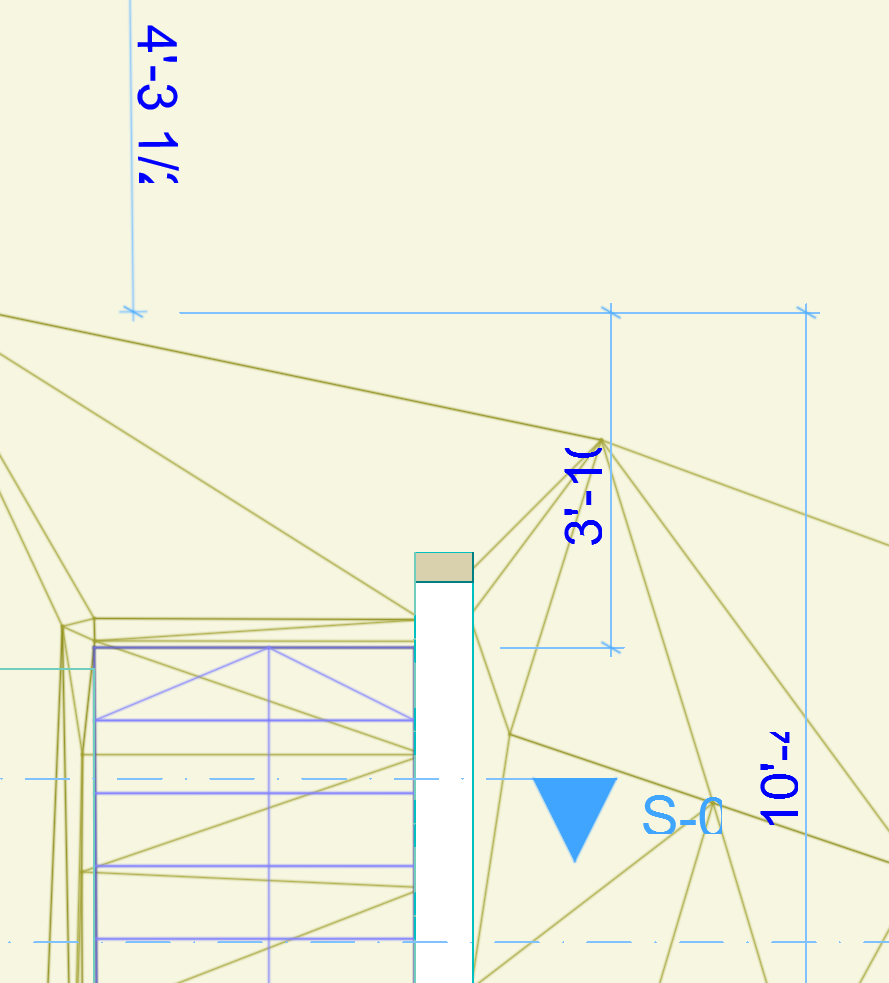- Graphisoft Community (INT)
- :
- Forum
- :
- Documentation
- :
- Re: Text in text boxes is clipped (partially visib...
- Subscribe to RSS Feed
- Mark Topic as New
- Mark Topic as Read
- Pin this post for me
- Bookmark
- Subscribe to Topic
- Mute
- Printer Friendly Page
Text in text boxes is clipped (partially visible--bottom and right side)
- Mark as New
- Bookmark
- Subscribe
- Mute
- Subscribe to RSS Feed
- Permalink
- Report Inappropriate Content
2023-04-17
06:03 PM
- last edited on
2023-05-30
09:52 AM
by
Rubia Torres
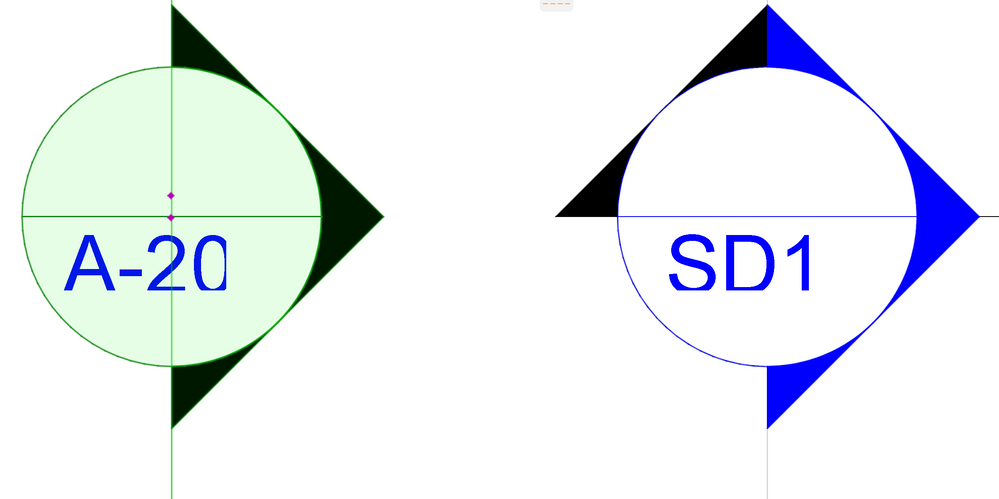
- Mark as New
- Bookmark
- Subscribe
- Mute
- Subscribe to RSS Feed
- Permalink
- Report Inappropriate Content
2023-04-18 04:10 AM
Excellent images (somebody else posted with the same issue the other day), but what version and what operating system?
Do you have the latest update installed?
Barry.
Versions 6.5 to 27
Dell XPS- i7-6700 @ 3.4Ghz, 16GB ram, GeForce GTX 960 (2GB), Windows 10
Lenovo Thinkpad - i7-1270P 2.20 GHz, 32GB RAM, Nvidia T550, Windows 11
- Mark as New
- Bookmark
- Subscribe
- Mute
- Subscribe to RSS Feed
- Permalink
- Report Inappropriate Content
2023-04-20 01:58 AM
It was happening with the latest. I uninstalled and then updated to the previous version and it resolved.
May it be something related to having to use both USA and INT?
- Mark as New
- Bookmark
- Subscribe
- Mute
- Subscribe to RSS Feed
- Permalink
- Report Inappropriate Content
2023-04-20 03:13 AM
@cmb wrote:
May it be something related to having to use both USA and INT?
It shouldn't be - they should both work without the cropping.
Will be interesting to see if you update to latest hotfix (which you should do), if the problem returns.
I would then be contacting your local support for help.
Barry.
Versions 6.5 to 27
Dell XPS- i7-6700 @ 3.4Ghz, 16GB ram, GeForce GTX 960 (2GB), Windows 10
Lenovo Thinkpad - i7-1270P 2.20 GHz, 32GB RAM, Nvidia T550, Windows 11
- Mark as New
- Bookmark
- Subscribe
- Mute
- Subscribe to RSS Feed
- Permalink
- Report Inappropriate Content
2023-04-27 03:15 AM - edited 2023-04-27 06:21 AM
I have seen this happening to a colleague of mine. We figured out that it was caused by the scaling set in Windows' Display Options dialog. It was occurring if Scaling was set to a value larger than 100%.
I would suggest that if you use a high resolution and over 100% scaling, you should switch to a lower resolution and 100% scaling to avoid this issue.
For example, I have a 4K monitor, for which I would have to use 150% scaling in native 4K resolution to see stuff on the screen (because otherwise they are so small). Instead, I am using 2560x1440 resolution and 100% scaling.
You should restart Archicad if you make changes to scaling and resolution for changes to take effect on the whole User Interface.
AMD Ryzen9 5900X CPU, 64 GB RAM 3600 MHz, Nvidia GTX 1060 6GB, 500 GB NVMe SSD
2x28" (2560x1440), Windows 10 PRO ENG, Ac20-Ac27
- Mark as New
- Bookmark
- Subscribe
- Mute
- Subscribe to RSS Feed
- Permalink
- Report Inappropriate Content
2023-04-28 02:20 AM - edited 2023-04-28 02:22 AM
I didn't adjust any windows settings, only reinstalled Archicad and the problem resolved.
Either way, wouldn't the cropping behavior be a bug, if the application can't adapt to the system settings?
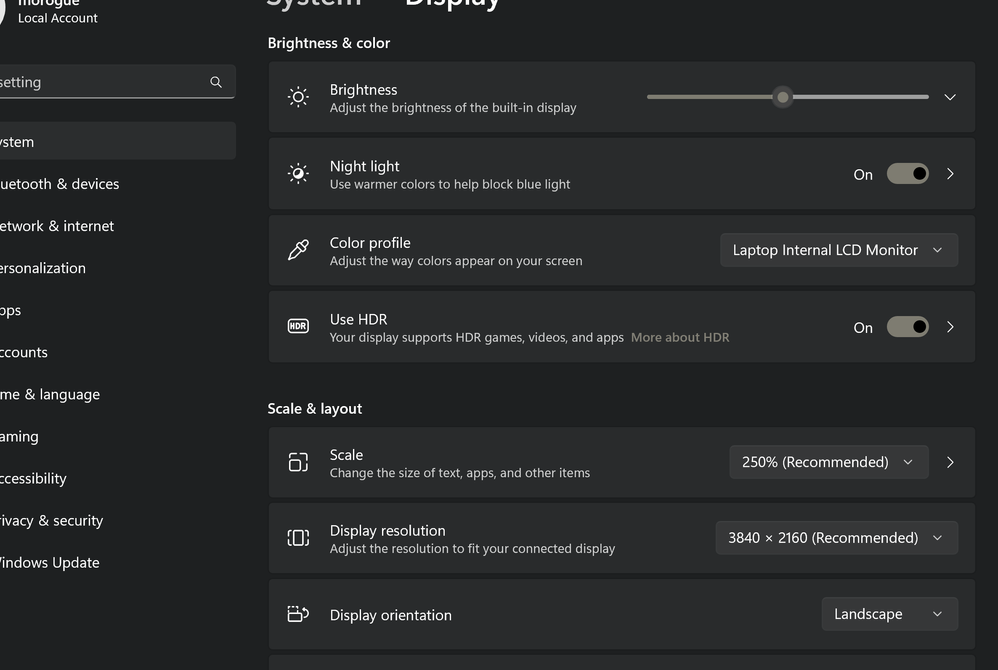
- Mark as New
- Bookmark
- Subscribe
- Mute
- Subscribe to RSS Feed
- Permalink
- Report Inappropriate Content
2023-04-29 01:46 AM
Yes, I will report it to Graphisoft anyway, as I think they should investigate the cause.
AMD Ryzen9 5900X CPU, 64 GB RAM 3600 MHz, Nvidia GTX 1060 6GB, 500 GB NVMe SSD
2x28" (2560x1440), Windows 10 PRO ENG, Ac20-Ac27
- Mark as New
- Bookmark
- Subscribe
- Mute
- Subscribe to RSS Feed
- Permalink
- Report Inappropriate Content
2023-05-16 10:43 PM
I upgraded to the latest 26.5002 and the problem has returned.
It does relate to system Display Settings. I have to set the display scale to 200% or lower after upgrading from .4002.
In .4002 the display scale could be set to 250%...