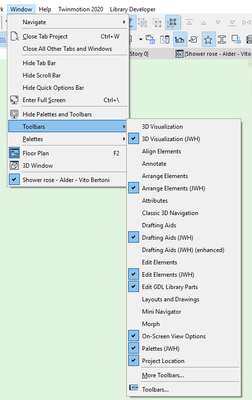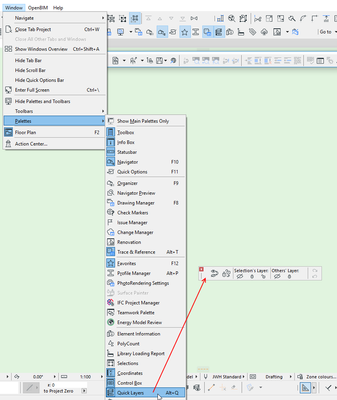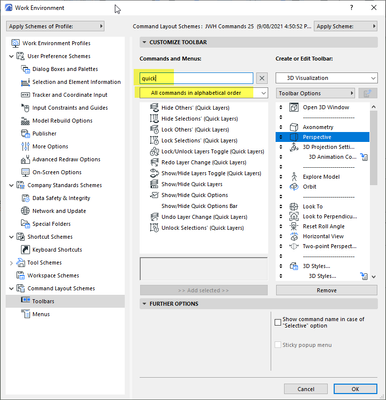- Graphisoft Community (INT)
- :
- Forum
- :
- Project data & BIM
- :
- Toolbar empty space
- Subscribe to RSS Feed
- Mark Topic as New
- Mark Topic as Read
- Pin this post for me
- Bookmark
- Subscribe to Topic
- Mute
- Printer Friendly Page
Toolbar empty space
- Mark as New
- Bookmark
- Subscribe
- Mute
- Subscribe to RSS Feed
- Permalink
- Report Inappropriate Content
2023-02-16
09:01 AM
- last edited on
2023-06-07
02:50 AM
by
Gordana Radonic
Hi,
I have a toolbar that i can't find in the toolbar menu to edit, i don't know why.
I want to edit it beacause it has empty spaces that i don't need and that takes space for others.
How can i remove these empty spaces?
Thanks
PS: If you are wondering if the next toolbar is close to it, yes it is maximum possible to it.
- Mark as New
- Bookmark
- Subscribe
- Mute
- Subscribe to RSS Feed
- Permalink
- Report Inappropriate Content
2023-02-16 10:01 AM
You will need to know what the tool bar is to edit it.
Look in at the toolbar list in the WINDOW menu to see which are turned on.
You may be able to determine which one it is from that.
Barry.
Versions 6.5 to 27
i7-10700 @ 2.9Ghz, 32GB ram, GeForce RTX 2060 (6GB), Windows 10
Lenovo Thinkpad - i7-1270P 2.20 GHz, 32GB RAM, Nvidia T550, Windows 11
- Mark as New
- Bookmark
- Subscribe
- Mute
- Subscribe to RSS Feed
- Permalink
- Report Inappropriate Content
2023-02-16 10:03 AM
I looked into that, cause that is the place where i edit all of them.
I turned all of them off and this one still stands. It is not there...
- Mark as New
- Bookmark
- Subscribe
- Mute
- Subscribe to RSS Feed
- Permalink
- Report Inappropriate Content
2023-02-16 10:21 AM
Looking at it again, it is actually a 'Palette' - the 'Quick Layers' palette.
I don't think you can edit that at all.
The space next to 'All Layers' in you image will change depending on what you are doing - All Layers / Others Layers.
The space is slightly less if you un-dock the palette as in my image.
I don't think there is anything you can do about this one.
Barry.
Versions 6.5 to 27
i7-10700 @ 2.9Ghz, 32GB ram, GeForce RTX 2060 (6GB), Windows 10
Lenovo Thinkpad - i7-1270P 2.20 GHz, 32GB RAM, Nvidia T550, Windows 11
- Mark as New
- Bookmark
- Subscribe
- Mute
- Subscribe to RSS Feed
- Permalink
- Report Inappropriate Content
2023-02-16 10:36 AM
So that is why i couldn't find it in the toolbar.
Still, after the arrows, there is also another empty space (second blue one) that is useless and it still belong to this pet pallete (two empty in total).
Maybe i will move it to the last place so that the empty space is out of the monitor screen.
- Mark as New
- Bookmark
- Subscribe
- Mute
- Subscribe to RSS Feed
- Permalink
- Report Inappropriate Content
2023-02-17 02:59 AM
You could also try creating your own toolbar.
Search all commands for "quick" to find all the commands.
They have slightly different icons, but they do the same thing.
With all of those commands though, the tool bar might be longer than the palette.
Barry.
Versions 6.5 to 27
i7-10700 @ 2.9Ghz, 32GB ram, GeForce RTX 2060 (6GB), Windows 10
Lenovo Thinkpad - i7-1270P 2.20 GHz, 32GB RAM, Nvidia T550, Windows 11
- Library update 2 and bug on Archicad 28 SWE in Installation & update
- AC27 - pubblishing in DWG - "merge into one file" option does not work in Collaboration with other software
- How to create arched doors including ARCHED FRAME in Libraries & objects
- Wishes - Read Only? in Our Community
- Zone-on-zone transparency / zone display order - in section in Documentation