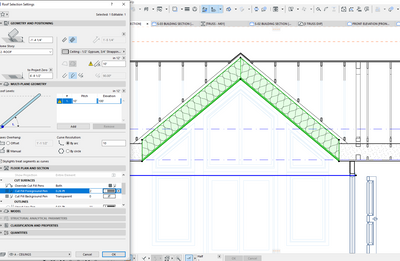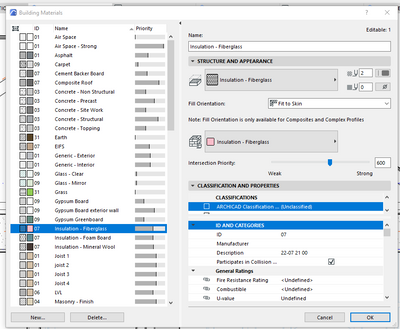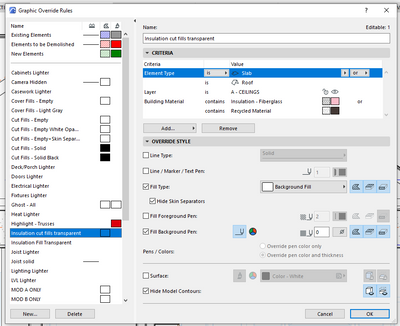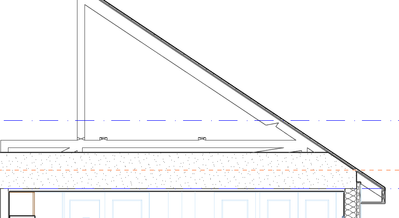- Graphisoft Community (INT)
- :
- Forum
- :
- Documentation
- :
- Re: Transparent cut fill in a composite in a secti...
- Subscribe to RSS Feed
- Mark Topic as New
- Mark Topic as Read
- Pin this post for me
- Bookmark
- Subscribe to Topic
- Mute
- Printer Friendly Page
Transparent cut fill in a composite in a section view
- Mark as New
- Bookmark
- Subscribe
- Mute
- Subscribe to RSS Feed
- Permalink
- Report Inappropriate Content
2022-03-17 06:59 PM
I've been having a problem which I've been working around using 2d fills in my sections but I feel I'm just missing something that is probably obvious to most users.
I'm working on a section cut through a house. Part of the house has batt insulation in a cathedral ceiling roof and the rest of the roof is cellulose insulation. I want to have the insulation be a physical element in the model but I also want to see the trusses in section which are often not directly on a cut line. No matter what I do I can't seem to get the insulation fill to show the pattern but have the background be transparent.
As you can see in the first image I have the cut fill override on and background set to transparent for the element, I went into the building material and set the background to transparent but I still can't see anything that is behind the fill. If I manually draw in a 2d fill I can set the background to transparent and it works fine but if I need to move the section cut line I need to adjust the fill instead of it just updating. There is the same problem with the batt insulation as well as the cellulose. I even tried making a graphic override which singles out those two materials but it doesn't seem to do anything.
Has anyone run into this before? If so did you find a solution?
Designer
Ironwood Manufactured Homes Inc.
Archicad 26
Windows 10
Solved! Go to Solution.
- Mark as New
- Bookmark
- Subscribe
- Mute
- Subscribe to RSS Feed
- Permalink
- Report Inappropriate Content
2024-02-09 03:01 PM
I've tried making the the surface for the material transparent in a graphic override as you said but I still can't see anything that is beyond the cut plane through the insulation. My trusses are complex profile beams as opposed to objects. I don't know if that affects this function or not. Also, when you did this was the cut plane inside the truss? If so that might explain why it worked for you and not for me. Often the section cut plane is not directly inside a truss because we want to show other features.
Designer
Ironwood Manufactured Homes Inc.
Archicad 26
Windows 10
- Mark as New
- Bookmark
- Subscribe
- Mute
- Subscribe to RSS Feed
- Permalink
- Report Inappropriate Content
2024-02-09 03:10 PM
Never mind. I got it to work! For some reason the material strength for the insulation was higher than the truss material.
Designer
Ironwood Manufactured Homes Inc.
Archicad 26
Windows 10
- « Previous
-
- 1
- 2
- Next »
- « Previous
-
- 1
- 2
- Next »
- Section/Elevation - Fade Distant Elements override Graphical Override Rules ? in Documentation
- Zone-on-zone transparency / zone display order - in section in Documentation
- Some walls showing on roof plan others not in Modeling
- Semi-Transparent Wall in Section/Interior Elevation in Documentation
- SEO - incorrect surfaces in Modeling