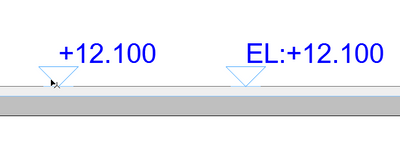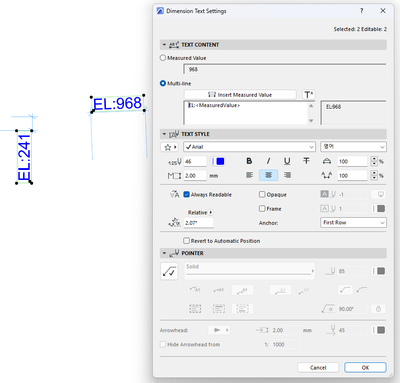- Graphisoft Community (INT)
- :
- Forum
- :
- Documentation
- :
- Trying to put a text in front of the dimension.
- Subscribe to RSS Feed
- Mark Topic as New
- Mark Topic as Read
- Pin this post for me
- Bookmark
- Subscribe to Topic
- Mute
- Printer Friendly Page
Trying to put a text in front of the dimension.
- Mark as New
- Bookmark
- Subscribe
- Mute
- Subscribe to RSS Feed
- Permalink
- Report Inappropriate Content
2023-06-04 04:55 AM
Trying to put a text in front of the dimension.
But the only way I know is to select and input only the text of the dimension.
1. Can't I make it a favorite with text?
2. Isn't there a way to select only characters with the ctrl+F method?
3. How are you guys doing?
Solved! Go to Solution.
- Labels:
-
Dimension Tools
Accepted Solutions
- Mark as New
- Bookmark
- Subscribe
- Mute
- Subscribe to RSS Feed
- Permalink
- Report Inappropriate Content
2023-06-05 02:34 AM
Hi Lee,
I believe that you do have to select 1-by-1, initially. But once you have a group selected (SHIFT-click each one), then you can type the prefix text once and it will apply to the current selection.
Unfortunately, in my experience, the Text Settings are Separate from the Dimension Settings, and you cannot use CTRL-A to Select All text boxes. (You can only Select All dimensions).
Labels and Label Text Boxes are similar in some ways. Maybe Graphisoft can develop some integration between Dimensions and Dimension Text Boxes for us.
- Mark as New
- Bookmark
- Subscribe
- Mute
- Subscribe to RSS Feed
- Permalink
- Report Inappropriate Content
2023-06-04 10:47 AM
Hi Lee,
Sounds like you are wanting the Level Dimension to have pre-set options for prefix text, so that you don't have to manually edit the dimension text after you've created the dimension set. (Much like the prefixes in drawing numbering of layouts).
By your example, I presume you are already familiar with the process of manually adding text before/after the auto-text of the measured dimension. I can imagine that only workaround is to use layers to separate them and then select batches to add a specific prefix to.
Could be a new feature to get onto the ArchiCAD Wishlist.
Regards,
Patrick
- Mark as New
- Bookmark
- Subscribe
- Mute
- Subscribe to RSS Feed
- Permalink
- Report Inappropriate Content
2023-06-04 09:59 PM - edited 2023-06-04 10:00 PM
In the settings-barr , there is an option called...Measured Value....click on the little arrow beside it and choose...Multiline-text.
Now you can edit that value in whatever you want. Just click in the Input Textbox, write your text behind what is written or erase it and write your own text.
Hope that it works for you. (see attached file).
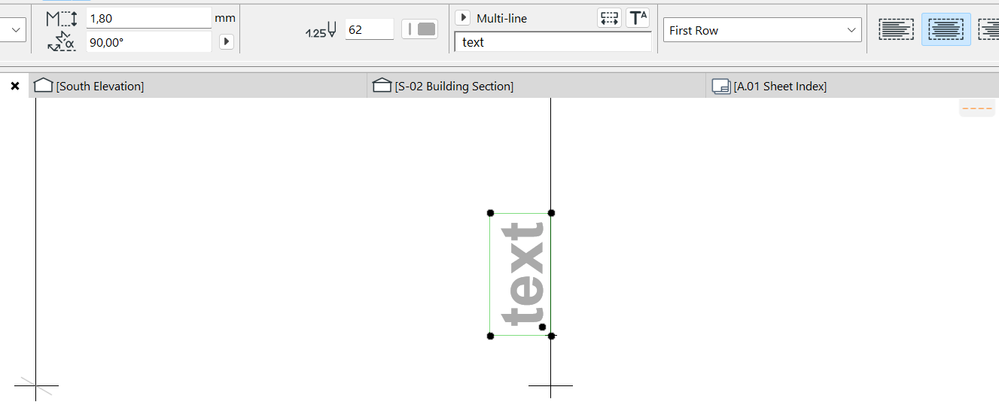
- Mark as New
- Bookmark
- Subscribe
- Mute
- Subscribe to RSS Feed
- Permalink
- Report Inappropriate Content
2023-06-05 02:05 AM
Thank you for the reply.
The way I know now is to select only the characters one by one.
So I asked question 2 if there is a way to select even with Ctrl+F.
- Mark as New
- Bookmark
- Subscribe
- Mute
- Subscribe to RSS Feed
- Permalink
- Report Inappropriate Content
2023-06-05 02:34 AM
Hi Lee,
I believe that you do have to select 1-by-1, initially. But once you have a group selected (SHIFT-click each one), then you can type the prefix text once and it will apply to the current selection.
Unfortunately, in my experience, the Text Settings are Separate from the Dimension Settings, and you cannot use CTRL-A to Select All text boxes. (You can only Select All dimensions).
Labels and Label Text Boxes are similar in some ways. Maybe Graphisoft can develop some integration between Dimensions and Dimension Text Boxes for us.
- Mark as New
- Bookmark
- Subscribe
- Mute
- Subscribe to RSS Feed
- Permalink
- Report Inappropriate Content
2023-06-05 03:03 AM
I'm not familiar with ArchiCAD's methods yet.
Your advice gave me a little smile today.
Thank you.^^