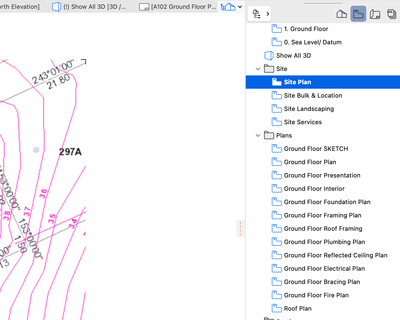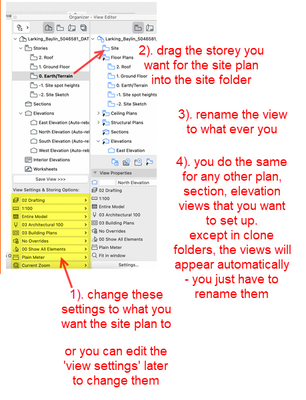- Graphisoft Community (INT)
- :
- Forum
- :
- Documentation
- :
- View map - missin site plan and floor plan folders...
- Subscribe to RSS Feed
- Mark Topic as New
- Mark Topic as Read
- Pin this post for me
- Bookmark
- Subscribe to Topic
- Mute
- Printer Friendly Page
View map - missin site plan and floor plan folders/ new layout for 25
- Mark as New
- Bookmark
- Subscribe
- Mute
- Subscribe to RSS Feed
- Permalink
- Report Inappropriate Content
2022-06-14 11:43 PM
Hi, I am on the Archicad education version for my study and have just updated from version 24 to 25 and have had an issue with not having a site plan or floor plan folders and documents located within my view map. I have attached 2 images below showing what I mean that I am wanting to know how to get back?
Or if the new update means I can no longer have that setup how would I go about using the new things?
Thank you 🙂
- Mark as New
- Bookmark
- Subscribe
- Mute
- Subscribe to RSS Feed
- Permalink
- Report Inappropriate Content
2022-06-15 02:59 AM
The views have to be set up manually, unless the view folder is a clone (has a little black arrow on it).
If it is a clone, the views will appear automatically based on the view points that you have in the View Map - you just have to re-name the views in the View Map clone folders.
Barry.
Versions 6.5 to 27
i7-10700 @ 2.9Ghz, 32GB ram, GeForce RTX 2060 (6GB), Windows 10
Lenovo Thinkpad - i7-1270P 2.20 GHz, 32GB RAM, Nvidia T550, Windows 11
- Mark as New
- Bookmark
- Subscribe
- Mute
- Subscribe to RSS Feed
- Permalink
- Report Inappropriate Content
2022-06-16 12:33 AM
Thank you Barry, Is there a way to permenantely change it so I don't have to do this everytime I start a new document? Also is there a way to get it back to what it used to be? I cant seem to figure out how to make details or that either on this new thing
- Mark as New
- Bookmark
- Subscribe
- Mute
- Subscribe to RSS Feed
- Permalink
- Report Inappropriate Content
2022-06-16 12:39 AM
I just want it back to normal and how I used to have it. My friend updated hers and she hasn't had this problem
- Mark as New
- Bookmark
- Subscribe
- Mute
- Subscribe to RSS Feed
- Permalink
- Report Inappropriate Content
2022-06-16 02:43 AM
The views are all saved in each file.
So if they are in your template, they will be there every time you start a new job from that template.
If they are not it the template, you will have to re-create them every time.
You can use any existing file you are happy with, open it and delete the model and annotation and then save that as a template if you do not have a decent template already.
When I say 'template' I do not mean you have to save as a .TMP (template) file.
It can just be a regular .PLN file that you open to start each job.
Having a good template with all views' layouts, publisher sets, pen sets, layers and layer combinations, graphic overrides, etc., etc., already set up, saves a lot of time in each new job you start.
Barry.
Versions 6.5 to 27
i7-10700 @ 2.9Ghz, 32GB ram, GeForce RTX 2060 (6GB), Windows 10
Lenovo Thinkpad - i7-1270P 2.20 GHz, 32GB RAM, Nvidia T550, Windows 11
- Is it possible to use the name of the clone folder in a drawing title in Documentation
- Autotext in Publisher / Merged folder shortcut to PDF in Documentation
- Auto layouts...how to set default master layout? Solved in Documentation
- Keynote questions in Documentation
- TIP: Keynote Sharing - Linking Information to Elements and Adding Parameters in Documentation