Turn on suggestions
Auto-suggest helps you quickly narrow down your search results by suggesting possible matches as you type.
Showing results for
Turn on suggestions
Auto-suggest helps you quickly narrow down your search results by suggesting possible matches as you type.
Showing results for
- Graphisoft Community (INT)
- :
- Forum
- :
- Documentation
- :
- Views of Independent Elevation/Sections does not s...
Options
- Subscribe to RSS Feed
- Mark Topic as New
- Mark Topic as Read
- Pin this post for me
- Bookmark
- Subscribe to Topic
- Mute
- Printer Friendly Page
Documentation
About Archicad's documenting tools, views, model filtering, layouts, publishing, etc.
Views of Independent Elevation/Sections does not save zoom
Anonymous
Not applicable
Options
- Mark as New
- Bookmark
- Subscribe
- Mute
- Subscribe to RSS Feed
- Permalink
- Report Inappropriate Content
2011-11-10
08:34 PM
- last edited on
2023-05-30
10:05 AM
by
Rubia Torres
2011-11-10
08:34 PM
I have an independent elevation/section drawing (in Project Map) -
I am using this drawing for both 1/4" and 1/2" scale representations on drawing sheets (in Layout Book) -
I have two Views set-up to facilitate this with the scale set in the View (View Map) -
Drawing placed on the sheet layout are at correct scale -
HOWEVER, when selecting the View from the View Map to work on the drawing, the scale set in the View does not control the scale of the View (window) - it is controlled by the previous scale. For example: I select the 1/4" View and the independent drawing is at 1/4" scale for working, I then select the 1/2" View and the layers change to the 1/2" layer settings but it is still at 1/4" scale and I have to change it at the bottom of the window. Another example: save Current Zoom with a View, then zoom in (or out) and don't save, go to another view and then back to the previous and the new unsaved zoom is presented.
It seems to me that the save Current Zoom does not work on independent elevation/section drawings but this cannot be right.
Thanks in advance!
___________________________________________
Mac OS 10.5.8 - AC v11 (I know, I know - I should upgrade but I have to many legacy projects)
3 REPLIES 3
Options
- Mark as New
- Bookmark
- Subscribe
- Mute
- Subscribe to RSS Feed
- Permalink
- Report Inappropriate Content
2011-11-13 09:08 AM
2011-11-13
09:08 AM
sglazebrook wrote:Are you certain the view settings are as you think? Highlight the view in the view map and check it's settings (in the "Properties" section of the view map).
HOWEVER, when selecting the View from the View Map to work on the drawing, the scale set in the View does not control the scale of the View (window) - it is controlled by the previous scale.
sglazebrook wrote:Are you changing the scale in the active window (lower left corner) or are you changing the scale using the view's "settings? You have to change it in the "settings" if you want it to "stick".
For example: I select the 1/4" View and the independent drawing is at 1/4" scale for working, I then select the 1/2" View and the layers change to the 1/2" layer settings but it is still at 1/4" scale and I have to change it at the bottom of the window.
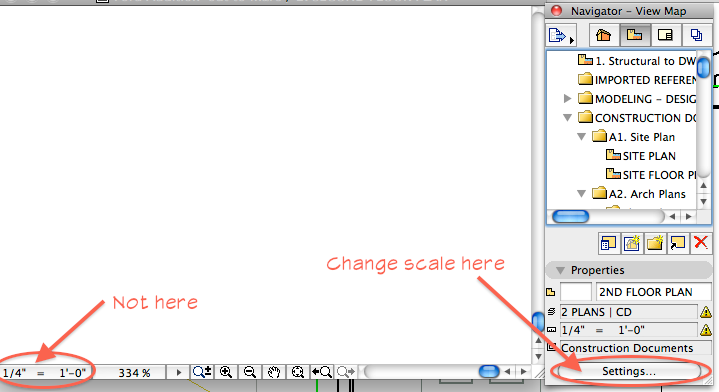
Marc Corney, Architect
Red Canoe Architecture, P. A.
Mac OS 10.15.7 (Catalina) //// Mac OS 14.5 (Sonoma)
Processor: 3.6 GHz 8-Core Intel Core i9 //// Apple M2 Max
Memory: 48 GB 2667 MHz DDR4 //// 32 GB
Graphics: Radeon Pro 580X 8GB //// 12C CPU, 30C GPU
ArchiCAD 25 (5010 USA Full) //// ArchiCAD 27 (4030 USA Full)
Red Canoe Architecture, P. A.
Mac OS 10.15.7 (Catalina) //// Mac OS 14.5 (Sonoma)
Processor: 3.6 GHz 8-Core Intel Core i9 //// Apple M2 Max
Memory: 48 GB 2667 MHz DDR4 //// 32 GB
Graphics: Radeon Pro 580X 8GB //// 12C CPU, 30C GPU
ArchiCAD 25 (5010 USA Full) //// ArchiCAD 27 (4030 USA Full)
Anonymous
Not applicable
Options
- Mark as New
- Bookmark
- Subscribe
- Mute
- Subscribe to RSS Feed
- Permalink
- Report Inappropriate Content
2011-11-14 05:45 PM
2011-11-14
05:45 PM
Thanks for you response.
Yes, the View has the scale set/saved in the "settings". When the wall section View is placed on a drawing sheet is displays correctly at the 1/2"-scale as set in the View settings, and the building section view placed on the drawing sheet displays correctly at 1/4"-scale as set in the View settings. But, when using the View (double-clicking the View name "Wall" or "Building") the scale doesn't change to the set/saved scale in the "settings".
I just used the example of changing the scale in the active window to show how that seems to override the set/saved scale in the settings - once I set the scale in the active window (say to 1/4") and then double click a View with a saved scale (say 1/2"), the View changes (layers, model view) but the scale remains at the previously-set scale. This only seems to apply to the Independent Section/Elevation drawings - every other type of model/drawing functions as expected.
Thanks!
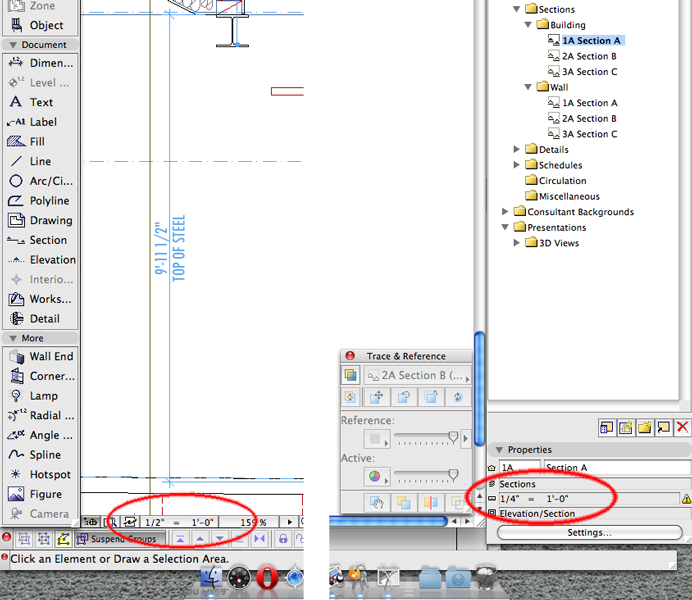
Yes, the View has the scale set/saved in the "settings". When the wall section View is placed on a drawing sheet is displays correctly at the 1/2"-scale as set in the View settings, and the building section view placed on the drawing sheet displays correctly at 1/4"-scale as set in the View settings. But, when using the View (double-clicking the View name "Wall" or "Building") the scale doesn't change to the set/saved scale in the "settings".
I just used the example of changing the scale in the active window to show how that seems to override the set/saved scale in the settings - once I set the scale in the active window (say to 1/4") and then double click a View with a saved scale (say 1/2"), the View changes (layers, model view) but the scale remains at the previously-set scale. This only seems to apply to the Independent Section/Elevation drawings - every other type of model/drawing functions as expected.
Thanks!
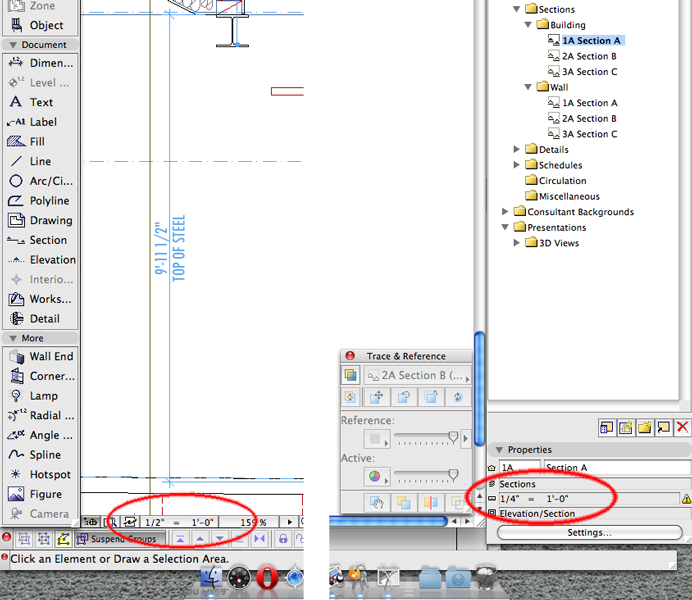
Options
- Mark as New
- Bookmark
- Subscribe
- Mute
- Subscribe to RSS Feed
- Permalink
- Report Inappropriate Content
2011-11-15 04:47 AM
2011-11-15
04:47 AM
Scott:
Well... I'd say it's a bug. I could replicate your experience exactly (in AC11). It works as it should in AC13 & AC15.
I wouldn't hold my breath waiting for a hotfix.
You'll have to switch the scale manually (or open a view from a different source and then open the "second" view).
Well... I'd say it's a bug. I could replicate your experience exactly (in AC11). It works as it should in AC13 & AC15.
I wouldn't hold my breath waiting for a hotfix.
You'll have to switch the scale manually (or open a view from a different source and then open the "second" view).
Marc Corney, Architect
Red Canoe Architecture, P. A.
Mac OS 10.15.7 (Catalina) //// Mac OS 14.5 (Sonoma)
Processor: 3.6 GHz 8-Core Intel Core i9 //// Apple M2 Max
Memory: 48 GB 2667 MHz DDR4 //// 32 GB
Graphics: Radeon Pro 580X 8GB //// 12C CPU, 30C GPU
ArchiCAD 25 (5010 USA Full) //// ArchiCAD 27 (4030 USA Full)
Red Canoe Architecture, P. A.
Mac OS 10.15.7 (Catalina) //// Mac OS 14.5 (Sonoma)
Processor: 3.6 GHz 8-Core Intel Core i9 //// Apple M2 Max
Memory: 48 GB 2667 MHz DDR4 //// 32 GB
Graphics: Radeon Pro 580X 8GB //// 12C CPU, 30C GPU
ArchiCAD 25 (5010 USA Full) //// ArchiCAD 27 (4030 USA Full)
Related articles
- [ LONG POST ] - I'm a new user, hoping to ask if ArchiCAD is the best program for my use-case. in General discussions
- Issue, hide selection and design options in Modeling
- Section markers disappeared, content still there, Model elements are "out-of-date section element" in Teamwork & BIMcloud
- Elevation undo in Project data & BIM
- Custom door frame size and leaf offset? in Libraries & objects

