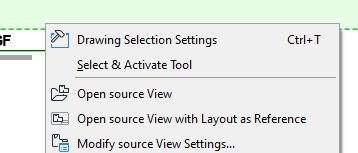Wall intersection different in View Map and Layout Book
- Mark as New
- Bookmark
- Subscribe
- Mute
- Subscribe to RSS Feed
- Permalink
- Report Inappropriate Content
2023-06-07
08:34 AM
- last edited on
2023-06-07
11:14 AM
by
Gordana Radonic
Hi all,
My wall intersection on plan view between view map and layout books are different. In view map it shows a clean intersection. But in the layout, it shows an unclean one. I attached two screen shots.
Does any body know what is wrong?
Thank you
Winston
Archicad 25 AUS
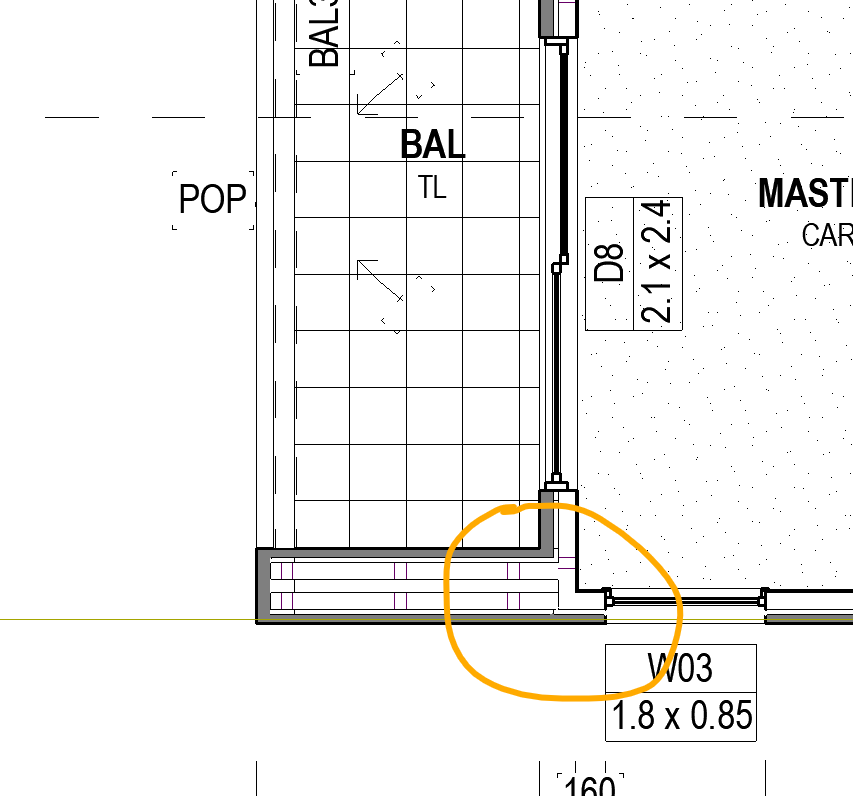
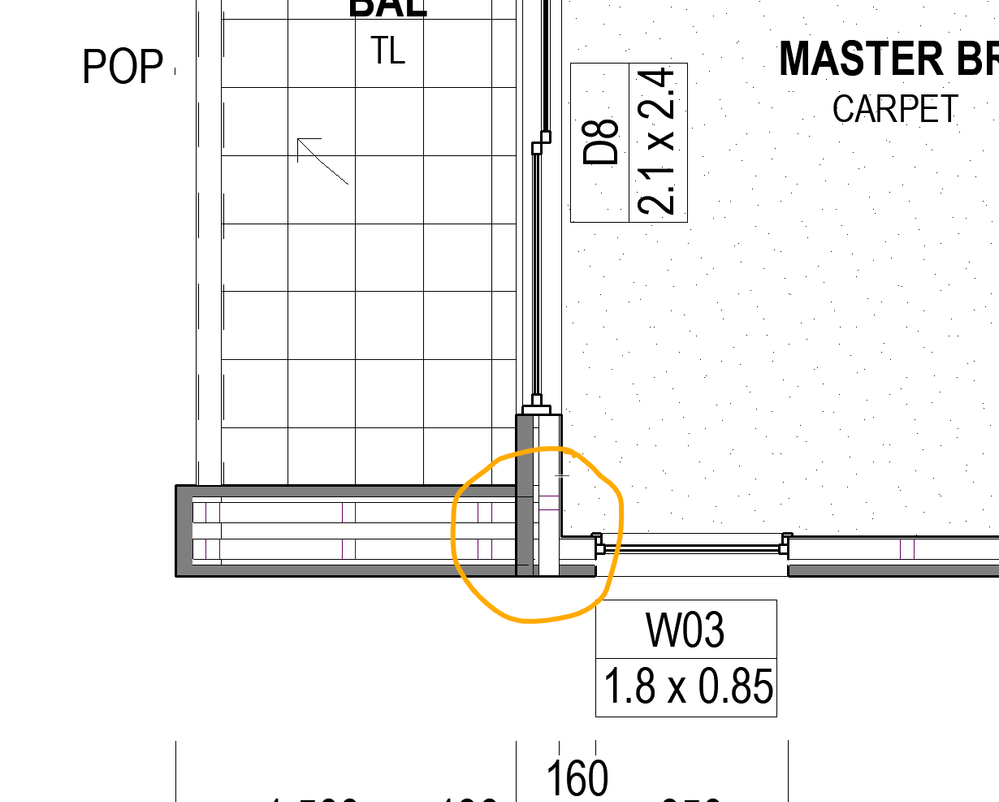
- Mark as New
- Bookmark
- Subscribe
- Mute
- Subscribe to RSS Feed
- Permalink
- Report Inappropriate Content
2023-06-07 08:55 AM - edited 2023-06-07 08:58 AM
On the Layout, if you select the placed View, right click and select "Open source View" does it look correct? It looks like your Intersection Groups are changing...
ps. See links in my signature regarding post creation and signatures.
| AC22-28 AUS 3110 | Help Those Help You - Add a Signature |
| Self-taught, bend it till it breaks | Creating a Thread |
| Win11 | i9 10850K | 64GB | RX6600 | Win11 | R5 2600 | 16GB | GTX1660 |
- Mark as New
- Bookmark
- Subscribe
- Mute
- Subscribe to RSS Feed
- Permalink
- Report Inappropriate Content
2023-06-07 09:43 AM
Hi,
It looked correct when I open source view.
Maybe I will need to rebuild those wall as a fresh,
Cheers
- Mark as New
- Bookmark
- Subscribe
- Mute
- Subscribe to RSS Feed
- Permalink
- Report Inappropriate Content
2023-06-07 09:57 AM - edited 2023-06-07 09:58 AM
In your layout have you possibly got the Drawing Settings as Manual Update?
- Mark as New
- Bookmark
- Subscribe
- Mute
- Subscribe to RSS Feed
- Permalink
- Report Inappropriate Content
2023-06-07 10:03 AM
You did not happen to vertically stack multple walls?
| AC22-28 AUS 3110 | Help Those Help You - Add a Signature |
| Self-taught, bend it till it breaks | Creating a Thread |
| Win11 | i9 10850K | 64GB | RX6600 | Win11 | R5 2600 | 16GB | GTX1660 |
- Mark as New
- Bookmark
- Subscribe
- Mute
- Subscribe to RSS Feed
- Permalink
- Report Inappropriate Content
2023-06-07 10:41 AM
Hi all,
Even after I clicked update the view, it is still showing wrong.
My point is why in the View map, the wall intersection shows correctly, but when I place it onto layout, it shows wrong? Layout is a mirror of what is shown in the View map.
Am I missing something? 🙂
Cheers
- Mark as New
- Bookmark
- Subscribe
- Mute
- Subscribe to RSS Feed
- Permalink
- Report Inappropriate Content
2023-06-07 11:18 AM - edited 2023-06-07 11:20 AM
Try creating a new View? If doing that, using the "Open source View" option showing something different and forcing an update on your Layout does not fix the issue, maybe try running a repair on your file? Else what ever is going on sounds beyond us here...
Ling.
| AC22-28 AUS 3110 | Help Those Help You - Add a Signature |
| Self-taught, bend it till it breaks | Creating a Thread |
| Win11 | i9 10850K | 64GB | RX6600 | Win11 | R5 2600 | 16GB | GTX1660 |
- Mark as New
- Bookmark
- Subscribe
- Mute
- Subscribe to RSS Feed
- Permalink
- Report Inappropriate Content
2023-06-07 11:20 AM
Drag the view from the view map onto the layout page again.
If that looks good, delete the drawing that is wrong.
If that new drawing looks wrong too, then we are all missing something.
Barry.
Versions 6.5 to 27
i7-10700 @ 2.9Ghz, 32GB ram, GeForce RTX 2060 (6GB), Windows 10
Lenovo Thinkpad - i7-1270P 2.20 GHz, 32GB RAM, Nvidia T550, Windows 11
- Mark as New
- Bookmark
- Subscribe
- Mute
- Subscribe to RSS Feed
- Permalink
- Report Inappropriate Content
2023-06-07 03:35 PM - edited 2023-06-07 03:35 PM
We get this happen a lot recently in AC26. More often than not if you close the project file down and then go to 'File', 'Open' navigate to the file you want to open and select it but don't open it. Make sure the checkbox for 'open and repair' is selected and then open the file. This often clears up discrepancies between the view in the view map and what is being shown on the Layout.
ArchiCAD 4.5 - Archicad 28 Apple Silicon 27.3 | 28 Apple Silicon
macOS Sequoia (15.1.1)