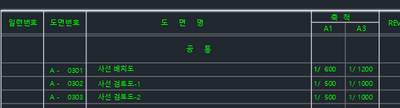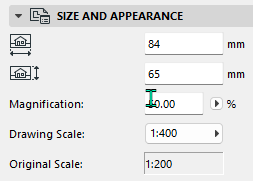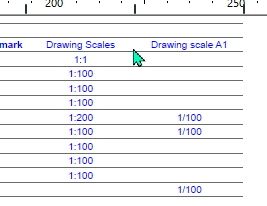- Graphisoft Community (INT)
- :
- Forum
- :
- Documentation
- :
- We use A3 scale and A1 scale in drawing list. Is t...
- Subscribe to RSS Feed
- Mark Topic as New
- Mark Topic as Read
- Pin this post for me
- Bookmark
- Subscribe to Topic
- Mute
- Printer Friendly Page
We use A3 scale and A1 scale in drawing list. Is there a way to display both in the Sheet Index?
- Mark as New
- Bookmark
- Subscribe
- Mute
- Subscribe to RSS Feed
- Permalink
- Report Inappropriate Content
2023-05-08 07:50 AM
We use A3 scale and A1 scale in drawing list.
Is there a way to display both in the Sheet Index?
- Mark as New
- Bookmark
- Subscribe
- Mute
- Subscribe to RSS Feed
- Permalink
- Report Inappropriate Content
2023-05-08 08:02 AM
A3 and A1 are not scales - they are sheet sizes.
You can add the layout 'Size' to the fields if you are doing a layout index.
Barry.
Versions 6.5 to 27
i7-10700 @ 2.9Ghz, 32GB ram, GeForce RTX 2060 (6GB), Windows 10
Lenovo Thinkpad - i7-1270P 2.20 GHz, 32GB RAM, Nvidia T550, Windows 11
- Mark as New
- Bookmark
- Subscribe
- Mute
- Subscribe to RSS Feed
- Permalink
- Report Inappropriate Content
2023-05-08 04:03 PM
I'm thinking of doing the drawing on A1 and working on A3 with 50%. however
There should be both original Scale and drawing Scale, but I asked because it doesn't seem to work.
- Mark as New
- Bookmark
- Subscribe
- Mute
- Subscribe to RSS Feed
- Permalink
- Report Inappropriate Content
2023-05-08 07:16 PM
I find this drawing practice really annoying. A drawing is prepared to be displayed at a certain scale, if the viewer chooses to display / print it at 50% or even 200% it is up to them. All the original graphics and the notation were prepared for the original layout sheet size and scale(s). If you print to 50% of the intended scale much of the information on the sheets risks being unreadable. Drawings printed at other than 100% should be watermarked by the printer to indicate that the original drawing scale has changed and by what amount. Scale bars are added to drawings for this very reason. If you also mark your layout sheet size e.g. A1 then a competent viewer should immediately pick up the drawing is reduced if it is displayed on an A3 sheet.
- Mark as New
- Bookmark
- Subscribe
- Mute
- Subscribe to RSS Feed
- Permalink
- Report Inappropriate Content
2023-05-09 07:57 AM
Is it possible??
How are you doing?
- Mark as New
- Bookmark
- Subscribe
- Mute
- Subscribe to RSS Feed
- Permalink
- Report Inappropriate Content
2023-05-09 11:03 AM - edited 2023-05-09 11:08 AM
I think it's a local customary to indicate multiple drawing scales for different print sizes. We're often required to include them in our drawings as well in our region.
ArchiCAD can only show a single drawing scale based on the layout size. If you need to indicate an additional alternative drawing scale based on a print size that differs from the layout size you'd have to add it manually. The least painful way I found was to use the layout info in the layout settings:
Right click on the project title (the top group) in the Layout book in the Navigator and and choose Book Settings. Click on Add button under LAYOUT INFO SCHEME to add new info item and call it "Drawing scale @A1", or whatever, and hit OK.
Right click on the layout in the Navigator and open layout settings and under LAYOUT INFO you manually enter the alternative drawing scale in the info item you created. You'd have to do this for each layout.
The layout info item can be displayed as as a field in the drawing list, or as an Auto Text in the title block.
It would be great if GS will make alternative drawing scale parameter available.
Architect | Graphisoft Certified BIM Manager
ArchiCAD 27 JPN USA & INT | Windows 10
- Mark as New
- Bookmark
- Subscribe
- Mute
- Subscribe to RSS Feed
- Permalink
- Report Inappropriate Content
2023-05-10 05:30 AM
I think I understood what you said.
Set the drawing scale, insert the drawing scale @A1, and enter it manually.
And that's what makes this visible in the Sheet Index.
thank you. ^^
It doesn't work automatically. ㅠㅠ
- C coursing chart in Documentation
- How to set thin lines at junctions between elements in section in Documentation
- Archicad 27 & 28 Sheet Index Fatal Bug in Documentation
- Placed drawing has a visual glitch on layout in Documentation
- Demo dashed lines no longer displaying correctly in 3D Technical Drawing Vectorial mode in Visualization