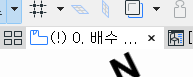- Graphisoft Community (INT)
- :
- Forum
- :
- Documentation
- :
- Re: "(!)" What does the table mean?
- Subscribe to RSS Feed
- Mark Topic as New
- Mark Topic as Read
- Pin this post for me
- Bookmark
- Subscribe to Topic
- Mute
- Printer Friendly Page
What does "(!)" in a tab mean?
- Mark as New
- Bookmark
- Subscribe
- Mute
- Subscribe to RSS Feed
- Permalink
- Report Inappropriate Content
2023-01-28 09:20 AM - last edited on 2023-01-28 06:48 PM by Karl Ottenstein
Accepted Solutions
- Mark as New
- Bookmark
- Subscribe
- Mute
- Subscribe to RSS Feed
- Permalink
- Report Inappropriate Content
2023-01-28 10:15 AM - edited 2023-01-28 10:17 AM
It means that the view settings (layer combination/scale/etc.) of the view as currently shown in the tabbed window are not the same as the settings that are saved for the view.
- Mark as New
- Bookmark
- Subscribe
- Mute
- Subscribe to RSS Feed
- Permalink
- Report Inappropriate Content
2023-01-28 10:15 AM - edited 2023-01-28 10:17 AM
It means that the view settings (layer combination/scale/etc.) of the view as currently shown in the tabbed window are not the same as the settings that are saved for the view.
- Mark as New
- Bookmark
- Subscribe
- Mute
- Subscribe to RSS Feed
- Permalink
- Report Inappropriate Content
2023-01-28 10:47 AM - edited 2023-01-28 10:51 AM
Thank you so much
I found misssing in view setting
- Mark as New
- Bookmark
- Subscribe
- Mute
- Subscribe to RSS Feed
- Permalink
- Report Inappropriate Content
2023-01-30 01:40 AM
When you open a view from the view map, it will open with the settings as saved in that view and the tab should not have an (!).
If you now manually change any of those settings (layer, scale, graphic override, etc), then the tab name will now have a (!) to indicate that something is not the same as the original view settings.
Double clicking the tab name will reset the default settings for that view.
Barry.
Versions 6.5 to 27
i7-10700 @ 2.9Ghz, 32GB ram, GeForce RTX 2060 (6GB), Windows 10
Lenovo Thinkpad - i7-1270P 2.20 GHz, 32GB RAM, Nvidia T550, Windows 11
- Mark as New
- Bookmark
- Subscribe
- Mute
- Subscribe to RSS Feed
- Permalink
- Report Inappropriate Content
2023-01-30 02:02 AM
Yeah! thank you.
This time it seems to have changed the name of the GOC, but Missing appears as if I deleted it. So I solved it by creating a new one. ^^