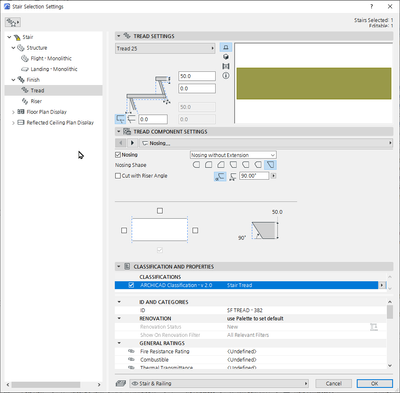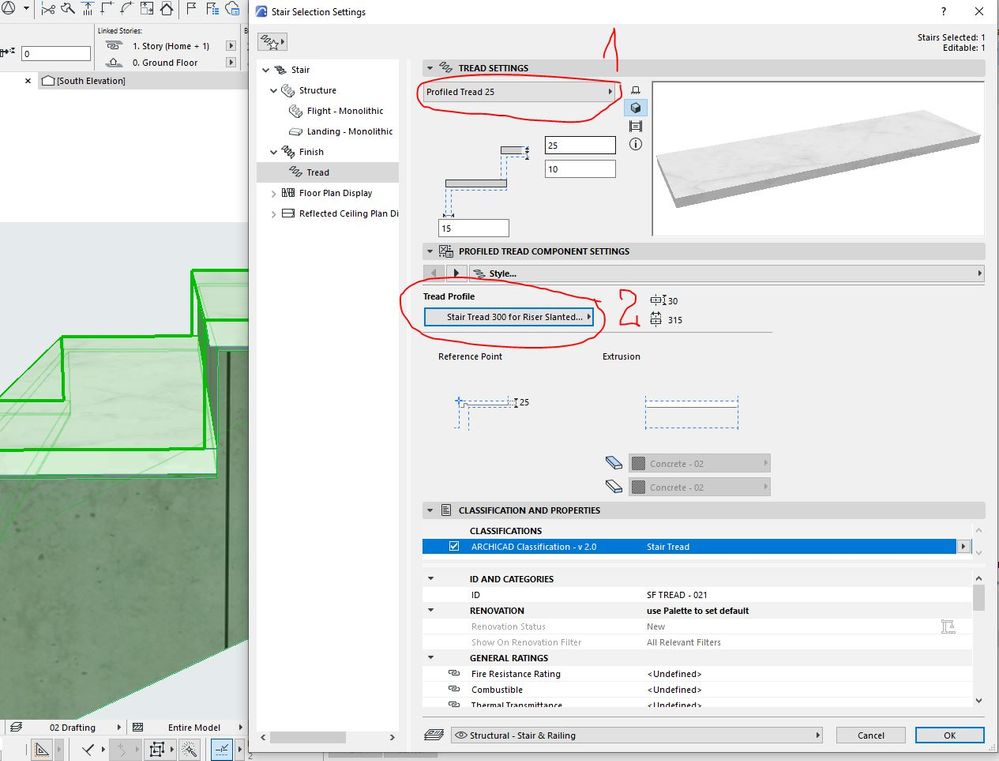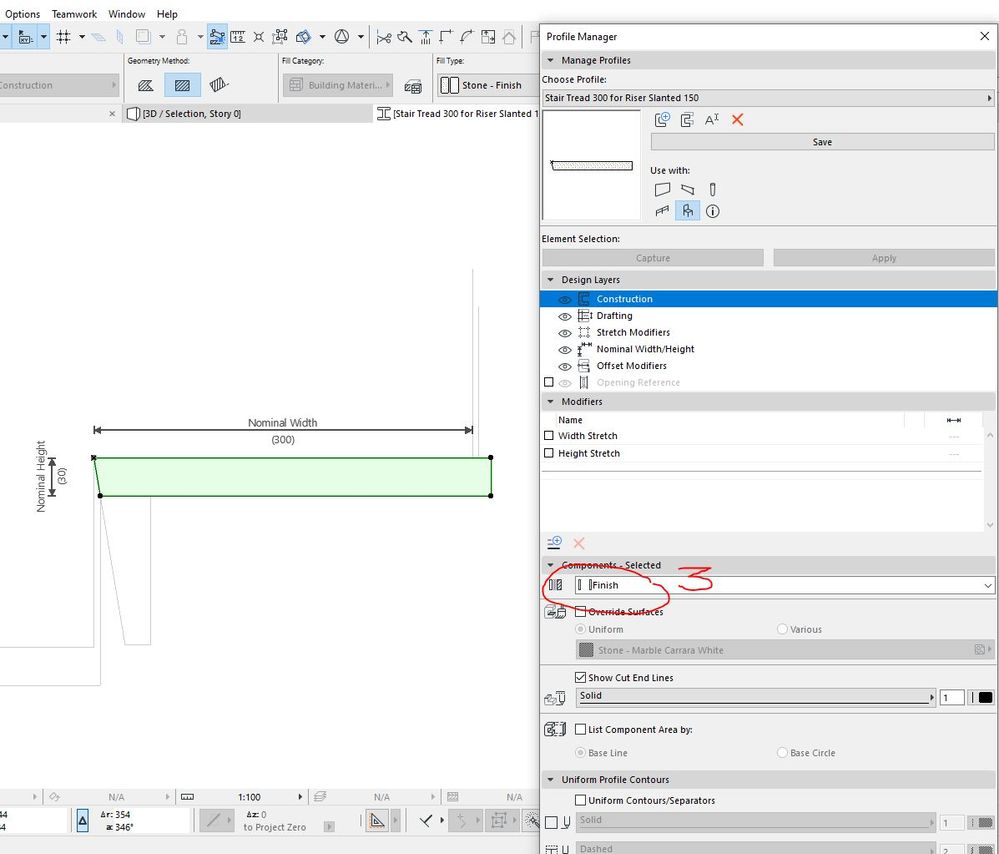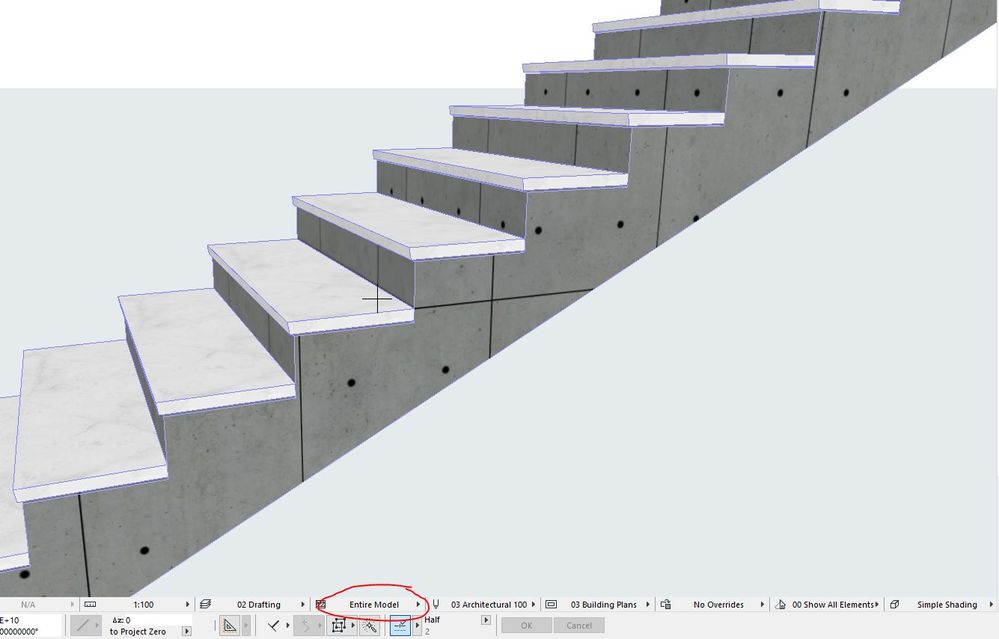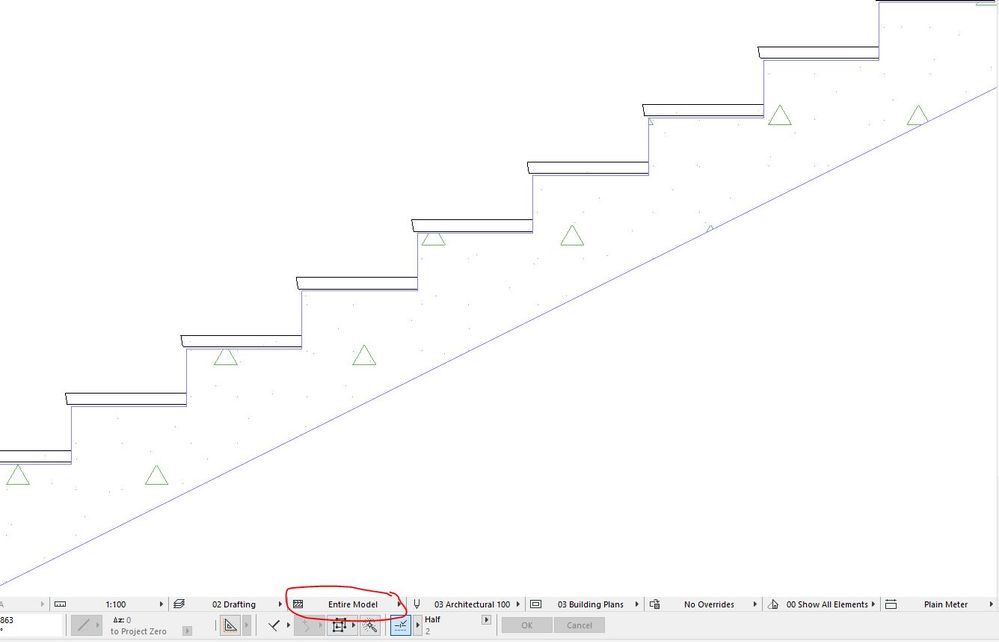What should I do with the stairs in the structural drawing?
- Mark as New
- Bookmark
- Subscribe
- Mute
- Subscribe to RSS Feed
- Permalink
- Report Inappropriate Content
2022-06-13
04:57 AM
- last edited on
2023-05-17
09:32 AM
by
Gordana Radonic
In the structural drawing, the tread and riser should disappear first. How can this be done?
- Mark as New
- Bookmark
- Subscribe
- Mute
- Subscribe to RSS Feed
- Permalink
- Report Inappropriate Content
2022-06-13 09:35 AM - edited 2022-06-13 10:19 AM
Deselect "finish" in the stair settings dialog. Alternatively you can use Profile for riser and tread and select "Finish" for this components in Profile Manager, and then select display "without finishes" in Partial Structure Display.
But as I have notice, it only works for 2D Sections and for 3D views, but doesn't works for 2D plans.
By the way, it would be nice if the Partial Structure Display had an impact on the display for 2D plans of the stairs structure as well.
AC 8.1 - 27 INT/POL 3001
Win11 | Ryzen 5600 | 16 GB | GTX 1650
- Mark as New
- Bookmark
- Subscribe
- Mute
- Subscribe to RSS Feed
- Permalink
- Report Inappropriate Content
2022-06-13 02:51 PM
I'm working on version 25.
I don't understand, so please attach an image if possible.
If finish is off, tread & riser cannot be used.
- Mark as New
- Bookmark
- Subscribe
- Mute
- Subscribe to RSS Feed
- Permalink
- Report Inappropriate Content
2022-06-13 03:10 PM
Are you saying it can't be done on a floor plan?
- Mark as New
- Bookmark
- Subscribe
- Mute
- Subscribe to RSS Feed
- Permalink
- Report Inappropriate Content
2022-06-13 03:38 PM
You have to select Profile Tread 25 in dialog settings and then apply your profile:
Step 1 and step 2
Then select "finish" for your component:
Step 3
and then select display "without finishes" in Partial Structure Display.
But as I mentioned above, it only works for 2D Sections and for 3D views, but doesn't works for 2D plans:
AC 8.1 - 27 INT/POL 3001
Win11 | Ryzen 5600 | 16 GB | GTX 1650
- Mark as New
- Bookmark
- Subscribe
- Mute
- Subscribe to RSS Feed
- Permalink
- Report Inappropriate Content
2022-06-13 03:42 PM - edited 2022-06-13 03:46 PM
But remember, when you select "Without finishes", all components that have a "finish" marker in the project will disappear. So it is a solution for some simply cases only.
AC 8.1 - 27 INT/POL 3001
Win11 | Ryzen 5600 | 16 GB | GTX 1650