Windows in parallel walls
- Mark as New
- Bookmark
- Subscribe
- Mute
- Subscribe to RSS Feed
- Permalink
- Report Inappropriate Content
2023-04-13 07:25 PM
Hello,
Searching has not turned up an answer for me on this one.
I am involved in a lot of residential renovations.
Exterior walls are either older solid brick masonry or wood frame construction. What usually happens is the main load bearing walls are to remain while existing interior furring is demolished and a new furring assembly installed (improved insulation, cavity for services, etc.). This can happen on the exterior also with outboard insulation and exterior finish layers.
What I would like to be able to do is create several wall composites that can create the existing and new wall assemblies and be assigned to either the renovation filter with: Existing to remain, existing to be demolished or new construction. The purpose is to be able to create existing, demolition and new construction plans for the builder.
For now, I have been doing this with multiple wall composites. What I find challenging is the window and door tool will only insert into one wall. This means I am created a hole / wall opening for each door and window in the additional wall composites.
It would be wonderful if you could, say, group composites so a window tool will work it's magic and cut a hole in all composites, apply the trims etc.
Am I dreaming? Is there an easier way to do this?
All the best and thanks,
Grant
AC28
MacBook Pro M1 Max.
Sequoia 15.4
Solved! Go to Solution.
Accepted Solutions
- Mark as New
- Bookmark
- Subscribe
- Mute
- Subscribe to RSS Feed
- Permalink
- Report Inappropriate Content
2023-04-13 07:35 PM
You at least can select all your windows/door and make the holes all at once using this method:
Not great, but will have to do until we get phasing for the parts inside a composite.
Windows 10
- Mark as New
- Bookmark
- Subscribe
- Mute
- Subscribe to RSS Feed
- Permalink
- Report Inappropriate Content
2023-04-21 02:50 AM
It only works if there is a surround (trim) around the door/window that projects into the adjoining wall skins.
Which Jared had in his video, but not sure he mentioned that they are needed (it is picked up in the comments if you read through them).
Barry.
Versions 6.5 to 27
i7-10700 @ 2.9Ghz, 32GB ram, GeForce RTX 2060 (6GB), Windows 10
Lenovo Thinkpad - i7-1270P 2.20 GHz, 32GB RAM, Nvidia T550, Windows 11
- Mark as New
- Bookmark
- Subscribe
- Mute
- Subscribe to RSS Feed
- Permalink
- Report Inappropriate Content
2023-04-13 07:35 PM
You at least can select all your windows/door and make the holes all at once using this method:
Not great, but will have to do until we get phasing for the parts inside a composite.
Windows 10
- Mark as New
- Bookmark
- Subscribe
- Mute
- Subscribe to RSS Feed
- Permalink
- Report Inappropriate Content
2023-04-16 02:47 AM
Hi. Thank you for the help. I will dig into this tomorrow. I appreciate it. Grant
AC28
MacBook Pro M1 Max.
Sequoia 15.4
- Mark as New
- Bookmark
- Subscribe
- Mute
- Subscribe to RSS Feed
- Permalink
- Report Inappropriate Content
2023-04-16 03:15 AM
Ok. Saw the video. That will work I think. Funny thing is I am sure I watched that video about a year ago but forgot it. I don’t think I had an immediate application for it so it didn’t stick with me. Thanks. G.
AC28
MacBook Pro M1 Max.
Sequoia 15.4
- Mark as New
- Bookmark
- Subscribe
- Mute
- Subscribe to RSS Feed
- Permalink
- Report Inappropriate Content
2023-04-20 11:06 PM
So, I've spent some time on the video and on my model. For the purposes of showing state of renovation (existing, demo and new) layers to exterior walls I have created 3 composite wall types. The first composite is the new exterior cladding, the second is the existing wood framing to remain and the third is the new interior wall finish.
The 3 wall composites are modelled parallel to each other as if they were one thick wall assembly.
I just can't get the Create Openings to work as shown in Jared's video. I'm surely missing something but the tool is not working for me.
Any thoughts?
Back to playing around with it......
AC28
MacBook Pro M1 Max.
Sequoia 15.4
- Mark as New
- Bookmark
- Subscribe
- Mute
- Subscribe to RSS Feed
- Permalink
- Report Inappropriate Content
2023-04-20 11:20 PM
Further to above, when I turn on View / Opening Cutting Bodies to see if it is working the Cutting Bodies are shown. See attached. The cutting body does not "cut through" the other parallel wall composites. (I'm assuming it can cut through multiple composites).
The three composites were on different renovation filters. I changed them all to the same and it still does not work.
What am I missing?
Thanks,
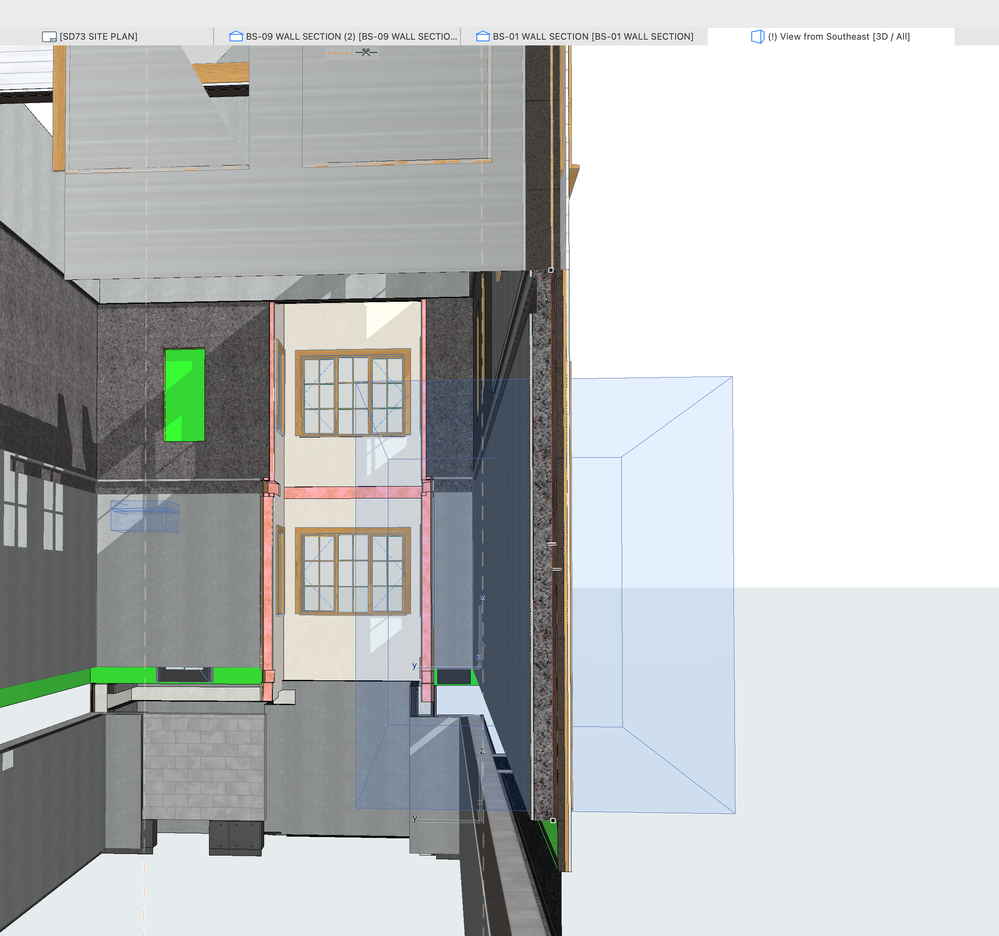
AC28
MacBook Pro M1 Max.
Sequoia 15.4
- Mark as New
- Bookmark
- Subscribe
- Mute
- Subscribe to RSS Feed
- Permalink
- Report Inappropriate Content
2023-04-20 11:37 PM
OK.....I know all of you were losing sleep not knowing if I was still toiling away here or not....
I figured out a solution. Is this the best way or correct way? Not sure but I clicked around enough to get results.
With the Cutting Bodies viewable on the floor plan you can expand the cutting body nodes to cut through other elements. This looks like a manual process but it works. From pet palette select the tool button shown in the image attached below. Then adjust the nodes on plan.
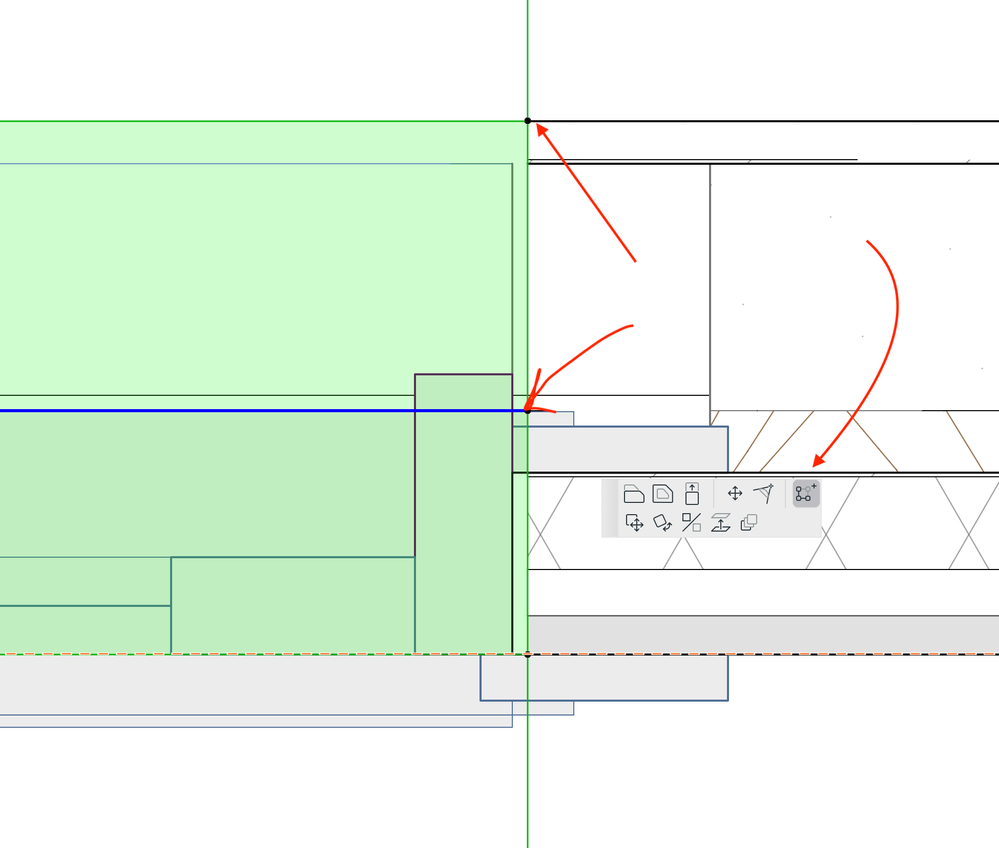
AC28
MacBook Pro M1 Max.
Sequoia 15.4
- Mark as New
- Bookmark
- Subscribe
- Mute
- Subscribe to RSS Feed
- Permalink
- Report Inappropriate Content
2023-04-21 12:05 AM
WELL.....looks like it works for doors but not windows???
AC26
USA library.....
G
AC28
MacBook Pro M1 Max.
Sequoia 15.4
- Mark as New
- Bookmark
- Subscribe
- Mute
- Subscribe to RSS Feed
- Permalink
- Report Inappropriate Content
2023-04-21 02:50 AM
It only works if there is a surround (trim) around the door/window that projects into the adjoining wall skins.
Which Jared had in his video, but not sure he mentioned that they are needed (it is picked up in the comments if you read through them).
Barry.
Versions 6.5 to 27
i7-10700 @ 2.9Ghz, 32GB ram, GeForce RTX 2060 (6GB), Windows 10
Lenovo Thinkpad - i7-1270P 2.20 GHz, 32GB RAM, Nvidia T550, Windows 11
- Mark as New
- Bookmark
- Subscribe
- Mute
- Subscribe to RSS Feed
- Permalink
- Report Inappropriate Content
2023-04-21 03:32 AM
Hi Barry. Thanks. After a few hours of playing around with it, some brute force and some blind luck I think I got the 'create openings' to execute the opening. Still needs some manual tweaking and I'm sure there's a cleaner way to do it. For now, and for tonight, it's working for me. Have a good night / day.
Cheers. G
AC28
MacBook Pro M1 Max.
Sequoia 15.4
