Turn on suggestions
Auto-suggest helps you quickly narrow down your search results by suggesting possible matches as you type.
Showing results for
Turn on suggestions
Auto-suggest helps you quickly narrow down your search results by suggesting possible matches as you type.
Showing results for
Documentation
About Archicad's documenting tools, views, model filtering, layouts, publishing, etc.
- Graphisoft Community (INT)
- :
- Forum
- :
- Documentation
- :
- change length of section line in plan
Options
- Subscribe to RSS Feed
- Mark Topic as New
- Mark Topic as Read
- Pin this post for me
- Bookmark
- Subscribe to Topic
- Mute
- Printer Friendly Page
change length of section line in plan
Options
- Mark as New
- Bookmark
- Subscribe
- Mute
- Subscribe to RSS Feed
- Permalink
- Report Inappropriate Content
2015-05-14
05:07 PM
- last edited on
2023-05-30
10:03 AM
by
Rubia Torres
For instance, I need a section cutting through my building as well as site objects, but don't need to show those site objects in plan. If I clip the plan to not include the site objects I'd end up not being able to see my section marker (since its length matches the extents of the site).
Would this best be done by changing the layer of the section line to not be seen in plan and then somehow adding a "dumb" section line in the plan, or is there another way?
Labels:
- Labels:
-
Lines & Arcs & Circles
1 REPLY 1
Options
- Mark as New
- Bookmark
- Subscribe
- Mute
- Subscribe to RSS Feed
- Permalink
- Report Inappropriate Content
2015-05-14 05:32 PM
You can do this using a Source Section Marker and a Linked Section Marker.
Place the Source Section Marker and make it as long as you need in the Section View. Then in the Marker panel of the Section Settings Dialog select the Marker Head at the Ends radio button and uncheck the side you don't want to see (e.g. the left side). Also, use the Segmented radio button and leave only the side you want to see (e.g. the right), also define the Section Line Length you want to see.
Now you have one side of it.
Now you can create another Section Line for the other side, but you should select the Linked Marker option for that in the General panel and link it to this Section (this way that Marker will be linked to this Section and will not create another Section Viewpoint).
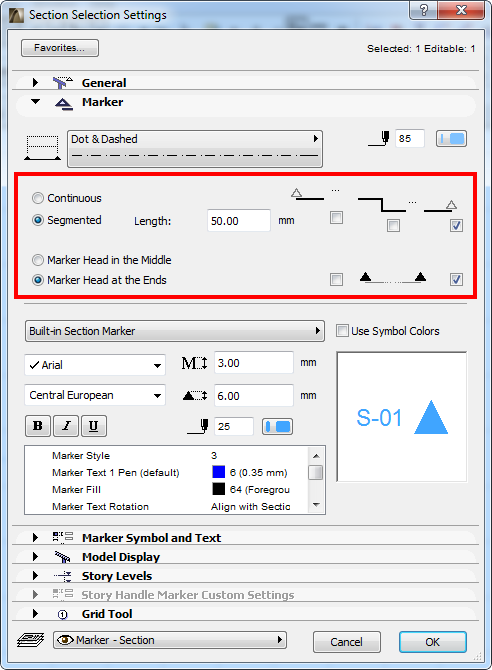
Place the Source Section Marker and make it as long as you need in the Section View. Then in the Marker panel of the Section Settings Dialog select the Marker Head at the Ends radio button and uncheck the side you don't want to see (e.g. the left side). Also, use the Segmented radio button and leave only the side you want to see (e.g. the right), also define the Section Line Length you want to see.
Now you have one side of it.
Now you can create another Section Line for the other side, but you should select the Linked Marker option for that in the General panel and link it to this Section (this way that Marker will be linked to this Section and will not create another Section Viewpoint).
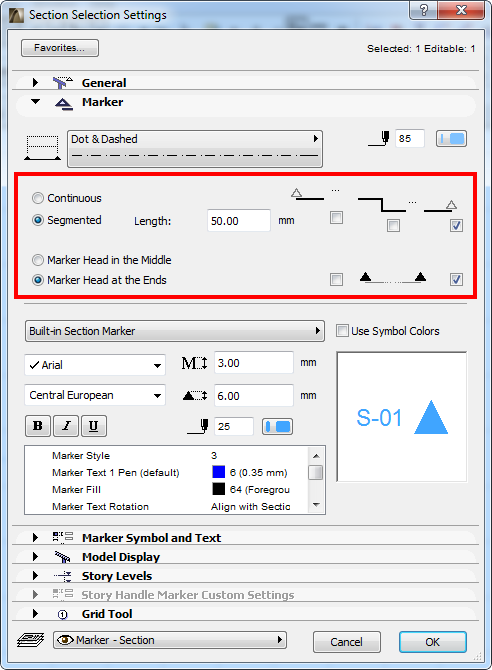
Loving Archicad since 1995 - Find Archicad Tips at x.com/laszlonagy
AMD Ryzen9 5900X CPU, 64 GB RAM 3600 MHz, Nvidia GTX 1060 6GB, 500 GB NVMe SSD
2x28" (2560x1440), Windows 10 PRO ENG, Ac20-Ac27
AMD Ryzen9 5900X CPU, 64 GB RAM 3600 MHz, Nvidia GTX 1060 6GB, 500 GB NVMe SSD
2x28" (2560x1440), Windows 10 PRO ENG, Ac20-Ac27
Related articles
- Intersect Walls of Different Materials Using Graphic Override? in Visualization
- Issue with Generating Sections/Elevations and 3D Marked Zones in Archicad 27 in Visualization
- Group Hotspots? in Documentation
- GOC category2line, category2penline in Wishes
- [ LONG POST ] - I'm a new user, hoping to ask if ArchiCAD is the best program for my use-case. in General discussions
