- Graphisoft Community (INT)
- :
- Forum
- :
- Documentation
- :
- Re: detail tool and renovation status
- Subscribe to RSS Feed
- Mark Topic as New
- Mark Topic as Read
- Pin this post for me
- Bookmark
- Subscribe to Topic
- Mute
- Printer Friendly Page
detail tool and renovation status
- Mark as New
- Bookmark
- Subscribe
- Mute
- Subscribe to RSS Feed
- Permalink
- Report Inappropriate Content
2013-11-20
08:21 PM
- last edited on
2023-05-26
02:12 AM
by
Gordana Radonic
- Labels:
-
Renovation Filter
- Mark as New
- Bookmark
- Subscribe
- Mute
- Subscribe to RSS Feed
- Permalink
- Report Inappropriate Content
2013-11-20 09:40 PM
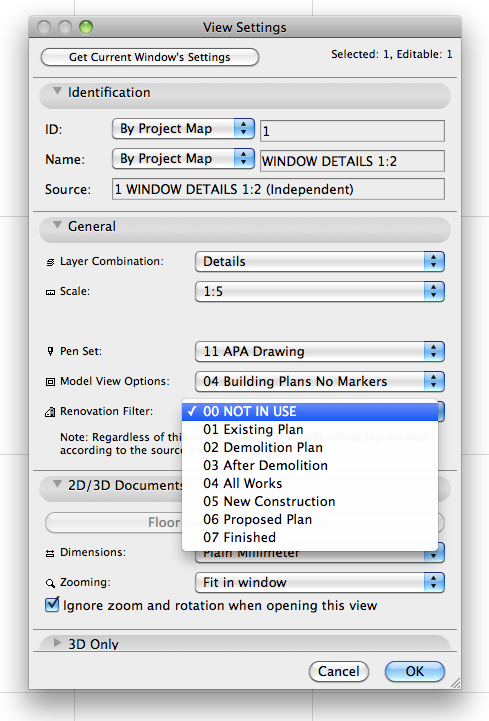
- Mark as New
- Bookmark
- Subscribe
- Mute
- Subscribe to RSS Feed
- Permalink
- Report Inappropriate Content
2013-11-20 10:44 PM
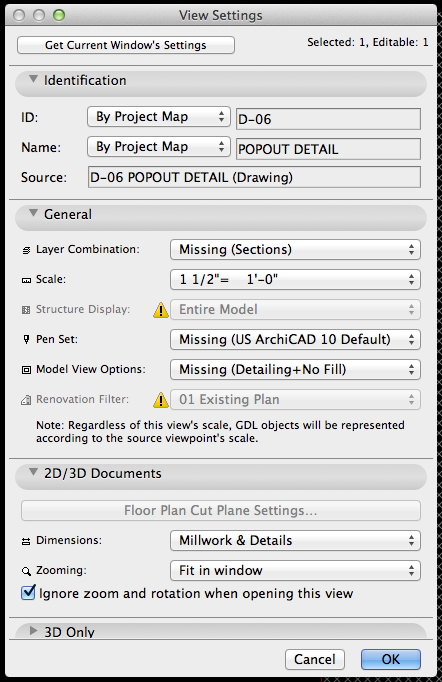
- Mark as New
- Bookmark
- Subscribe
- Mute
- Subscribe to RSS Feed
- Permalink
- Report Inappropriate Content
2013-11-21 03:46 PM
See this thread:
Can't amend renovation status in viewset created from detail
s2art might be using the Section Tool (or another Tool) for his details.
You should add a Signature to your Profile (click the Profile button near the top of this page) with your ArchiCAD version and operating system (see mine for an example) for more accurate help in this forum.
David
www.davidmaudlin.com
Digital Architecture
AC27 USA • iMac 27" 4.0GHz Quad-core i7 OSX11 | 24 gb ram • MacBook Pro M3 Pro | 36 gb ram OSX14
- Mark as New
- Bookmark
- Subscribe
- Mute
- Subscribe to RSS Feed
- Permalink
- Report Inappropriate Content
2013-11-21 05:51 PM
David wrote:If you had a nickel for everytime you've said that!
You should add a Signature to your Profile (click the Profile button near the top of this page) with your ArchiCAD version and operating system (see mine for an example) for more accurate help in this forum
- Mark as New
- Bookmark
- Subscribe
- Mute
- Subscribe to RSS Feed
- Permalink
- Report Inappropriate Content
2013-11-22 02:55 PM
Steven wrote:OK, let's see: approximately 2,500 posts, maybe 5% have that snippet, so 125 snippets x $0.05 = $6.25. Guess I'll be keeping my day job. [wink]David wrote:If you had a nickel for everytime you've said that!
You should add a Signature to your Profile (click the Profile button near the top of this page) with your ArchiCAD version and operating system (see mine for an example) for more accurate help in this forum
David
www.davidmaudlin.com
Digital Architecture
AC27 USA • iMac 27" 4.0GHz Quad-core i7 OSX11 | 24 gb ram • MacBook Pro M3 Pro | 36 gb ram OSX14
- Mark as New
- Bookmark
- Subscribe
- Mute
- Subscribe to RSS Feed
- Permalink
- Report Inappropriate Content
2013-11-22 10:42 PM
- Mark as New
- Bookmark
- Subscribe
- Mute
- Subscribe to RSS Feed
- Permalink
- Report Inappropriate Content
2013-11-23 03:19 PM
David
www.davidmaudlin.com
Digital Architecture
AC27 USA • iMac 27" 4.0GHz Quad-core i7 OSX11 | 24 gb ram • MacBook Pro M3 Pro | 36 gb ram OSX14
- Mark as New
- Bookmark
- Subscribe
- Mute
- Subscribe to RSS Feed
- Permalink
- Report Inappropriate Content
2013-12-10 03:26 AM
David wrote:The difference seems to be whether the detail marker is a Source Marker or Linked Marker. A detail using Source Marker does not recognise different renovation filters, but a Linked Marker does. An Independent Detail lets you apply Reno filters too. Maybe someone with more knowledge and understanding of the intricacies of these detail markers can explain further.....
doober922:
s2art might be using the Section Tool (or another Tool) for his details.
David
- Mark as New
- Bookmark
- Subscribe
- Mute
- Subscribe to RSS Feed
- Permalink
- Report Inappropriate Content
2014-05-06 02:04 AM
- Nomenclature which does not display areas with “new” renovation status. in Project data & BIM
- Still no assign Renovation status to ifc hotlink? in Collaboration with other software
- Zone updates in Modeling
- Edit selection set - renovation status in Wishes
- DWG Translator Not Creating Custom Layers with Reno Status in Collaboration with other software

