- Graphisoft Community (INT)
- :
- Forum
- :
- Documentation
- :
- Re: dimensions at angles?
- Subscribe to RSS Feed
- Mark Topic as New
- Mark Topic as Read
- Pin this post for me
- Bookmark
- Subscribe to Topic
- Mute
- Printer Friendly Page
dimensions at angles?
- Mark as New
- Bookmark
- Subscribe
- Mute
- Subscribe to RSS Feed
- Permalink
- Report Inappropriate Content
2012-07-31
03:39 PM
- last edited on
2023-05-22
11:59 PM
by
Gordana Radonic
normally my dims are simply up down / lft rt. at 90s
on the rare occasion i need an angled dim, i can never get it to break that orthogonal axis.
i even go back n forth between the ortho / angle buttins in the settings.
is there a certain place i should be clicking or what?
please help!
- Labels:
-
Dimension Tools
- Mark as New
- Bookmark
- Subscribe
- Mute
- Subscribe to RSS Feed
- Permalink
- Report Inappropriate Content
2012-07-31 05:35 PM
The button to the right is for an angle between to elements.
HTH
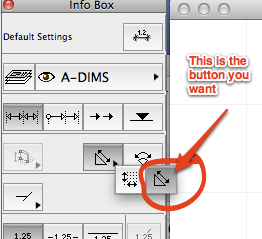
Architect, Consultant
MacBook Pro Retina, 15-inch Yosemite 2.8 GHz Intel Core i7 16 GB 1600 MHz DDR3
Mac OSX 10.11.1
AC5-18
Onuma System
"Implementing Successful Building Information Modeling"
- Mark as New
- Bookmark
- Subscribe
- Mute
- Subscribe to RSS Feed
- Permalink
- Report Inappropriate Content
2012-07-31 06:42 PM
it still doesnt work. is there a bug or something?
- Mark as New
- Bookmark
- Subscribe
- Mute
- Subscribe to RSS Feed
- Permalink
- Report Inappropriate Content
2012-07-31 09:58 PM
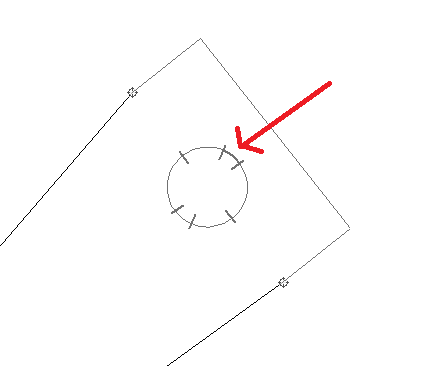
- Mark as New
- Bookmark
- Subscribe
- Mute
- Subscribe to RSS Feed
- Permalink
- Report Inappropriate Content
2012-08-01 02:16 PM
Also, once a dimension line has been placed, it can be rotated to the required angle. When placing an angled dimension line, the first 2 dimension points determine the angle of the dimension line.
David
www.davidmaudlin.com
Digital Architecture
AC28 USA • Mac mini M4 Pro OSX15 | 64 gb ram • MacBook Pro M3 Pro | 36 gb ram OSX14
- Mark as New
- Bookmark
- Subscribe
- Mute
- Subscribe to RSS Feed
- Permalink
- Report Inappropriate Content
2012-08-01 04:57 PM
No matter what I did: create new walls, change stories and create new walls, or rebuild, select other tools and come back to dim tool, it would not dimension any longer.
Only closing that file and starting a new one brought back the functionality of the dimension tool.
lec
- Mark as New
- Bookmark
- Subscribe
- Mute
- Subscribe to RSS Feed
- Permalink
- Report Inappropriate Content
2022-08-16 08:22 PM
Hey did you ever get a real answer to this. I've tried everything I can see and my off axis dimensions are still just slightly skewed. Thanks.
ArchiCAD 26 on 27" Mac
- Mark as New
- Bookmark
- Subscribe
- Mute
- Subscribe to RSS Feed
- Permalink
- Report Inappropriate Content
2022-08-17 03:13 AM
The angle of the dimension is parallel to the first 2 points you pick when choosing the points.
Images of the problem you are having are really helpful.
Barry.
Versions 6.5 to 27
i7-10700 @ 2.9Ghz, 32GB ram, GeForce RTX 2060 (6GB), Windows 10
Lenovo Thinkpad - i7-1270P 2.20 GHz, 32GB RAM, Nvidia T550, Windows 11

