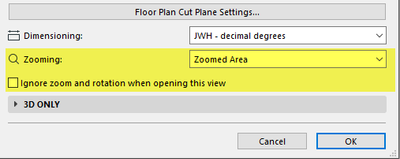floor plan shift when linked to another view
- Mark as New
- Bookmark
- Subscribe
- Mute
- Subscribe to RSS Feed
- Permalink
- Report Inappropriate Content
2023-06-06 04:13 AM
Normally when I make a copy of a drawing on a layout (say an existing site plan) and then link the drawing (using the "link to" command) to another view (say a new site plan) I expect the view to stay in the exact same place. but I am working on a project now where the plan shifts when re-linked to another view. Any ideas why?
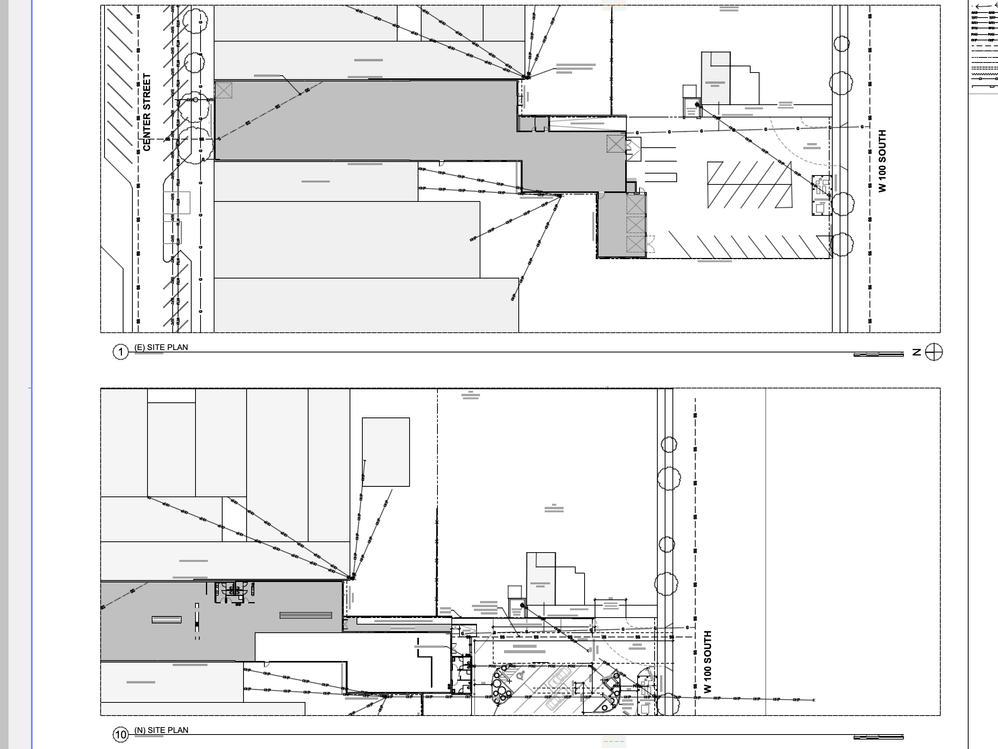
AC26 MBP OS Ventura
AMD Radeon Pro 5300M 4 GB
Intel UHD Graphics 630 1536 MB
- Mark as New
- Bookmark
- Subscribe
- Mute
- Subscribe to RSS Feed
- Permalink
- Report Inappropriate Content
2023-06-06 04:25 AM
Anything to do with the view settings being different for each view?
Barry.
Versions 6.5 to 27
i7-10700 @ 2.9Ghz, 32GB ram, GeForce RTX 2060 (6GB), Windows 10
Lenovo Thinkpad - i7-1270P 2.20 GHz, 32GB RAM, Nvidia T550, Windows 11
- Mark as New
- Bookmark
- Subscribe
- Mute
- Subscribe to RSS Feed
- Permalink
- Report Inappropriate Content
2023-06-06 04:39 AM
Should be the same place if the second view is a direct copy from the first. If not a copy from the first, there may be different sources (model vs worksheet), or settings (e.g., zoom, etc.)
AC27 USA on 16” 2019 MBP (2.4GHz i9 8-Core, 32GB DDR4, AMD Radeon Pro 5500M 8G GDDR5, 500GB SSD, T3s, Trackpad use) running Sonoma OS + extended w/ (2) 32" ASUS ProArt PAU32C (4K) Monitors
- Mark as New
- Bookmark
- Subscribe
- Mute
- Subscribe to RSS Feed
- Permalink
- Report Inappropriate Content
2023-06-06 07:21 PM
View settings are identical. It happens when I drag a copy of the drawing, or copy/paste the drawing onto another layout. It just shifts the plan, like 20 or 30'. I've never had it happen on another project before.
AC26 MBP OS Ventura
AMD Radeon Pro 5300M 4 GB
Intel UHD Graphics 630 1536 MB
- Mark as New
- Bookmark
- Subscribe
- Mute
- Subscribe to RSS Feed
- Permalink
- Report Inappropriate Content
2023-06-07 01:42 AM
Hi Dave,
Maybe it’s something structural to the view. Could it be the ‘second’ view is from a different ‘story’? For example, they took it from another topo or roof level that still looks graphically similar?
AC27 USA on 16” 2019 MBP (2.4GHz i9 8-Core, 32GB DDR4, AMD Radeon Pro 5500M 8G GDDR5, 500GB SSD, T3s, Trackpad use) running Sonoma OS + extended w/ (2) 32" ASUS ProArt PAU32C (4K) Monitors
- Mark as New
- Bookmark
- Subscribe
- Mute
- Subscribe to RSS Feed
- Permalink
- Report Inappropriate Content
2023-06-07 04:24 PM
still a mystery to me. I first noticed it with 2 site plans--existing and new. The only difference between the 2 views is he renovation status-one is "existing plan" and the other "planned status", but it also happens with floor plans from different levels. I thought it might have something to do with project orientation since it is 90° and we usually work in 0° but if I set it back to 0 it still does it.
AC26 MBP OS Ventura
AMD Radeon Pro 5300M 4 GB
Intel UHD Graphics 630 1536 MB
- Mark as New
- Bookmark
- Subscribe
- Mute
- Subscribe to RSS Feed
- Permalink
- Report Inappropriate Content
2023-06-07 06:53 PM
Have you set "Use Drawing's internal origin as anchor" in the Drawing Selection Settings? If not you will find linked views will potentially move to suit the cropped boundary.