Turn on suggestions
Auto-suggest helps you quickly narrow down your search results by suggesting possible matches as you type.
Showing results for
Turn on suggestions
Auto-suggest helps you quickly narrow down your search results by suggesting possible matches as you type.
Showing results for
- Graphisoft Community (INT)
- :
- Forum
- :
- Documentation
- :
- pdf print problem
Options
- Subscribe to RSS Feed
- Mark Topic as New
- Mark Topic as Read
- Pin this post for me
- Bookmark
- Subscribe to Topic
- Mute
- Printer Friendly Page
Documentation
About Archicad's documenting tools, views, model filtering, layouts, publishing, etc.
pdf print problem
Options
- Mark as New
- Bookmark
- Subscribe
- Mute
- Subscribe to RSS Feed
- Permalink
- Report Inappropriate Content
2015-06-10
11:52 PM
- last edited on
2023-05-19
10:12 PM
by
Gordana Radonic
2015-06-10
11:52 PM
PDFs I created using Publisher stop printing fonts and dimensions properly.
It shows perfectly fine when I open the pdf.
It also prints fine if I save directly from Layout sheet, using Save As PDF.
Any ideas? Thanks in advance.
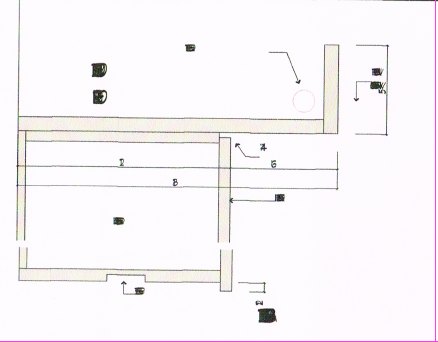
Ben Ling
B.L.LING ARCHITECT INC.
Vancouver, BC, Canada
Mac Pro 3.5 GHz 6-Core Intel Xeon E5
AC 20
B.L.LING ARCHITECT INC.
Vancouver, BC, Canada
Mac Pro 3.5 GHz 6-Core Intel Xeon E5
AC 20
4 REPLIES 4
Options
- Mark as New
- Bookmark
- Subscribe
- Mute
- Subscribe to RSS Feed
- Permalink
- Report Inappropriate Content
2015-06-11 01:40 AM
2015-06-11
01:40 AM
I've found the problem myself.
PDF fonts would collapse if printed out of Adobe Reader.
Printing out of Preview solves the problem.
PDF fonts would collapse if printed out of Adobe Reader.
Printing out of Preview solves the problem.
Ben Ling
B.L.LING ARCHITECT INC.
Vancouver, BC, Canada
Mac Pro 3.5 GHz 6-Core Intel Xeon E5
AC 20
B.L.LING ARCHITECT INC.
Vancouver, BC, Canada
Mac Pro 3.5 GHz 6-Core Intel Xeon E5
AC 20
Options
- Mark as New
- Bookmark
- Subscribe
- Mute
- Subscribe to RSS Feed
- Permalink
- Report Inappropriate Content
2015-06-11 02:12 PM
2015-06-11
02:12 PM
Ben:
Similar problem posted here:
AC18 PDF weirdness
I was able to solve it by clicking the Advanced button in the Adobe Reader Print dialog, then checking the Print as Image option.
David
Similar problem posted here:
AC18 PDF weirdness
I was able to solve it by clicking the Advanced button in the Adobe Reader Print dialog, then checking the Print as Image option.
David
David Maudlin / Architect
www.davidmaudlin.com
Digital Architecture
AC28 USA • Mac mini M4 Pro OSX15 | 64 gb ram • MacBook Pro M3 Pro | 36 gb ram OSX14
www.davidmaudlin.com
Digital Architecture
AC28 USA • Mac mini M4 Pro OSX15 | 64 gb ram • MacBook Pro M3 Pro | 36 gb ram OSX14
Anonymous
Not applicable
Options
- Mark as New
- Bookmark
- Subscribe
- Mute
- Subscribe to RSS Feed
- Permalink
- Report Inappropriate Content
2015-09-24 03:12 PM
Options
- Mark as New
- Bookmark
- Subscribe
- Mute
- Subscribe to RSS Feed
- Permalink
- Report Inappropriate Content
2015-09-25 03:12 PM
2015-09-25
03:12 PM
etomlins wrote:The option is in Adobe Reader, not ArchiCAD. I have had this issue when printing to paper, not when creating pdf files.
Where do you find this print as image in publisher?
David
David Maudlin / Architect
www.davidmaudlin.com
Digital Architecture
AC28 USA • Mac mini M4 Pro OSX15 | 64 gb ram • MacBook Pro M3 Pro | 36 gb ram OSX14
www.davidmaudlin.com
Digital Architecture
AC28 USA • Mac mini M4 Pro OSX15 | 64 gb ram • MacBook Pro M3 Pro | 36 gb ram OSX14
Related articles
- Drawing command problems after upgrade to macOS Sequoia in General discussions
- Unable to change renovation status, greyed out in Documentation
- Fence in front view in Modeling
- IFC Beam Join Problem in Collaboration with other software
- Window/door marker - elevation parameters return zero in Libraries & objects

