print surface fills in 3d version 20
- Mark as New
- Bookmark
- Subscribe
- Mute
- Subscribe to RSS Feed
- Permalink
- Report Inappropriate Content
2016-08-13
05:06 AM
- last edited on
2025-02-07
11:45 AM
by
Aruzhan Ilaikova
All previous versions this was not a problem. What is the fix for this?
- Labels:
-
Lines & Arcs & Circles
- Mark as New
- Bookmark
- Subscribe
- Mute
- Subscribe to RSS Feed
- Permalink
- Report Inappropriate Content
2016-08-23 12:23 PM
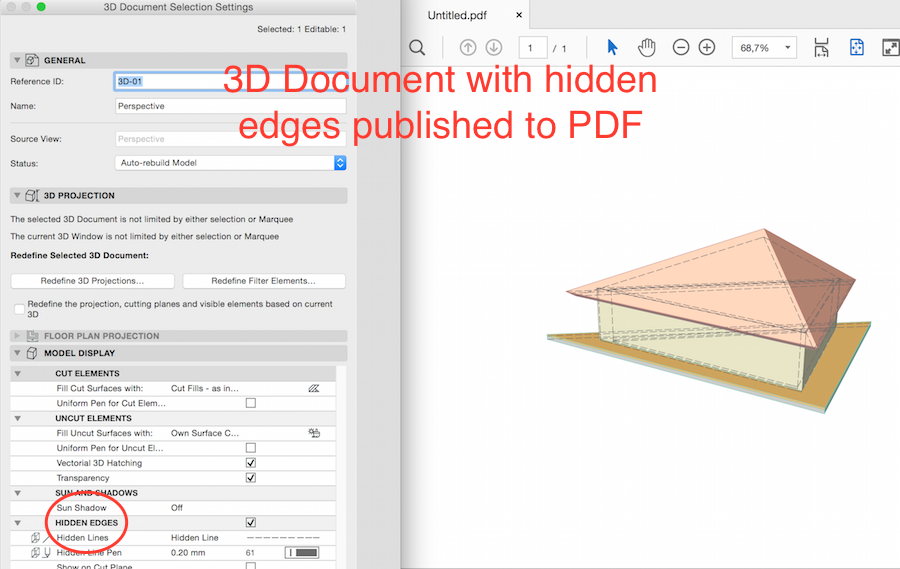
Implementation Specialist
GRAPHISOFT
http://helpcenter.graphisoft.com - the ArchiCAD knowledge base
- Mark as New
- Bookmark
- Subscribe
- Mute
- Subscribe to RSS Feed
- Permalink
- Report Inappropriate Content
2016-08-23 11:45 PM
Here is a 3d image showing hardwood floor and tile floor slabs. I can not get the fills to show when I try to print or make a pdf of the image?[/img]
- Mark as New
- Bookmark
- Subscribe
- Mute
- Subscribe to RSS Feed
- Permalink
- Report Inappropriate Content
2016-08-23 11:57 PM
- Mark as New
- Bookmark
- Subscribe
- Mute
- Subscribe to RSS Feed
- Permalink
- Report Inappropriate Content
2016-08-24 12:31 AM
This has never been a problem in previous versions. There must be some setting that I need to change.
Thanks for your help.
- Mark as New
- Bookmark
- Subscribe
- Mute
- Subscribe to RSS Feed
- Permalink
- Report Inappropriate Content
2016-08-24 12:15 PM
You are right that the "file/save as PDF" looses the vectorial fills,
However, if you save a view, then a layout and a PDf to the publisher, the PDF goes through fine. (see attached) However, we will enter the "save as" problem as a bug. Thanks, k
Implementation Specialist
GRAPHISOFT
http://helpcenter.graphisoft.com - the ArchiCAD knowledge base
- Mark as New
- Bookmark
- Subscribe
- Mute
- Subscribe to RSS Feed
- Permalink
- Report Inappropriate Content
2016-08-24 05:49 PM
Thank you for looking into this issue for me. Very frustrating as I have used this feature of printing the 3d screen for many years to help describe my projects.
How long do you think it will take to get this bug updated?
Aloha, Rich
- Mark as New
- Bookmark
- Subscribe
- Mute
- Subscribe to RSS Feed
- Permalink
- Report Inappropriate Content
2016-09-05 03:59 PM
Best, k
Implementation Specialist
GRAPHISOFT
http://helpcenter.graphisoft.com - the ArchiCAD knowledge base
