- Graphisoft Community (INT)
- :
- Forum
- :
- Documentation
- :
- print trace
- Subscribe to RSS Feed
- Mark Topic as New
- Mark Topic as Read
- Pin this post for me
- Bookmark
- Subscribe to Topic
- Mute
- Printer Friendly Page
print trace
- Mark as New
- Bookmark
- Subscribe
- Mute
- Subscribe to RSS Feed
- Permalink
- Report Inappropriate Content
2017-09-07
12:18 AM
- last edited on
2023-05-19
10:10 PM
by
Gordana Radonic
AC26 MBP OS Ventura
AMD Radeon Pro 5300M 4 GB
Intel UHD Graphics 630 1536 MB
- Mark as New
- Bookmark
- Subscribe
- Mute
- Subscribe to RSS Feed
- Permalink
- Report Inappropriate Content
2017-09-07 12:54 AM
Graphic overrides! I have a rule that fades everything to grey and then build up the view with other rules to highlight the essential features. Your other option is to create the monochrome images as views and add them to your layout. You could even do the latter with a monochrome pen set if you don't want to use GO's and apply it to the layout view settings.
- Mark as New
- Bookmark
- Subscribe
- Mute
- Subscribe to RSS Feed
- Permalink
- Report Inappropriate Content
2017-09-07 02:52 AM
The trace reference drawing is hidden by coverfills on the layout drawing.
The "make fills & zones transparent" button (on the Trace palette) is for display only.
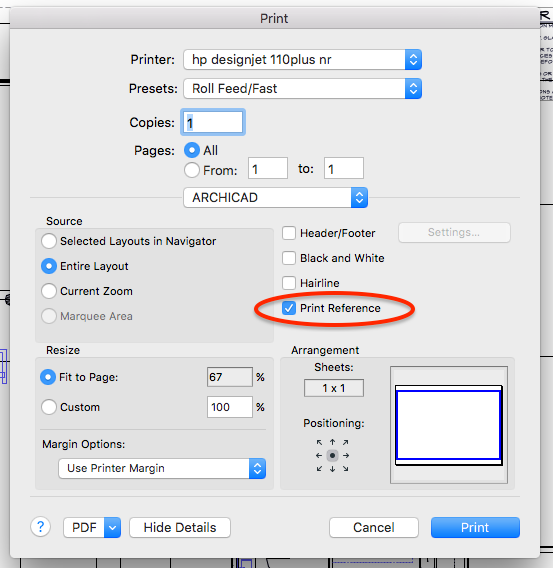
Red Canoe Architecture, P. A.
Mac OS 10.15.7 (Catalina) //// Mac OS 14.5 (Sonoma)
Processor: 3.6 GHz 8-Core Intel Core i9 //// Apple M2 Max
Memory: 48 GB 2667 MHz DDR4 //// 32 GB
Graphics: Radeon Pro 580X 8GB //// 12C CPU, 30C GPU
ArchiCAD 25 (5010 USA Full) //// ArchiCAD 27 (4030 USA Full)
- Mark as New
- Bookmark
- Subscribe
- Mute
- Subscribe to RSS Feed
- Permalink
- Report Inappropriate Content
2017-09-07 04:34 PM
AC26 MBP OS Ventura
AMD Radeon Pro 5300M 4 GB
Intel UHD Graphics 630 1536 MB
- Mark as New
- Bookmark
- Subscribe
- Mute
- Subscribe to RSS Feed
- Permalink
- Report Inappropriate Content
2017-10-22 04:09 AM
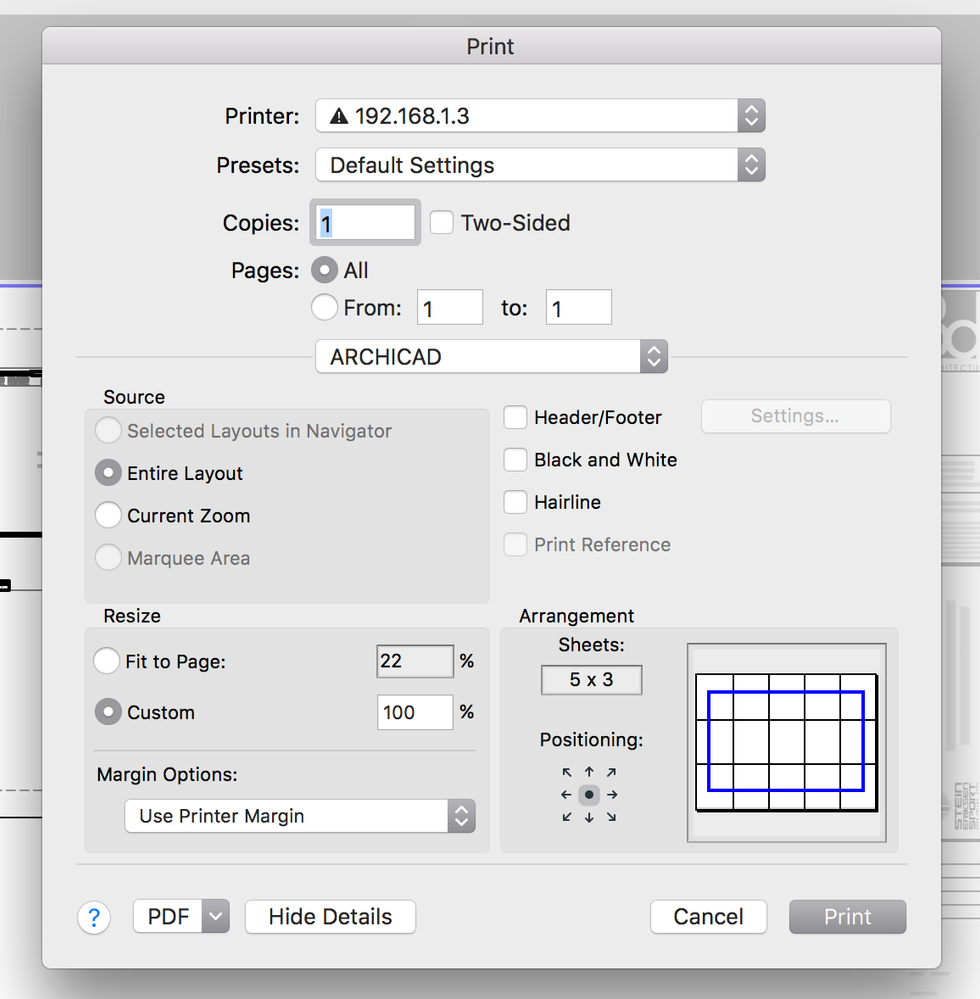
AC26 MBP OS Ventura
AMD Radeon Pro 5300M 4 GB
Intel UHD Graphics 630 1536 MB
- Mark as New
- Bookmark
- Subscribe
- Mute
- Subscribe to RSS Feed
- Permalink
- Report Inappropriate Content
2017-10-22 04:21 AM
Otherwise... I can't think why.
Red Canoe Architecture, P. A.
Mac OS 10.15.7 (Catalina) //// Mac OS 14.5 (Sonoma)
Processor: 3.6 GHz 8-Core Intel Core i9 //// Apple M2 Max
Memory: 48 GB 2667 MHz DDR4 //// 32 GB
Graphics: Radeon Pro 580X 8GB //// 12C CPU, 30C GPU
ArchiCAD 25 (5010 USA Full) //// ArchiCAD 27 (4030 USA Full)
- Mark as New
- Bookmark
- Subscribe
- Mute
- Subscribe to RSS Feed
- Permalink
- Report Inappropriate Content
2017-10-22 04:57 AM
AC26 MBP OS Ventura
AMD Radeon Pro 5300M 4 GB
Intel UHD Graphics 630 1536 MB
- Mark as New
- Bookmark
- Subscribe
- Mute
- Subscribe to RSS Feed
- Permalink
- Report Inappropriate Content
2017-10-22 05:01 AM
Red Canoe Architecture, P. A.
Mac OS 10.15.7 (Catalina) //// Mac OS 14.5 (Sonoma)
Processor: 3.6 GHz 8-Core Intel Core i9 //// Apple M2 Max
Memory: 48 GB 2667 MHz DDR4 //// 32 GB
Graphics: Radeon Pro 580X 8GB //// 12C CPU, 30C GPU
ArchiCAD 25 (5010 USA Full) //// ArchiCAD 27 (4030 USA Full)
- Mark as New
- Bookmark
- Subscribe
- Mute
- Subscribe to RSS Feed
- Permalink
- Report Inappropriate Content
2018-01-28 06:26 PM
AC26 MBP OS Ventura
AMD Radeon Pro 5300M 4 GB
Intel UHD Graphics 630 1536 MB
- Mark as New
- Bookmark
- Subscribe
- Mute
- Subscribe to RSS Feed
- Permalink
- Report Inappropriate Content
2018-01-28 07:13 PM
AC26 MBP OS Ventura
AMD Radeon Pro 5300M 4 GB
Intel UHD Graphics 630 1536 MB
- Is it possible to locate placed instances of embedded library objects? in Libraries & objects
- Copy/Paste Text when saving PDF files via Print Dialog Box in Documentation
- Show more paper sizes to 'Microsoft print to PDF' in Documentation
- Shadow Display in Elevation in Documentation
- Fonts - Publishing Issue in Documentation

