- Graphisoft Community (INT)
- :
- Forum
- :
- Documentation
- :
- printing a pdf with different page orientation
- Subscribe to RSS Feed
- Mark Topic as New
- Mark Topic as Read
- Pin this post for me
- Bookmark
- Subscribe to Topic
- Mute
- Printer Friendly Page
printing a pdf with different page orientation
- Mark as New
- Bookmark
- Subscribe
- Mute
- Subscribe to RSS Feed
- Permalink
- Report Inappropriate Content
2016-01-18
09:30 PM
- last edited on
2023-05-19
10:11 PM
by
Gordana Radonic
in my typical pdf with plans and sections and so on, I often have a mixture of landscape and portrait orientation of the pages. I did not realize that it does not print correctly until now. If i choose paper direction to be portrait, all my landscape-oriented pages are attempted to print in portrait orientation too, wich cuts away a third of my page. The same is ofcourse happening vice versa if i set page orientation to be landscape.
How do you deal with this issue? Atleast adobe pdf reader has no function for adjusting orientation on a pr page basis?
Thnx, kamelite
- Mark as New
- Bookmark
- Subscribe
- Mute
- Subscribe to RSS Feed
- Permalink
- Report Inappropriate Content
2016-01-18 10:40 PM
- Mark as New
- Bookmark
- Subscribe
- Mute
- Subscribe to RSS Feed
- Permalink
- Report Inappropriate Content
2016-01-19 05:44 AM
- Mark as New
- Bookmark
- Subscribe
- Mute
- Subscribe to RSS Feed
- Permalink
- Report Inappropriate Content
2016-01-19 08:55 AM
I have a publisher set setup with all our different master layout page sizes. With the 'new' change/issue manager thingy it is very quick to print only the pages in current issue, which is the bulk of our printwork on typical projects.
I also find that printing from ArchiCAD directly gives nicer lineweights on our printer than printing from a published PDF, but that might just be an issue with our particular printer.
www.leloup.nl
ArchiCAD 9-26NED FULL
Windows 10 Pro
Adobe Design Premium CS5
- Mark as New
- Bookmark
- Subscribe
- Mute
- Subscribe to RSS Feed
- Permalink
- Report Inappropriate Content
2016-01-19 09:03 AM
Erwin wrote:Check the DPI setting that you are publishing the PDFs as.
I also find that printing from ArchiCAD directly gives nicer lineweights on our printer than printing from a published PDF, but that might just be an issue with our particular printer.
It is probably much less than your printer can handle.
But higher DPI means bigger PDF file size.
Barry.
Versions 6.5 to 27
Dell XPS- i7-6700 @ 3.4Ghz, 16GB ram, GeForce GTX 960 (2GB), Windows 10
Lenovo Thinkpad - i7-1270P 2.20 GHz, 32GB RAM, Nvidia T550, Windows 11
- Mark as New
- Bookmark
- Subscribe
- Mute
- Subscribe to RSS Feed
- Permalink
- Report Inappropriate Content
2016-01-19 10:44 AM
I could try that.
Printing straight from ArchiCAD is generally faster too. Maybe something to do with PostScript? I'm not very knowledgable about printing issues. We used to have to submit permits in sets of six (luckily NL joined the digital age in 2010). Printing large number of layouts really made us notice the difference in speed between PDF and just from ArchiCAD directly.
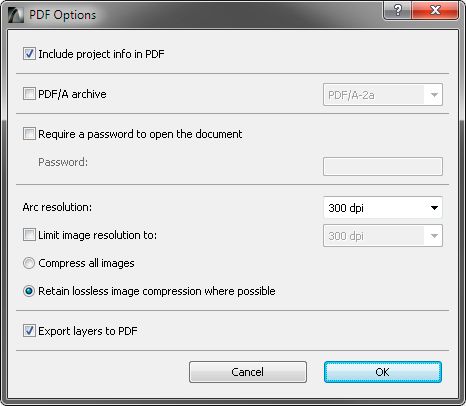
www.leloup.nl
ArchiCAD 9-26NED FULL
Windows 10 Pro
Adobe Design Premium CS5
- Mark as New
- Bookmark
- Subscribe
- Mute
- Subscribe to RSS Feed
- Permalink
- Report Inappropriate Content
2016-01-20 04:15 AM
As a documentation control / quality management procedure I always print from PDF so that i have the exact same document that I have issued without having to keep maybe dozens of copies of each drawing.
Scott
- Mark as New
- Bookmark
- Subscribe
- Mute
- Subscribe to RSS Feed
- Permalink
- Report Inappropriate Content
2016-01-20 08:52 AM
I'll have a look at postscript drivers. We do have Océ plotter as well.
www.leloup.nl
ArchiCAD 9-26NED FULL
Windows 10 Pro
Adobe Design Premium CS5
- Mark as New
- Bookmark
- Subscribe
- Mute
- Subscribe to RSS Feed
- Permalink
- Report Inappropriate Content
2016-01-20 05:52 PM
"Barry Kelly" wrote:
When you print do you have the option to auto-rotate the page?
Barry.
How did I miss that option? No, I don't. But I've just tested it, and ofcourse it solves the problem
But since PostScript-drivers was mentioned, how do I know if I have a postscript-driver installed?
- On screen view options for door/window orientation in Wishes
- Different Project North vs. True North (Best Practices) in Documentation
- Modify capitalization of autotext <Orientation> in Documentation
- technical issue archicad won't save print setting macOS in Documentation
- Print pdf from BIMx? in BIMx

