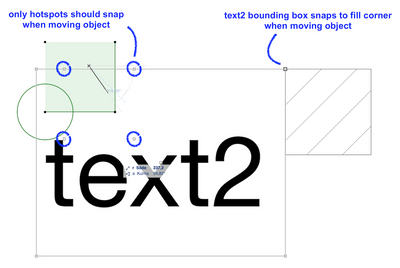- Graphisoft Community (INT)
- :
- Developer Hub
- :
- GDL
- :
- Controlling object's bounding box when moving
- Subscribe to RSS Feed
- Mark Topic as New
- Mark Topic as Read
- Pin this post for me
- Bookmark
- Subscribe to Topic
- Mute
- Printer Friendly Page
Controlling object's bounding box when moving
- Mark as New
- Bookmark
- Subscribe
- Mute
- Subscribe to RSS Feed
- Permalink
- Report Inappropriate Content
2023-09-04
07:38 PM
- last edited on
2024-09-26
01:51 PM
by
Doreena Deng
Couldn't figure out, how to control an object's bounding box that appears when moving the object.
See the test object below with a polygon, a circle and a text. The text and the circle are not relevant when considering the placement of the object and should not snap to anything at any point. However the bounding box, that's visible while moving the object, is created from the whole object, including the text and the circle. Thus the object snaps to the adjacent fill (with diagonal fill pattern) at a point that's totally irrelevant for the placement of the object.
How to prevent this so that only the hotspots of the object snap to surrounding objects while moving? I tried to use GLOB_FEEDBACK_MODE, but it doesn't seem to have an effect when moving items.
(The example below is silly, but I have a real object where a hotspot and the automatically created bounding box are so close to each other that there's a real opportunity for error.)
Sample 2D script:
circle2 0, 0, 0.2
fill GLOB_FILL_INDEX_BACKGROUND
poly2_ 4, 1 + 2 + 4,
0, 0, 0,
0, 0.5, 0,
0.5, 0.5, 1,
0.5, 0, 1
hotspot2 0, 0, 101
hotspot2 0.5, 0.5, 102
hotspot2 0, 0.5, 103
hotspot2 0.5, 0, 104
if not(GLOB_FEEDBACK_MODE) then
text2 0, 0, "text2"
endif
Solved! Go to Solution.
Accepted Solutions
- Mark as New
- Bookmark
- Subscribe
- Mute
- Subscribe to RSS Feed
- Permalink
- Report Inappropriate Content
2023-09-04 08:57 PM
Sadly an easy answer here: you can't.
POSIWID – The Purpose Of a System Is What It Does /// «Furthermore, I consider that Carth... yearly releases must be destroyed»
- Mark as New
- Bookmark
- Subscribe
- Mute
- Subscribe to RSS Feed
- Permalink
- Report Inappropriate Content
2023-09-04 08:57 PM
Sadly an easy answer here: you can't.
POSIWID – The Purpose Of a System Is What It Does /// «Furthermore, I consider that Carth... yearly releases must be destroyed»
- Mark as New
- Bookmark
- Subscribe
- Mute
- Subscribe to RSS Feed
- Permalink
- Report Inappropriate Content
2023-09-05 03:42 PM
Thanks for your answer.
The lack of this feature seems stupid, but yet I'm not surprised.
Let see how much this bugs me, maybe I'll make a wish.