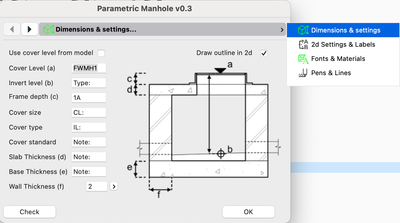- Graphisoft Community (INT)
- :
- Developer Hub
- :
- GDL
- :
- GDL object - custom UI, green ui tab icons
- Subscribe to RSS Feed
- Mark Topic as New
- Mark Topic as Read
- Pin this post for me
- Bookmark
- Subscribe to Topic
- Mute
- Printer Friendly Page
GDL object - custom UI, green ui tab icons
- Mark as New
- Bookmark
- Subscribe
- Mute
- Subscribe to RSS Feed
- Permalink
- Report Inappropriate Content
2024-01-02 05:56 PM
I've almost finished my parametric manhole object (thanks in no small measure to Bruce Walker's fantastic Youtube channel Barking Dog BIM, and Lucas Becker's custom objects) but I have a few things to clean up, the most bizarre one being my custom UI tab icons.
I created some custom tab icons (why not - it's all learning...) which work in the UI, but a couple look like this:
They were all created the same way (with Affinity Photo 2, using GS ones, converted to png) but two of them are green. when edited and previewed, they look fine:
I've tried changing the colour depth to 16bit greyscale and converting to tiff, but they remain, stubbornly - green.
The script looks fine:
Interface page...
UI_PAGE 1, -1, "Dimensions & settings", "ui_tab_dims_1"
..lots of script...
UI_PAGE 3, -1, "Fonts & Materials", "ui_tab_text_mat"
...
All the icons were created the same way (as far as I can tell) and were scripted the same way.
Any ideas?
You can take a look at the object here:
https://www.icloud.com/iclouddrive/0f4rkH_jttEICgU59WmSEPiDQ#GDL_Manhole
I'm going to make it freely available when it's done.
Feel free to clean up my crappy scripting and create a new version if you find it useful 😉
- Mark as New
- Bookmark
- Subscribe
- Mute
- Subscribe to RSS Feed
- Permalink
- Report Inappropriate Content
2024-01-03 06:49 PM
Okay, so there was some weird stuff going on that I don't understand, so I used a GS tab icon as a base, and then created my new icons over it as layers.
The materials and fonts icon was particularly stubborn, and I think there was something about the source file that made it appear green.
I redrew it, and now it's fine.
There was also some weirdness with creating libraries - all down to my ignorance.
What ought to be done now is to embed the graphics into the gsm file, but that seems to be another level of difficulty again. I'll look at that when GS makes the process easier.
Uploaded to BIMObjects as an lcf file.
- Mark as New
- Bookmark
- Subscribe
- Mute
- Subscribe to RSS Feed
- Permalink
- Report Inappropriate Content
2024-01-03 11:25 PM
I have never encountered this behavior, but now that you say that you started with GS icons it makes somewhat sense to me.
All icons in AC are actually based on an SVG, and for some versions now linking the SVG with the Libpart_XMLConverter (that's how you can put pictures in the objects) will actually create and embed Multi-TIFFs from it. That is some very niche use – AC will then display the right resolution based on your screens resolution.
These Multi-TIFFs are so rare and wildly unused, that the support for it is quite low on the editing software side. Photoshop can open these, but not save them (as far I remember). So it might have scrambled up there something while you did your edits.
«Furthermore, I consider that Carth... yearly releases must be destroyed»
- Mark as New
- Bookmark
- Subscribe
- Mute
- Subscribe to RSS Feed
- Permalink
- Report Inappropriate Content
2024-01-04 05:41 PM
Thanks, I did see the multi-tiffs and had no idea how to deal with them.
I also looked up embedding the images with Libpart_XMLConverter, but that's a level of complexity that's not well-documented, and not for beginner idiots like me!
Right now, I'm updating it, adding more detail, and battling with Classifications, Properties to work out how to Schedule these objects. v0.5 will be better 😉