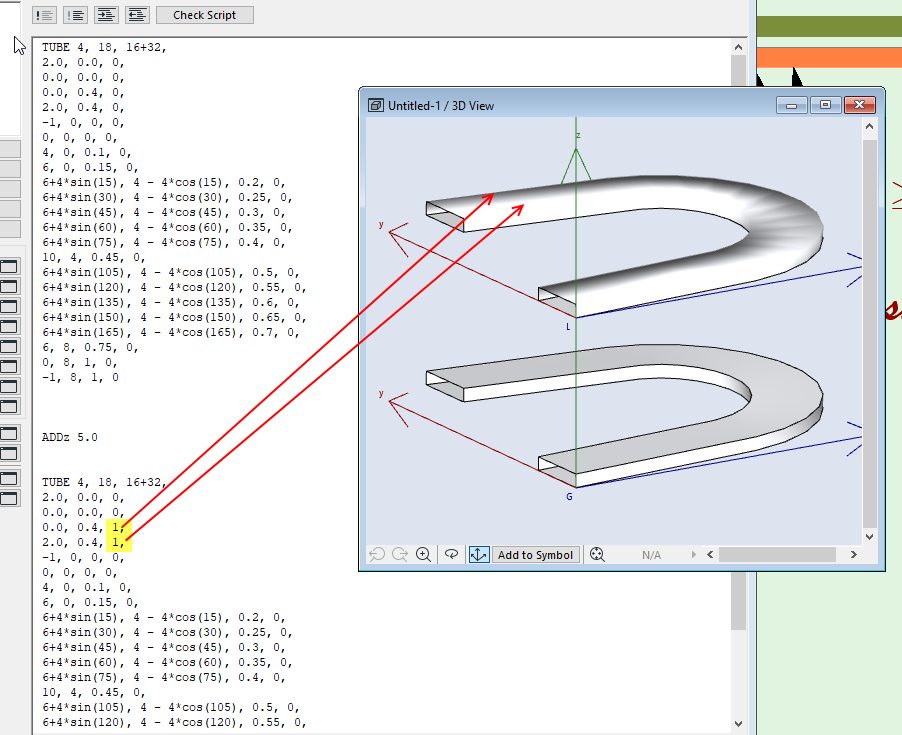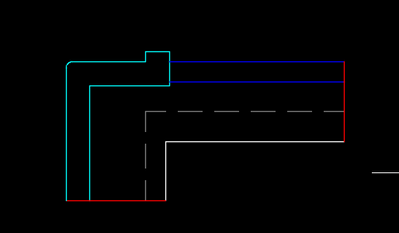- Graphisoft Community (INT)
- :
- Developer Hub
- :
- GDL
- :
- Is there a way to make only one line hidden in som...
- Subscribe to RSS Feed
- Mark Topic as New
- Mark Topic as Read
- Pin this post for me
- Bookmark
- Subscribe to Topic
- Mute
- Printer Friendly Page
Is there a way to make only one line hidden in something created with Tube?
- Mark as New
- Bookmark
- Subscribe
- Mute
- Subscribe to RSS Feed
- Permalink
- Report Inappropriate Content
2023-11-07 07:36 PM
Is there a way to make only one line hidden in something created with Tube?
Like a complex profile, I would like to implement a hidden line by making only one line hidden and preventing other adjacent lines from appearing.
I would appreciate it if you could tell me how to implement other commands.
- Mark as New
- Bookmark
- Subscribe
- Mute
- Subscribe to RSS Feed
- Permalink
- Report Inappropriate Content
2023-11-08 03:03 AM - edited 2023-11-08 03:03 AM
You mean one corner of the profile along the path of the tube?
If so it is the status code of the profile co-ordinates.
Barry.
Versions 6.5 to 27
Dell XPS- i7-6700 @ 3.4Ghz, 16GB ram, GeForce GTX 960 (2GB), Windows 10
Lenovo Thinkpad - i7-1270P 2.20 GHz, 32GB RAM, Nvidia T550, Windows 11
- Mark as New
- Bookmark
- Subscribe
- Mute
- Subscribe to RSS Feed
- Permalink
- Report Inappropriate Content
2023-11-08 08:16 AM - edited 2023-11-08 08:21 AM
Oh, sorry.
I was talking about a section line.
Boundary stone, floor finish and cement mortar under the door.
- Mark as New
- Bookmark
- Subscribe
- Mute
- Subscribe to RSS Feed
- Permalink
- Report Inappropriate Content
2023-11-08 08:49 AM
No, you can't control individual lines of a section through a tube.
Barry.
Versions 6.5 to 27
Dell XPS- i7-6700 @ 3.4Ghz, 16GB ram, GeForce GTX 960 (2GB), Windows 10
Lenovo Thinkpad - i7-1270P 2.20 GHz, 32GB RAM, Nvidia T550, Windows 11
- Mark as New
- Bookmark
- Subscribe
- Mute
- Subscribe to RSS Feed
- Permalink
- Report Inappropriate Content
2023-11-08 11:01 AM
Is it possible to control anything else?
If so, I would appreciate it if you could let me know. ^^
- Mark as New
- Bookmark
- Subscribe
- Mute
- Subscribe to RSS Feed
- Permalink
- Report Inappropriate Content
2023-11-09 03:25 AM
With a tube you can control visibility of the start and end surfaces and lines and the lines along the extrusion.
I believe there is an variation (TUBE{2}) that can have holes in the profile (rather than a solid profile) as well as control individual surface materials.
But depending on what you are trying to do, maybe you don't want tube at all?
Barry.
Versions 6.5 to 27
Dell XPS- i7-6700 @ 3.4Ghz, 16GB ram, GeForce GTX 960 (2GB), Windows 10
Lenovo Thinkpad - i7-1270P 2.20 GHz, 32GB RAM, Nvidia T550, Windows 11
- Performing object manipulation automatically when saving in Archicad C++ API
- hotline2 in wd markers dont work ? in GDL
- GDL Scripting to add new table leg option in GDL
- Is it possible to have the windows like this with a splayed reveal/opening? in GDL
- Listing for single components from GDL objects in GDL