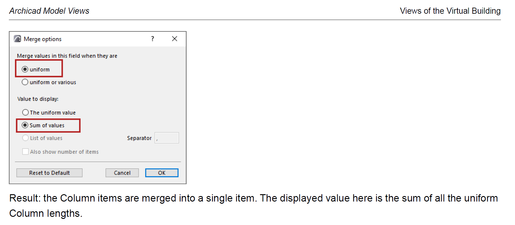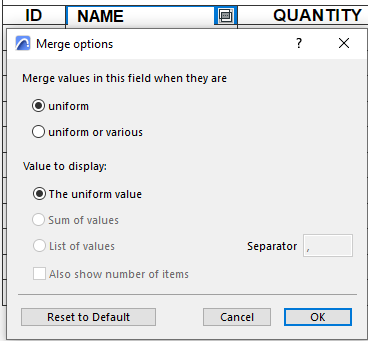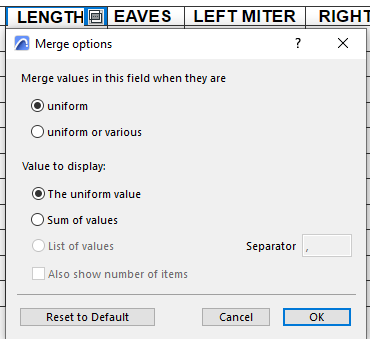- Graphisoft Community (INT)
- :
- Developer Hub
- :
- GDL
- :
- Scripting of a GDL Object Does Not Schedule as Exp...
- Subscribe to RSS Feed
- Mark Topic as New
- Mark Topic as Read
- Pin this post for me
- Bookmark
- Subscribe to Topic
- Mute
- Printer Friendly Page
Scripting of a GDL Object Does Not Schedule as Expected
- Mark as New
- Bookmark
- Subscribe
- Mute
- Subscribe to RSS Feed
- Permalink
- Report Inappropriate Content
2023-06-12
08:26 PM
- last edited on
2024-09-24
10:28 AM
by
Doreena Deng
I've scripted an object for a car parking stall that uses parameters to designate the type of stall (e.g. standard, barrier free, etc.) and to which occupancy in the building its assigned to (e.g. Residential, Commercial, etc.).
I created a schedule for use with the object that should be able to discern the different parameters and provide sub-totals for each.
This works as long as the "Merge Items" box is not ticked. If Merge Items is on, then the entire list of stalls collapses to a single item. I get the proper number of stalls, but can't 'group' them.
Is there something missing in my GDL script? or is this just not possible?
AC4.55 through 28 / USA AC27-6010 USA
Rhino 8 Mac
MacOS 15.2
Solved! Go to Solution.
Accepted Solutions
- Mark as New
- Bookmark
- Subscribe
- Mute
- Subscribe to RSS Feed
- Permalink
- Report Inappropriate Content
2023-06-13 01:09 AM
From memory, in Archicad 26, the Schedule needs to customize the merge settings
i think you can select each column and change the way each column will merge
try playing with the schedule first.
Member of Architalk since 2003, but missed the migration to Graphisoft. Melbourne, Australia
- Mark as New
- Bookmark
- Subscribe
- Mute
- Subscribe to RSS Feed
- Permalink
- Report Inappropriate Content
2023-06-13 01:09 AM
From memory, in Archicad 26, the Schedule needs to customize the merge settings
i think you can select each column and change the way each column will merge
try playing with the schedule first.
Member of Architalk since 2003, but missed the migration to Graphisoft. Melbourne, Australia
- Mark as New
- Bookmark
- Subscribe
- Mute
- Subscribe to RSS Feed
- Permalink
- Report Inappropriate Content
2023-06-13 05:33 PM
Thanks!. Nothing like doing a bit of RTFM. I'd have never thought to look for that.
AC4.55 through 28 / USA AC27-6010 USA
Rhino 8 Mac
MacOS 15.2
- Object conversions in GDL
- Composite Wall area difference with Door before and after adding to Design Option in Archicad C++ API
- [PYTHON] Sum area script - Existing/ToBeDemolished/New - AC24 FRA and later... in Archicad Python API
- Need Guidelines to choose between C++ or Python in Archicad Python API