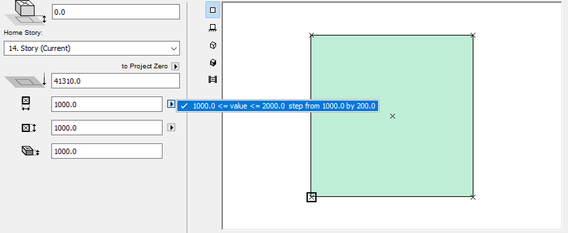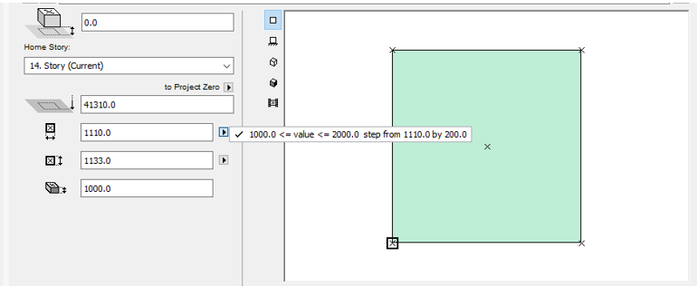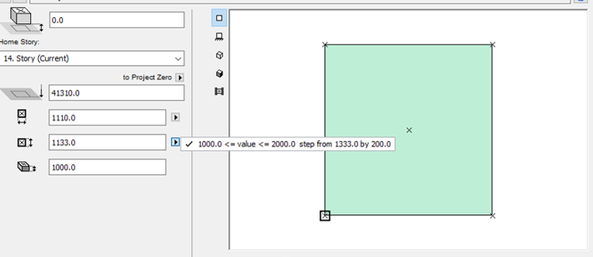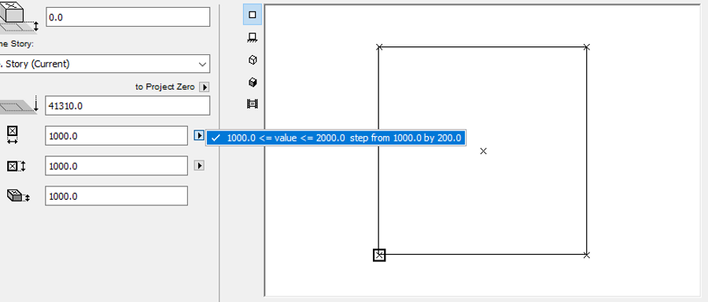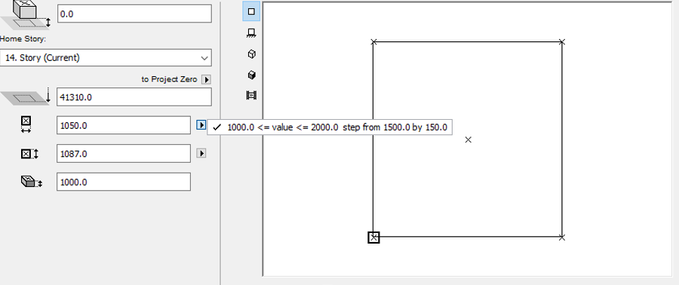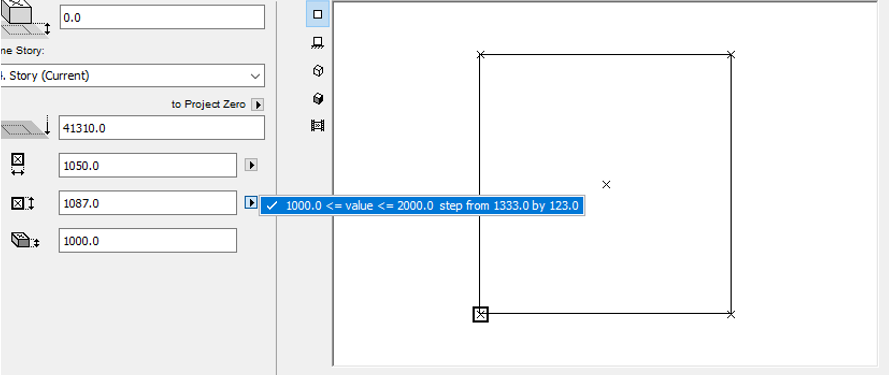- Graphisoft Community (INT)
- :
- Developer Hub
- :
- GDL
- :
- What is the first position in the STEP command?
- Subscribe to RSS Feed
- Mark Topic as New
- Mark Topic as Read
- Pin this post for me
- Bookmark
- Subscribe to Topic
- Mute
- Printer Friendly Page
What is the first position in the STEP command?
- Mark as New
- Bookmark
- Subscribe
- Mute
- Subscribe to RSS Feed
- Permalink
- Report Inappropriate Content
2024-01-17 07:19 PM - last edited on 2024-01-18 02:29 AM by Barry Kelly
I'm just testing basic stuff and I have an auto scripted slab and wanted to restrict the A-dimension between 1 and 2 meters and allow only even decimeters and the script below works great no matter what I write...0, 3, 3000... in the parameter script.
values "A" range [1,2] step 0,0.1
values "A" range [1,2] step 3,0.1
etc... I get that the second position (in my case 0.1=1 decimeter) is the incremental move) but the first position beats me...
- Mark as New
- Bookmark
- Subscribe
- Mute
- Subscribe to RSS Feed
- Permalink
- Report Inappropriate Content
2024-01-17 11:29 PM
It's the start value.
Let's imagine this: values "foo", sin(30), 4, range(5, 10], 12, range(,20] STEP 14.5, 0.5, custom
All possible numbers for the parameter "foo" now are:
0.5, 4, 5 til 10 (without 5.00), 12, 14.5, 15, 15.5, 16, 16.5, 17, 17.5, 18, 18.5, 19, 19.5, 20
«Furthermore, I consider that Carth... yearly releases must be destroyed»
- Mark as New
- Bookmark
- Subscribe
- Mute
- Subscribe to RSS Feed
- Permalink
- Report Inappropriate Content
2024-01-18
05:04 AM
- last edited on
2024-01-21
07:12 AM
by
Laszlo Nagy
the first position in the range/step command is the reference point for the range, the second is the stepping value.
the reference point does not have to be within the range of the RANGE() values.
your 0, 3, 3000 all happen to be multiples of the stepping value so you didn't see any change
Round brackets "(" means don"t include this value in the range , i.e. < or >
Square brackets "[" means include this value in the range , i.e. <= or =<
fill fillAttribute_1
poly2_b{5} 5, 3, 1, 3, penAttribute_2, penAttribute_3,
0, 0, 1, 0, 0, 1, 0,
0, 0, 1,
A, 0, 1,
A, B, 1,
0, B, 1,
0, 0, -1
values "A" range[1,2] step 1,0.2
values "B" range[1,2] step 1,0.2
note: my working units are mm for this example.
Note: Archicads coding units are meters.
for "A" you have values in meters of
1.0 <- reference point
1.2
1.4
1.6
1.8
2.0
for "B" you have values in meters of
1.0 <- reference point
1.2
1.4
1.6
1.8
2.0
change the range to a starting point for A to 1.110
change the range to a starting point for B to 1.333
values "A" range[1,2] step 1.110,0.2
values "B" range[1,2] step 1.333,0.2
(now this offsets the vales of A by 0.111 and offsets the values of B by 0.133)
for "A" you have values in meters of
1.111 <- reference point
1.311
1.511
1.711
1.911
for "B" you have values in meters of
1.133
1.333 <- reference point
1.533
1.733
1.933
I hope this helps
Member of Architalk since 2003, but missed the migration to Graphisoft.
(where have all my original posts gone?)
- Mark as New
- Bookmark
- Subscribe
- Mute
- Subscribe to RSS Feed
- Permalink
- Report Inappropriate Content
2024-01-18
05:49 AM
- last edited on
2024-01-21
07:13 AM
by
Laszlo Nagy
The first value of the STEP value is the reference point for the range numbers.
with a reference point of 0 or 3 or 3000 then the values will be the same for a stepping value of 0.1, as the are multiples of the stepping number.
the reference point does not have to be within the "RANGE" values.
Script example
values "A" range[1,2] step 1,0.2
values "B" range[1,2] step 1,0.2
fill "25%"
poly2_b{5} 5, 3, 3, 3, 1, 1,
0, 0, 1, 0, 0, 1, 0,
0, 0, 1,
A, 0, 1,
A, B, 1,
0, B, 1,
0, 0, -1
you get values for A of
1m <-reference point
1.2m
1.4m
1.6m
1.8m
2m
you get values for B of
1m <-reference point
1.2m
1.4m
1.6m
1.8m
2m
if you change the reference point, and step values to:
values "A" range[1,2] step 1.5,0.15
values "B" range[1,2] step 1.333,0.123
you get values for A of
1.05m
1.2m
1.35m
1.5m <-reference point
1.65m
1.8m
1.95m
you get values for B of
1.087m
1.21m
1.333m <-reference point
1.456m
1.579m
1.702m
1.825m
1.948m
I hope this helps.
Member of Architalk since 2003, but missed the migration to Graphisoft.
(where have all my original posts gone?)
- Mark as New
- Bookmark
- Subscribe
- Mute
- Subscribe to RSS Feed
- Permalink
- Report Inappropriate Content
2024-01-22 05:03 PM
I'm kind of getting it. Don't really see (well...understand) the usefulness right now. I'll keep the reference point as my first point in the array. Thanks for your extensive answers trying to guide the blind.