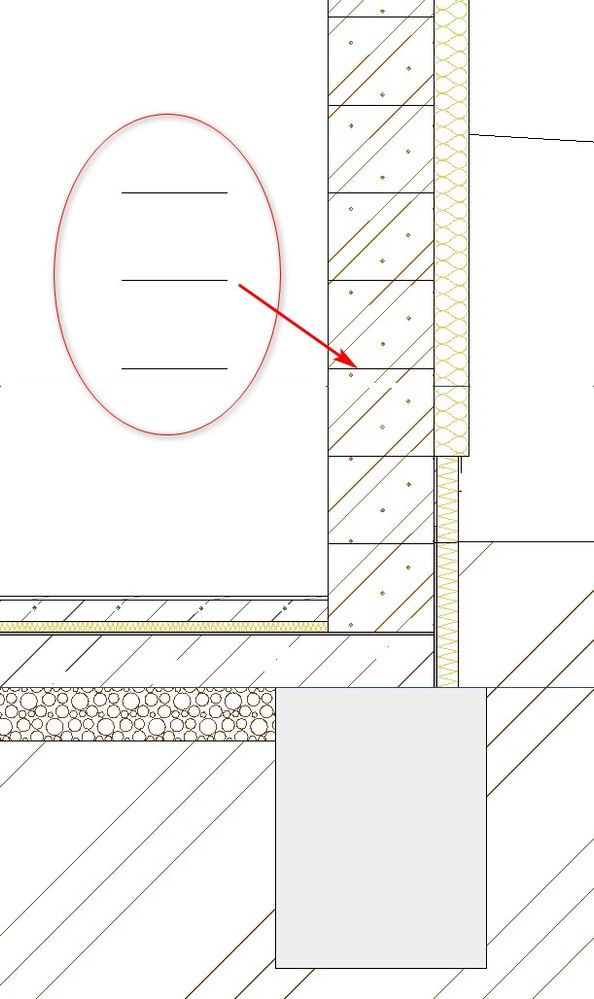- Graphisoft Community (INT)
- :
- Developer Hub
- :
- GDL
- :
- how to make an object for adding lines by length
- Subscribe to RSS Feed
- Mark Topic as New
- Mark Topic as Read
- Pin this post for me
- Bookmark
- Subscribe to Topic
- Mute
- Printer Friendly Page
how to make an object for adding lines by length
- Mark as New
- Bookmark
- Subscribe
- Mute
- Subscribe to RSS Feed
- Permalink
- Report Inappropriate Content
2023-12-18
01:47 PM
- last edited on
2023-12-21
12:21 AM
by
Laszlo Nagy
Hello, I want to ask if anyone knows how to make such an object in the library so that it is possible to draw the object according to its length. It involves drawing the number of rows of bricks in sections. I use it in my projects in slice view. the lines are 250 mm apart. Plus setting their width according to the thickness of the bricks.
I tried something similar to this video.
https://www.youtube.com/watch?v=X3kxnvux5to
- Mark as New
- Bookmark
- Subscribe
- Mute
- Subscribe to RSS Feed
- Permalink
- Report Inappropriate Content
2023-12-19 02:24 AM
Just use the "A" (length) parameter for the length of the lines.
Then you place and can stretch the width of the bounding hotspots to match the width of the wall.
It won't automatically recognise the width of the wall - I am assuming this is just a 2D overlay object you are placing on the wall in section to represent the bricks/blocks in the wall.
Barry.
PS this is more a GDL question, so I will move the thread to the GDL forum.
Versions 6.5 to 27
Dell XPS- i7-6700 @ 3.4Ghz, 16GB ram, GeForce GTX 960 (2GB), Windows 10
Lenovo Thinkpad - i7-1270P 2.20 GHz, 32GB RAM, Nvidia T550, Windows 11
- Mark as New
- Bookmark
- Subscribe
- Mute
- Subscribe to RSS Feed
- Permalink
- Report Inappropriate Content
2023-12-20 02:37 AM - edited 2023-12-20 02:40 AM
FOR i = 1 to int( height / spacing )
...
NEXT i
Which is exactly what was shown in the video. Maybe share the relevant part of your script? Or watch the video again to see what you missed.
| AC22-23 AUS 7000 | Help Those Help You - Add a Signature |
| Self-taught, bend it till it breaks | Creating a Thread |
| Win11 | i9 10850K | 64GB | RX6600 | Win10 | R5 2600 | 16GB | GTX1660 |
- Mark as New
- Bookmark
- Subscribe
- Mute
- Subscribe to RSS Feed
- Permalink
- Report Inappropriate Content
2023-12-22 06:01 PM
- Mark as New
- Bookmark
- Subscribe
- Mute
- Subscribe to RSS Feed
- Permalink
- Report Inappropriate Content
2024-01-09 06:36 AM
You could also just use a vectorial fill with lines spaced at the desired distance - no scripting required. Not sure what you want this for, but it looks like supplementary detailing.
www.brucepwalker.com
Barking Dog BIM YouTube
Mindmeister Mindmap
-- since v8.1 --
AC27 5003 INT Full | Windows 11 64 Pro | 12th Gen Intel i7-12700H 2.30 GHz | 64 Gb RAM | NVIDIA GeForce RTX 3060 32 Gb