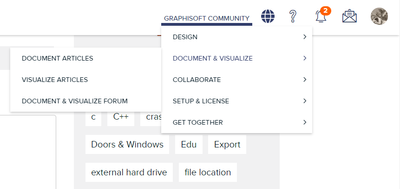- Graphisoft Community (INT)
- :
- Forum
- :
- General discussions
- :
- After maintenance on the Community
- Subscribe to RSS Feed
- Mark Topic as New
- Mark Topic as Read
- Pin this post for me
- Bookmark
- Subscribe to Topic
- Mute
- Printer Friendly Page
After maintenance on the Community
- Mark as New
- Bookmark
- Subscribe
- Mute
- Subscribe to RSS Feed
- Permalink
- Report Inappropriate Content
2022-07-26 07:57 AM - edited 2022-07-26 08:34 AM
First of all, I can't log in from any device or OS, not from Mac, Windows, Android. By clicking on the contour of a person as before, it just takes me to the home page. I can only enter to the website from the device which I didn't log out before maintenance.
Is it only mine problem or it is general issue?
Secondly, messages and notifications doesn't always show up in the upper corner of the screen.
There was only the message "This planned maintenance is to help the preparation to add new languages to the Community" but it's not entirely clear what languages are we talking about here?
AC 8.1 - 27 INT/POL 3001
Win11 | Ryzen 5600 | 16 GB | GTX 1650
Solved! Go to Solution.
- Mark as New
- Bookmark
- Subscribe
- Mute
- Subscribe to RSS Feed
- Permalink
- Report Inappropriate Content
2022-07-26 10:36 AM
Hi everyone,
hi @Andrii Levko, thanks for reporting! We became aware of it, and we are fixing the sign-in issue as we speak.
The maintenance work is done to prepare for Graphisoft communities in Portuguese and Japanese languages, which still needs some preparation work from our side, so that's not yet visible and available.
@thesleepofreason and @Miha_M main menu and the icon should be fixed soon and menu navigation will be displayed as before. If it takes longer than expected, we'll prepare post to explain it.
You are really helping us with reporting issues, so I want to thank you for your understanding and patience!
Gordana Radonić
Community Manager
- Mark as New
- Bookmark
- Subscribe
- Mute
- Subscribe to RSS Feed
- Permalink
- Report Inappropriate Content
2022-07-26 08:34 AM - edited 2022-07-26 08:57 AM
I still get notifications and messages in the right upper corner on windows and chrome.
But putting every menu under the Graphisoft Community node is not good, especially as there is a lot of space to spare to spare on the browser version. And that the third-level expands to the left is quite messy. And that it is moues-over. And that there are too many items under Get Together.
And what does the globe do?
- Mark as New
- Bookmark
- Subscribe
- Mute
- Subscribe to RSS Feed
- Permalink
- Report Inappropriate Content
2022-07-26 08:38 AM
Actually, now I received a notification where the bell is, yesterday it was not displayed. Maybe everything will get better.
AC 8.1 - 27 INT/POL 3001
Win11 | Ryzen 5600 | 16 GB | GTX 1650
- Mark as New
- Bookmark
- Subscribe
- Mute
- Subscribe to RSS Feed
- Permalink
- Report Inappropriate Content
2022-07-26 08:42 AM - edited 2022-07-26 08:47 AM
But I still can't log in to the Community website from other devices.
AC 8.1 - 27 INT/POL 3001
Win11 | Ryzen 5600 | 16 GB | GTX 1650
- Mark as New
- Bookmark
- Subscribe
- Mute
- Subscribe to RSS Feed
- Permalink
- Report Inappropriate Content
2022-07-26 08:56 AM
I just logged in on my iPad and that all seems OK.
The web page was already open and i had to conform my login details.
But just to check I logged out and tried to log back in.
And you are correct - it just refreshed the home page and there is not login option.
@Gordana Radonic and @Noemi Balogh are you aware of this problem?
Barry.
Versions 6.5 to 27
i7-10700 @ 2.9Ghz, 32GB ram, GeForce RTX 2060 (6GB), Windows 10
Lenovo Thinkpad - i7-1270P 2.20 GHz, 32GB RAM, Nvidia T550, Windows 11
- Mark as New
- Bookmark
- Subscribe
- Mute
- Subscribe to RSS Feed
- Permalink
- Report Inappropriate Content
2022-07-26 09:02 AM
I have sent the information about this issue to e-mail community-support@Graphisoft.com
AC 8.1 - 27 INT/POL 3001
Win11 | Ryzen 5600 | 16 GB | GTX 1650
- Mark as New
- Bookmark
- Subscribe
- Mute
- Subscribe to RSS Feed
- Permalink
- Report Inappropriate Content
2022-07-26 09:11 AM
Thank you.
Barry.
Versions 6.5 to 27
i7-10700 @ 2.9Ghz, 32GB ram, GeForce RTX 2060 (6GB), Windows 10
Lenovo Thinkpad - i7-1270P 2.20 GHz, 32GB RAM, Nvidia T550, Windows 11
- Mark as New
- Bookmark
- Subscribe
- Mute
- Subscribe to RSS Feed
- Permalink
- Report Inappropriate Content
2022-07-26 08:57 AM - edited 2022-07-26 09:11 AM
I have the exact same problem. I am logged in through one "personal" edge browser window, on the other company edge window I can't log in. I tried logging in through a new "Inprivate" browser window session, but this also doesn't work.
| Archicad 4.55 - 27
| HP Z840 | 2× E5-2643 v4 | 64 GB RAM | Quadro M5000 | Windows 10 Pro x64
| HP Z4 G4 | W-2245 | 64 GB RAM | RTX A4000 | Windows 11
- Mark as New
- Bookmark
- Subscribe
- Mute
- Subscribe to RSS Feed
- Permalink
- Report Inappropriate Content
2022-07-26 09:10 AM
Fortunately I am still logged in here using Firefox on a Windows machine.
But I just tried my laptop with Firefox and MS Edge and I can't log in with either of those.
Barry.
Versions 6.5 to 27
i7-10700 @ 2.9Ghz, 32GB ram, GeForce RTX 2060 (6GB), Windows 10
Lenovo Thinkpad - i7-1270P 2.20 GHz, 32GB RAM, Nvidia T550, Windows 11
- Mark as New
- Bookmark
- Subscribe
- Mute
- Subscribe to RSS Feed
- Permalink
- Report Inappropriate Content
2022-07-26 09:52 AM
Just to let everyone know, it is being looked into.
Those that are looking into it can't log in themselves, so they can't respond here.
If you are logged in at the moment - don't log out. 😧
Barry.
Versions 6.5 to 27
i7-10700 @ 2.9Ghz, 32GB ram, GeForce RTX 2060 (6GB), Windows 10
Lenovo Thinkpad - i7-1270P 2.20 GHz, 32GB RAM, Nvidia T550, Windows 11
- Mark as New
- Bookmark
- Subscribe
- Mute
- Subscribe to RSS Feed
- Permalink
- Report Inappropriate Content
2022-07-26 10:48 AM
Thank you Barry for this short message. It seems that the login issue is fixed (at least I'm here again). The other topics mentioned by you are still under working, as Gordana said.
Noémi Balogh
Community Expert, Admin
- Mark as New
- Bookmark
- Subscribe
- Mute
- Subscribe to RSS Feed
- Permalink
- Report Inappropriate Content
2022-07-26 10:36 AM
Hi everyone,
hi @Andrii Levko, thanks for reporting! We became aware of it, and we are fixing the sign-in issue as we speak.
The maintenance work is done to prepare for Graphisoft communities in Portuguese and Japanese languages, which still needs some preparation work from our side, so that's not yet visible and available.
@thesleepofreason and @Miha_M main menu and the icon should be fixed soon and menu navigation will be displayed as before. If it takes longer than expected, we'll prepare post to explain it.
You are really helping us with reporting issues, so I want to thank you for your understanding and patience!
Gordana Radonić
Community Manager
- Mark as New
- Bookmark
- Subscribe
- Mute
- Subscribe to RSS Feed
- Permalink
- Report Inappropriate Content
2022-07-26 11:27 AM
Hi @Gordana Radonic .
Thanks for your explanation about the languages.
AC 8.1 - 27 INT/POL 3001
Win11 | Ryzen 5600 | 16 GB | GTX 1650
- Mark as New
- Bookmark
- Subscribe
- Mute
- Subscribe to RSS Feed
- Permalink
- Report Inappropriate Content
2022-07-26 11:19 AM - edited 2022-07-26 11:30 AM
Yeah, "log in" works and notifications seems are already showing up today.
Thank you for fast fixing !
AC 8.1 - 27 INT/POL 3001
Win11 | Ryzen 5600 | 16 GB | GTX 1650
- Mark as New
- Bookmark
- Subscribe
- Mute
- Subscribe to RSS Feed
- Permalink
- Report Inappropriate Content
2022-07-27 12:47 PM - edited 2022-07-27 12:48 PM
There might one more thing left to fix. I am logged in, but the red dot on my profile page says that the user (me) is offline.
| Archicad 4.55 - 27
| HP Z840 | 2× E5-2643 v4 | 64 GB RAM | Quadro M5000 | Windows 10 Pro x64
| HP Z4 G4 | W-2245 | 64 GB RAM | RTX A4000 | Windows 11
- Mark as New
- Bookmark
- Subscribe
- Mute
- Subscribe to RSS Feed
- Permalink
- Report Inappropriate Content
2022-07-27 01:27 PM
Hi @Miha_M,
Hm..wierd 🧐 We are actually right now checking some other irregularity on the profile setting, so we'll check the online status on other profiles as well, and see what might be the issue.
Thanks for the message!
Gordana
Gordana Radonić
Community Manager
- Library updates in Libraries & objects
- Why the graphisoft online test, is no longer available ? in General discussions
- Impossible to edit a label in Libraries & objects
- Distorted vectors in 3D parallel view when quality is set to 'Best' in Visualization
- 28.1.1 not offered by in-product Check for Updates in Installation & update