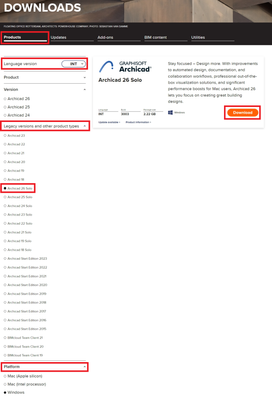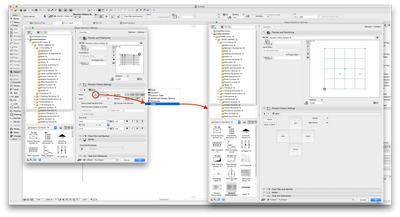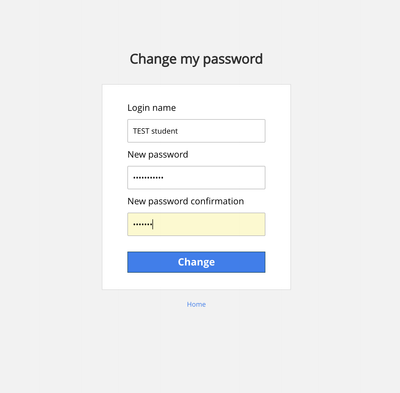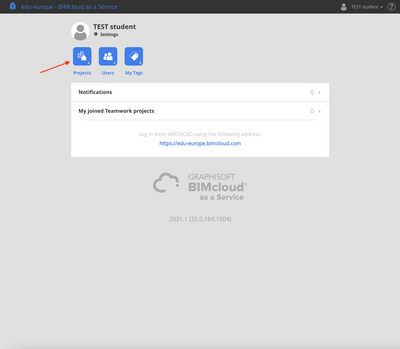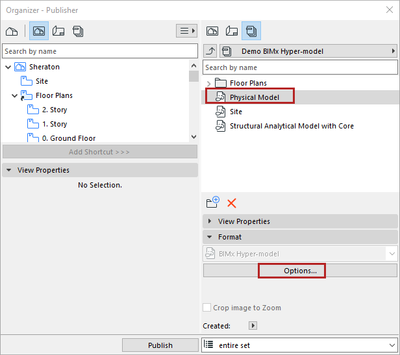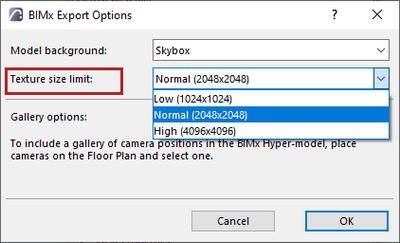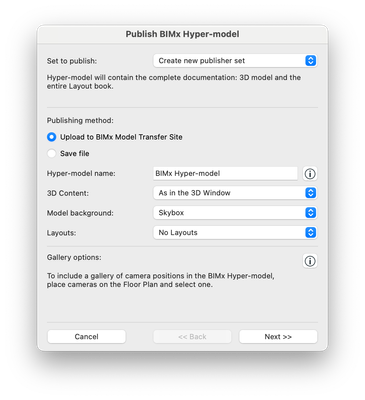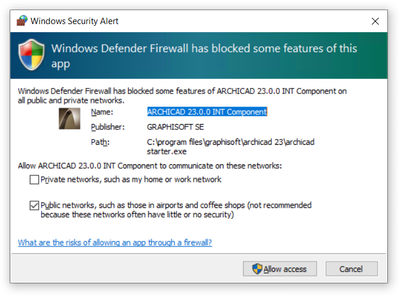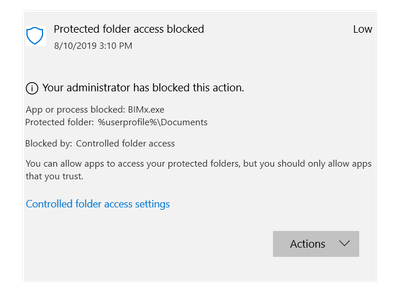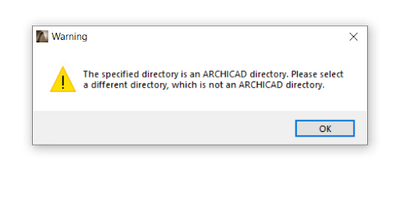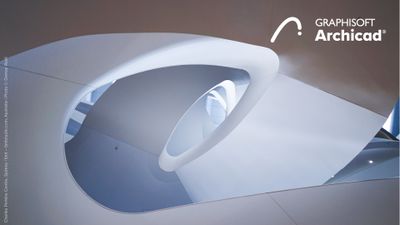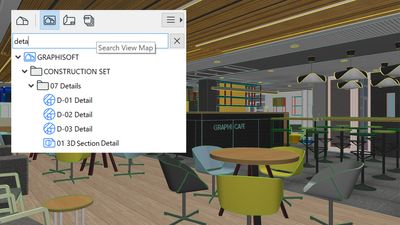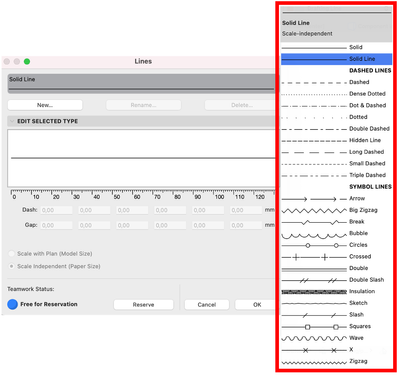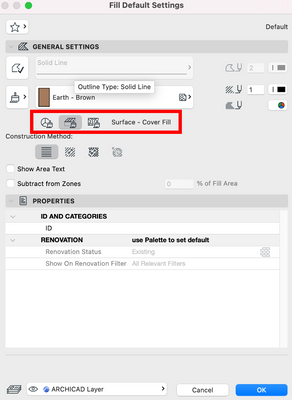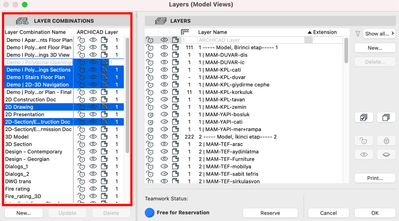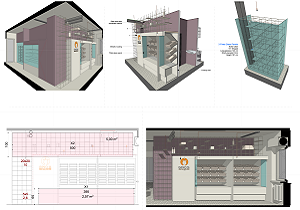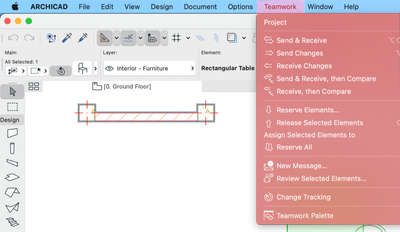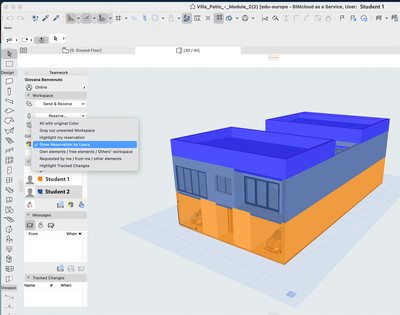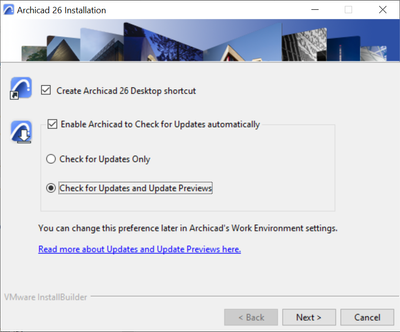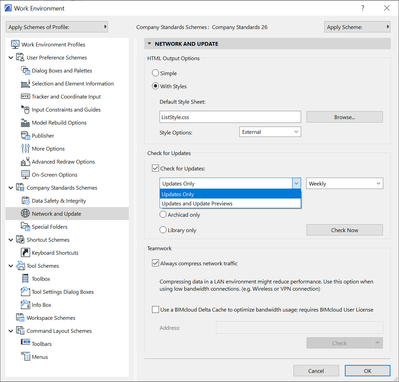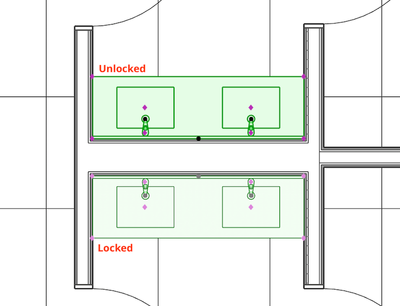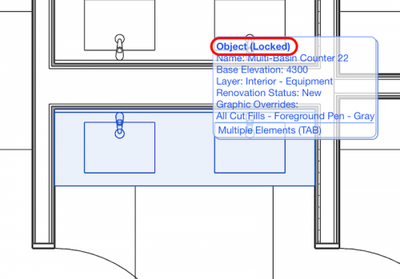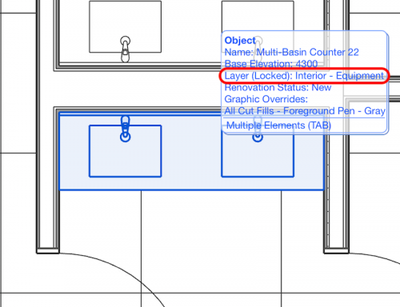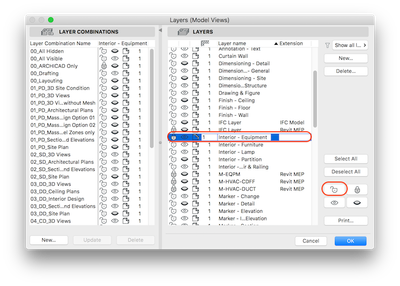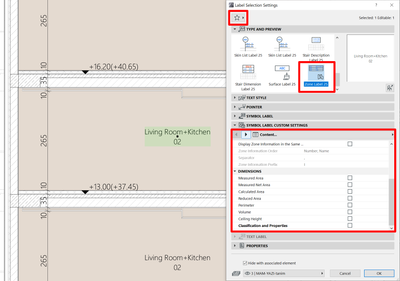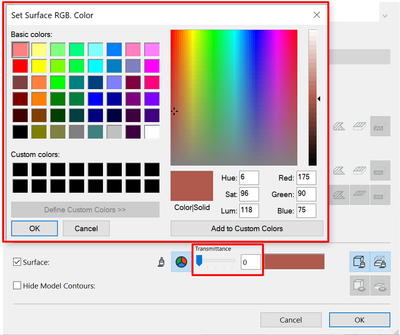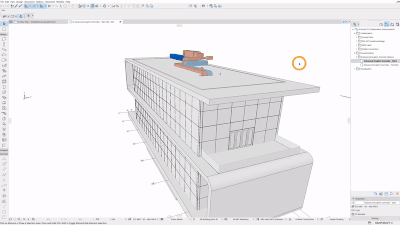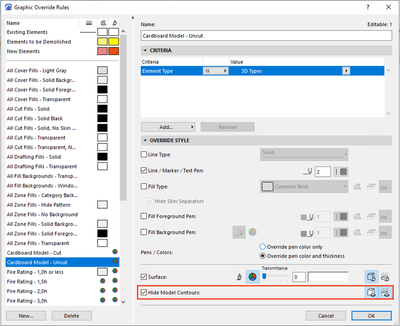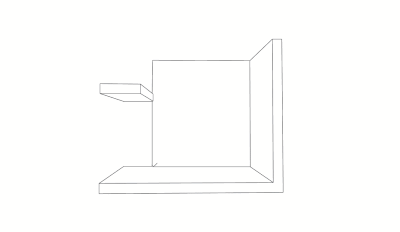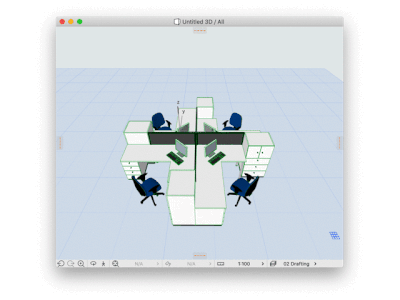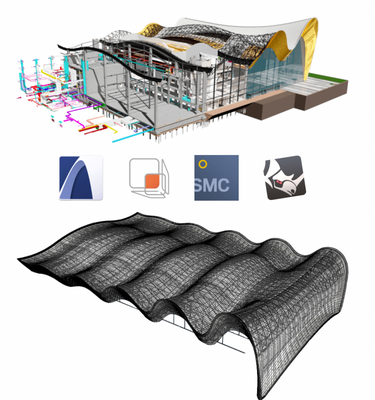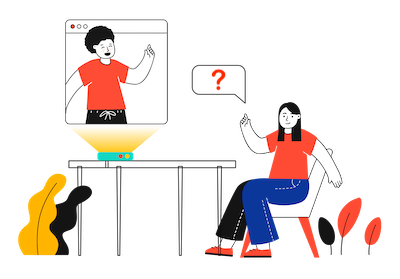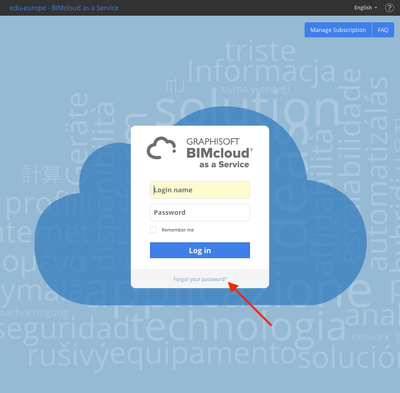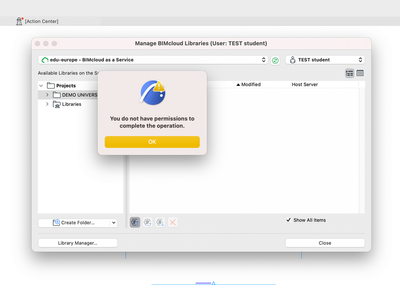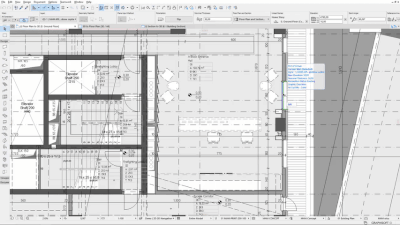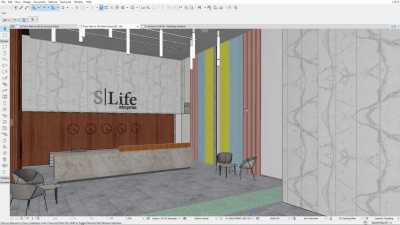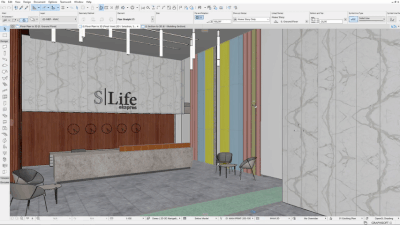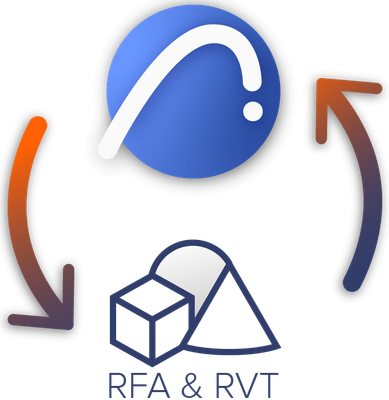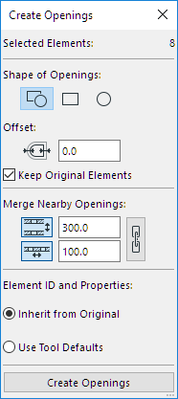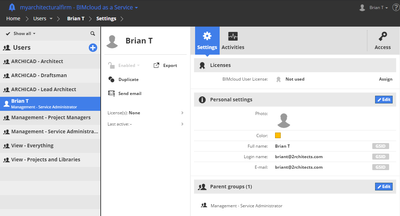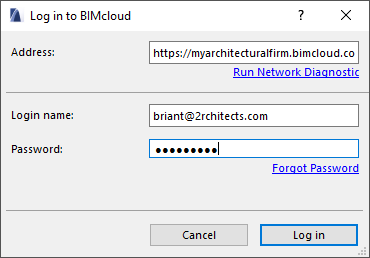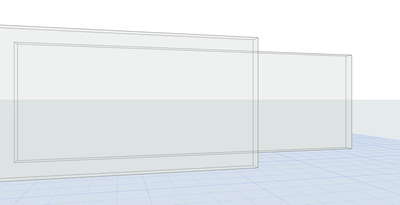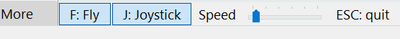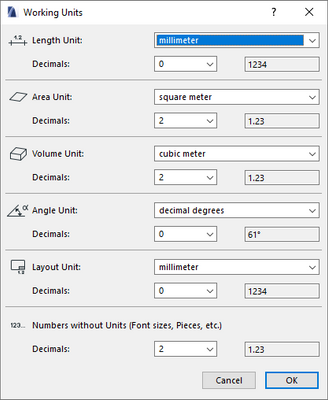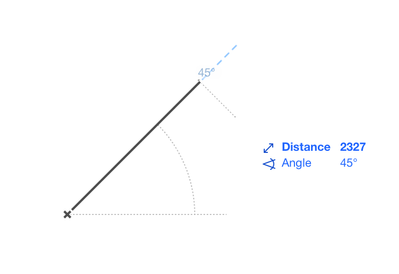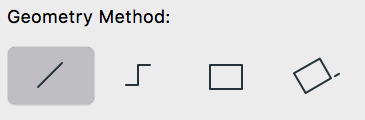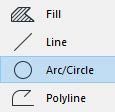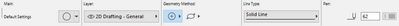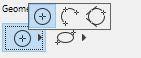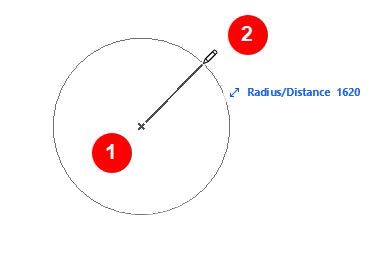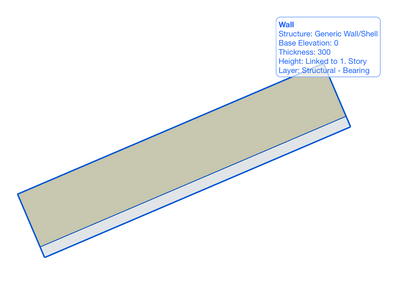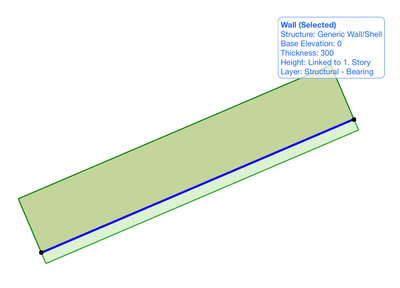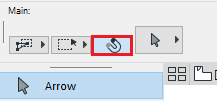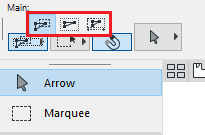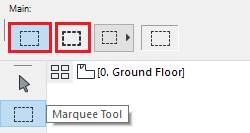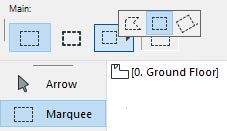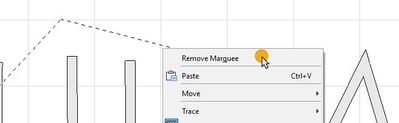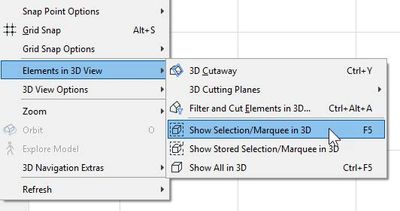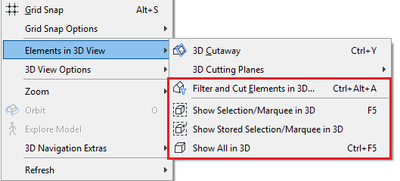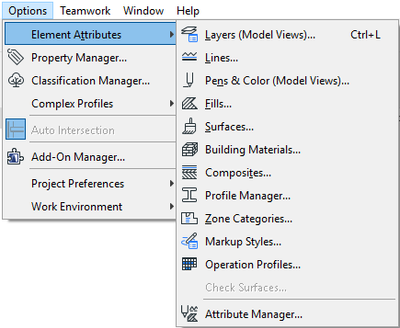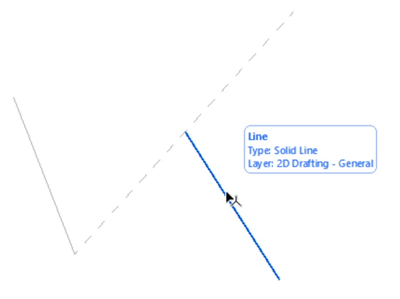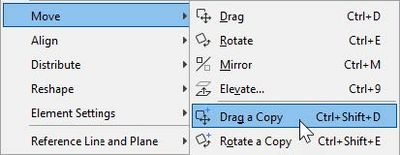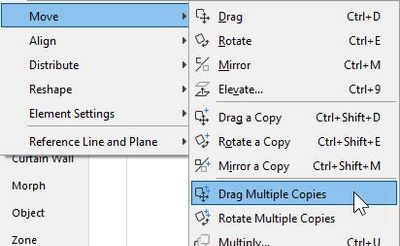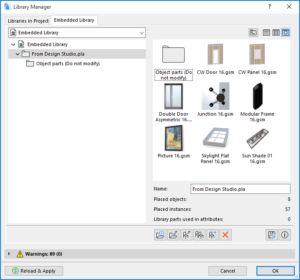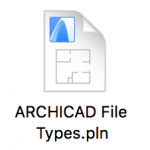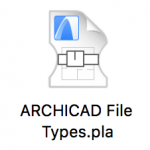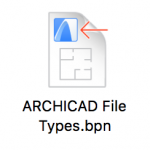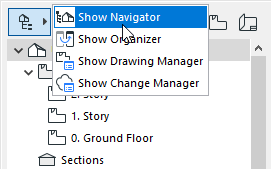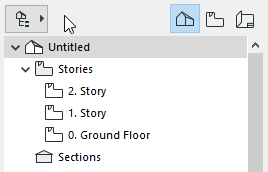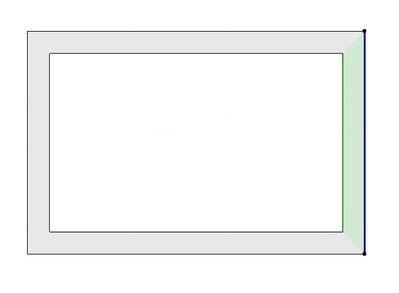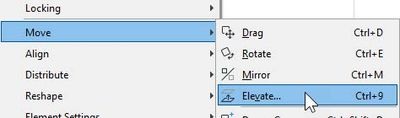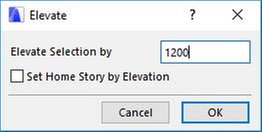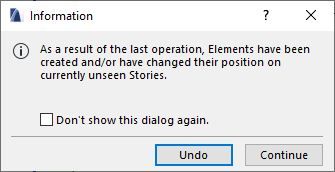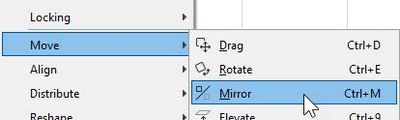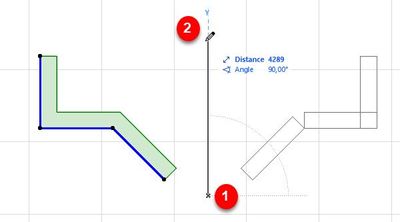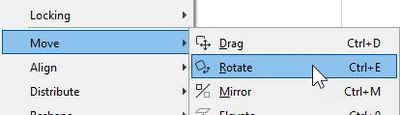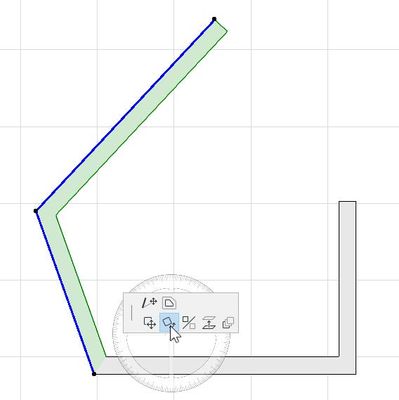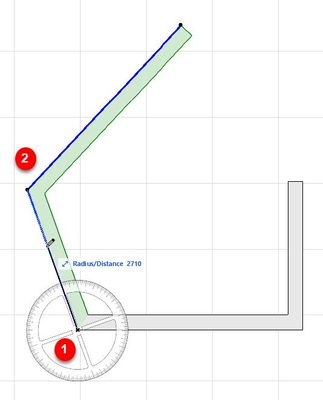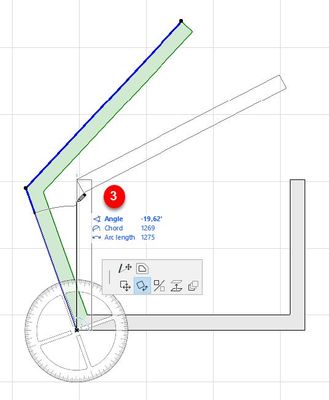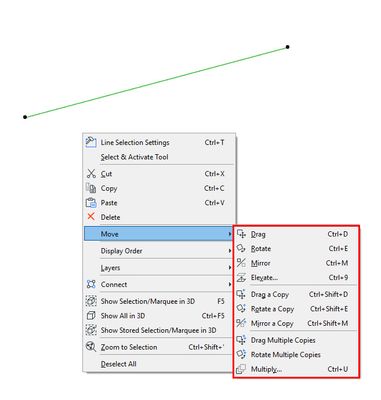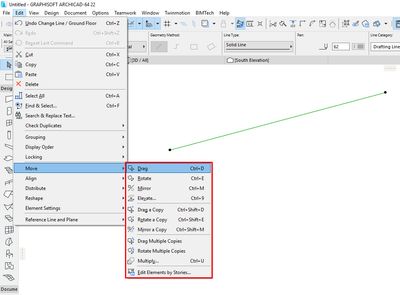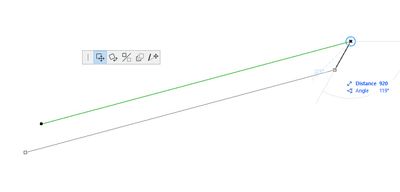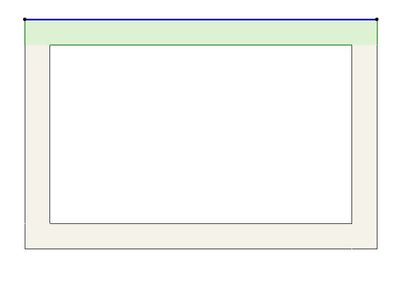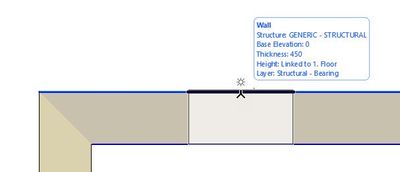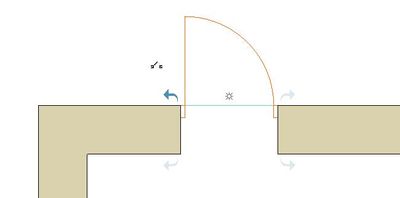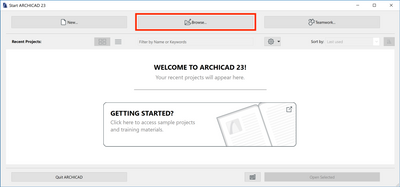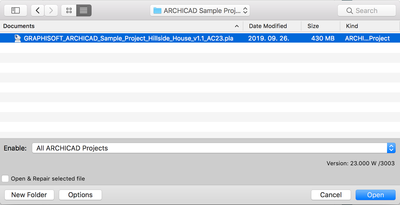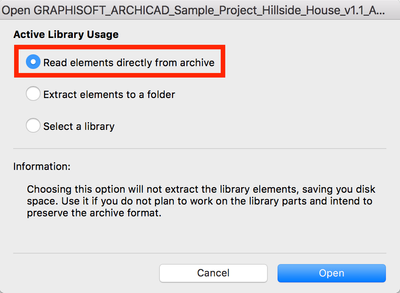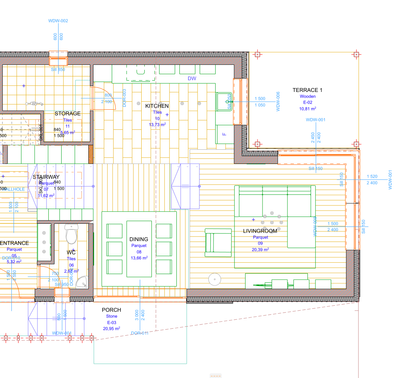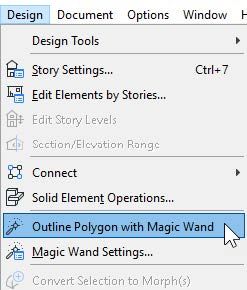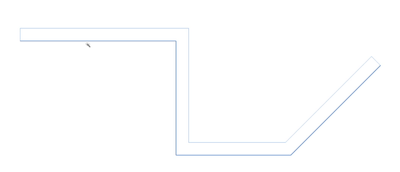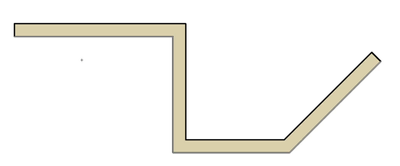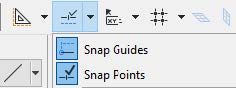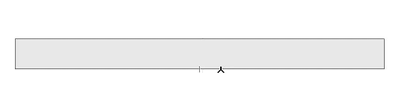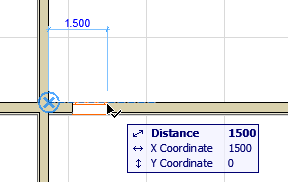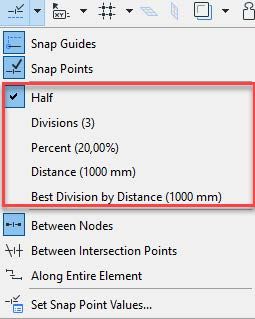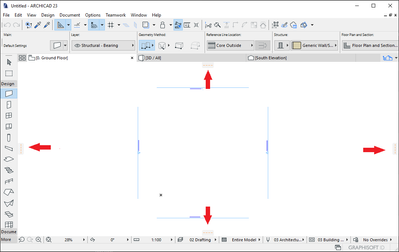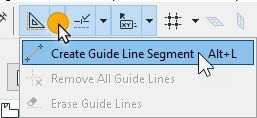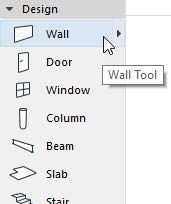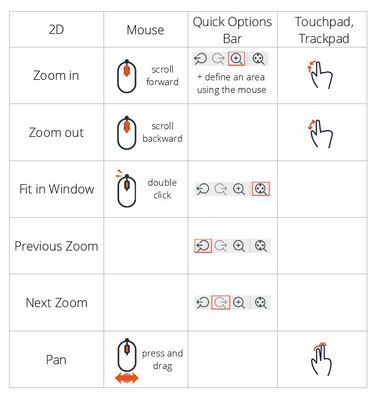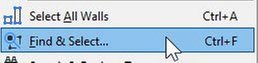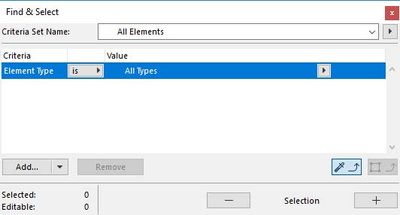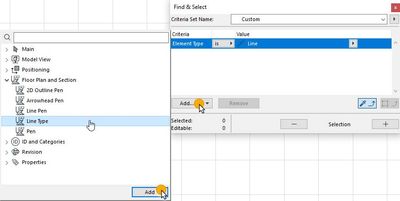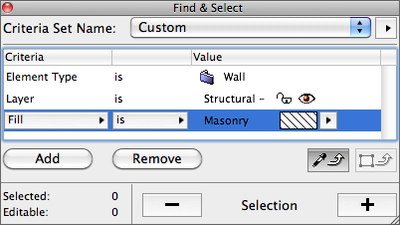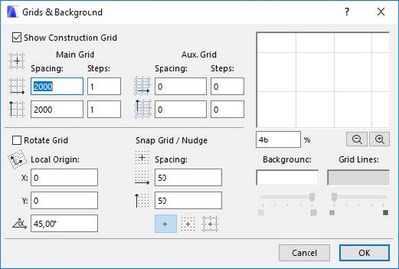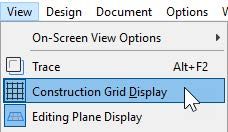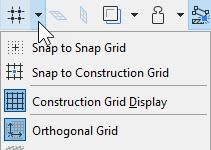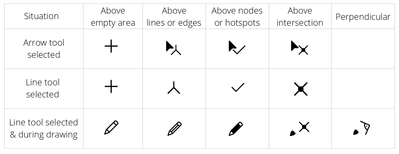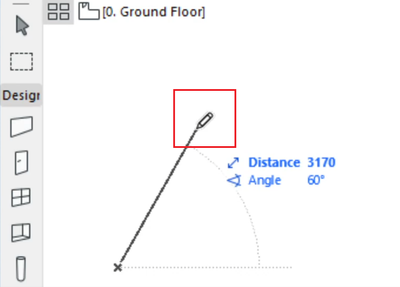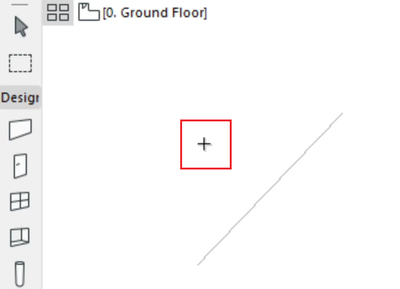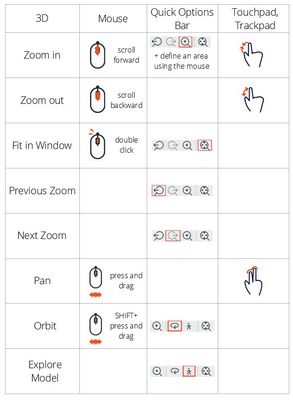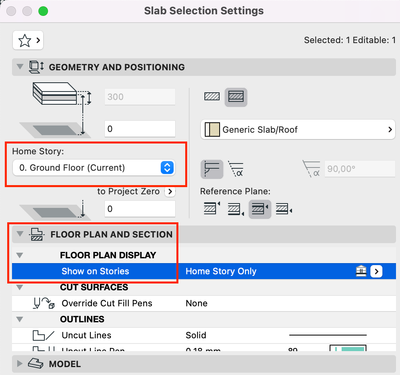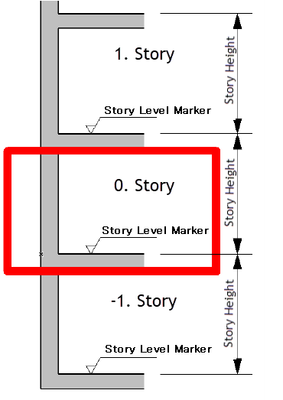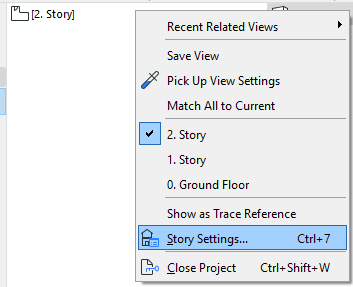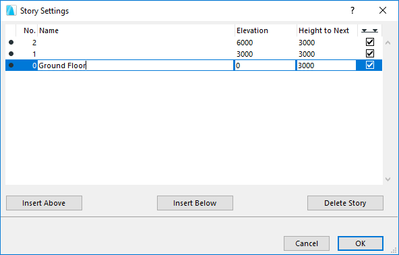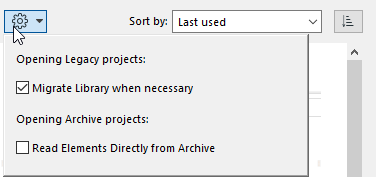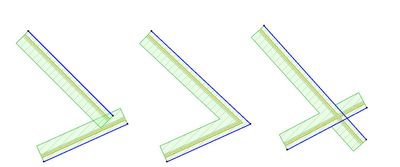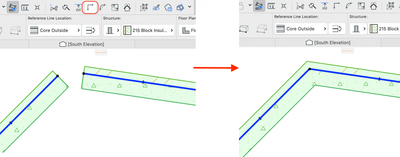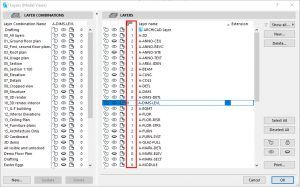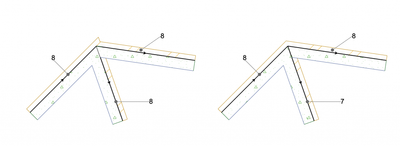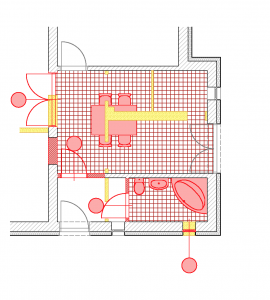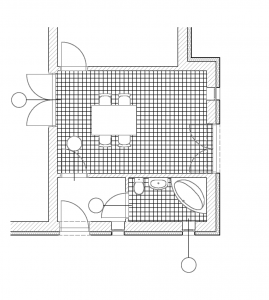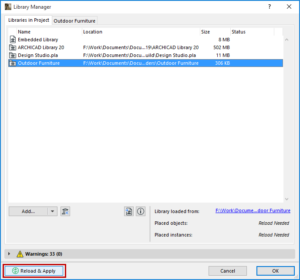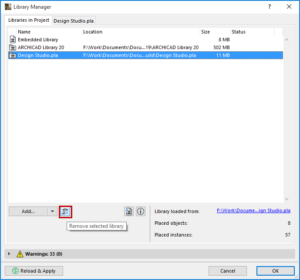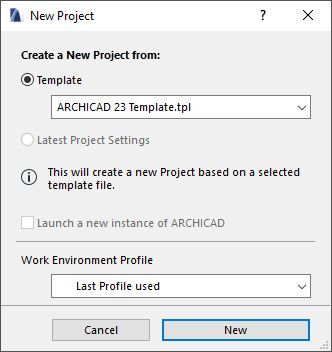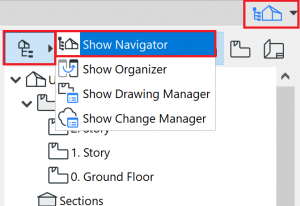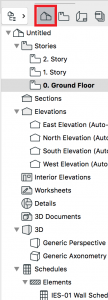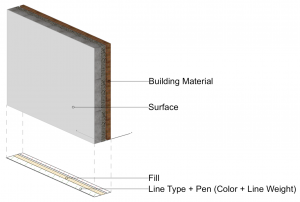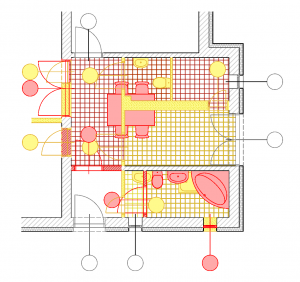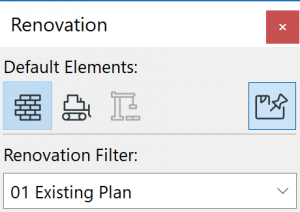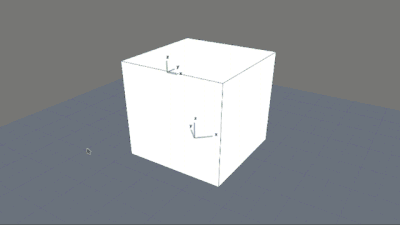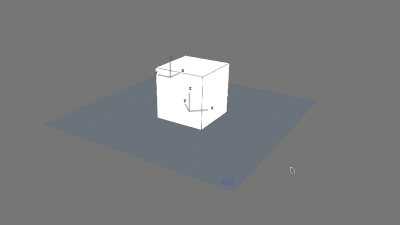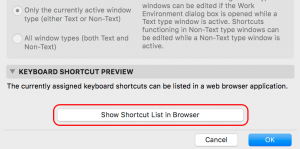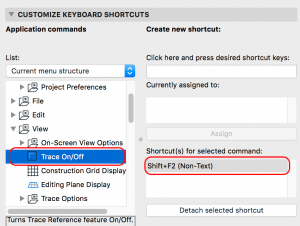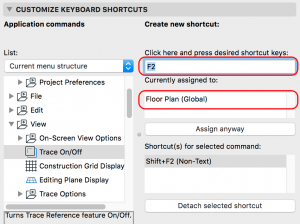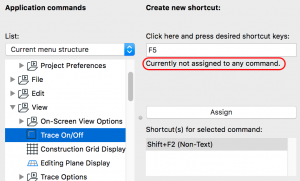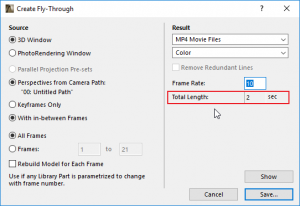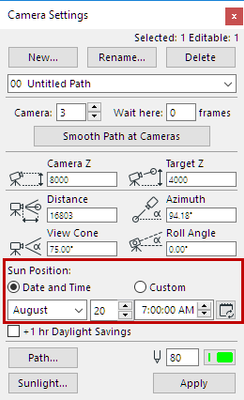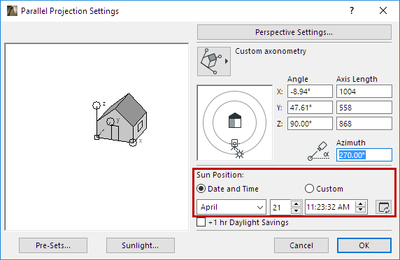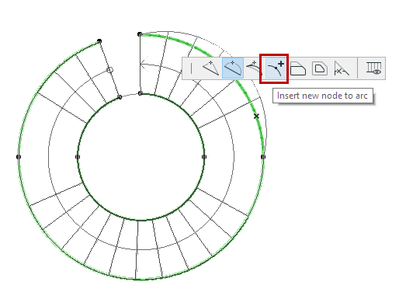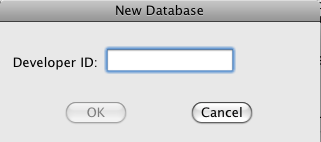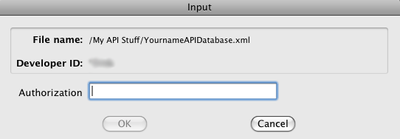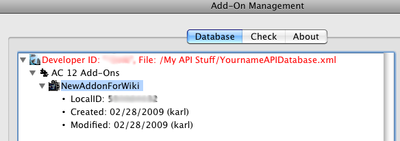Introducing alternative launch icons for Archicad and DDScad
Making version differentiation easier We understand that many of our users find it challenging to distinguish between different versions of Archicad and DDScad, especially when multiple versions are installed on the same desktop. To address this, we ...














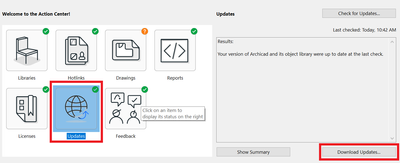
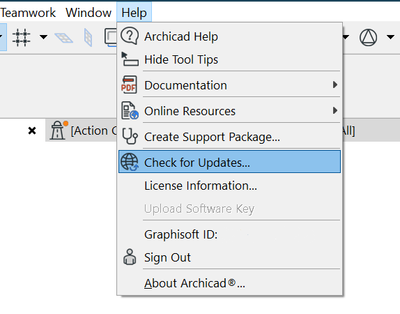
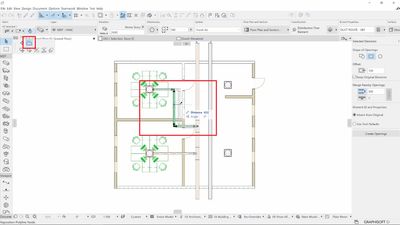
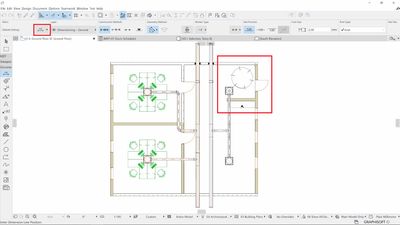
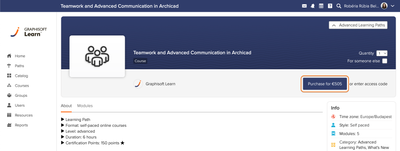

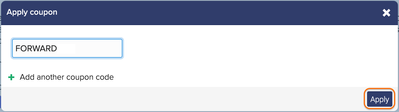

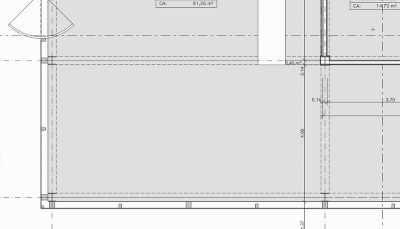
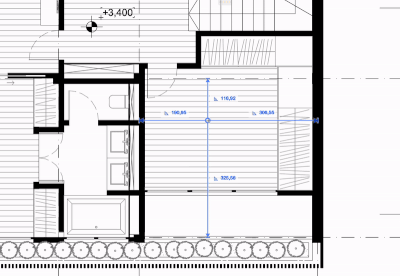

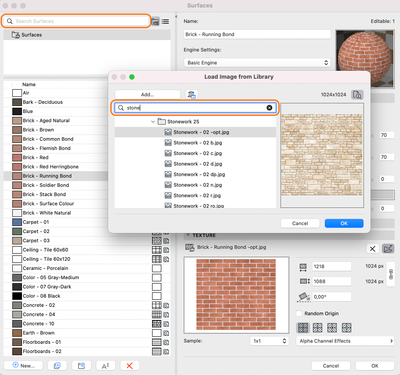
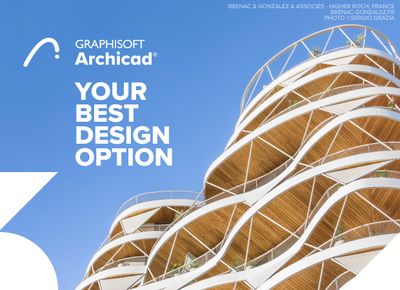
![[01] Archicad 27 - New Features - Integrated design option Email 640x450.png](/t5/image/serverpage/image-id/46172i33DC453E311EA941/image-size/medium?v=v2&px=400)
![[02] Archicad 27 - New Features - Improved project management Email 640x450.png](/t5/image/serverpage/image-id/46173iC40B5B4BF0E73150/image-size/medium?v=v2&px=400)
![[03] Archicad 27 - New Features -Fast modeling with distance guides Email 640x450.png](/t5/image/serverpage/image-id/46174i0D85F1D9DA1D4248/image-size/medium?v=v2&px=400)