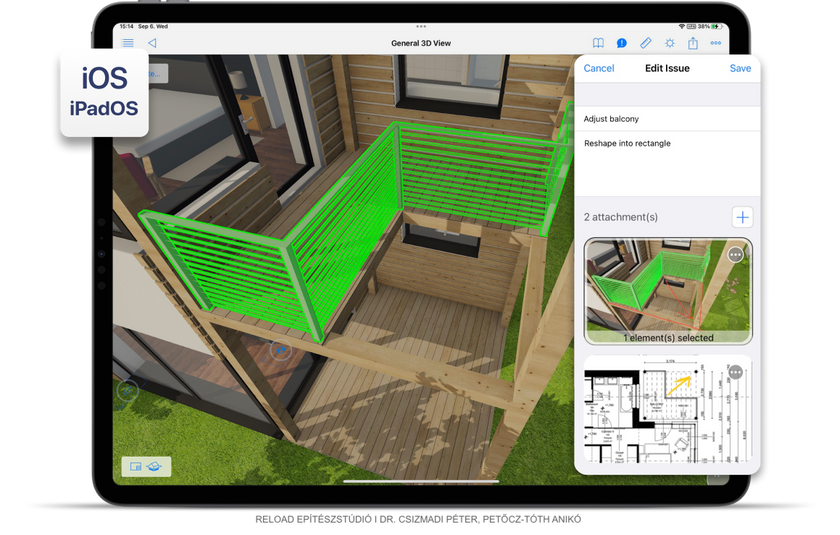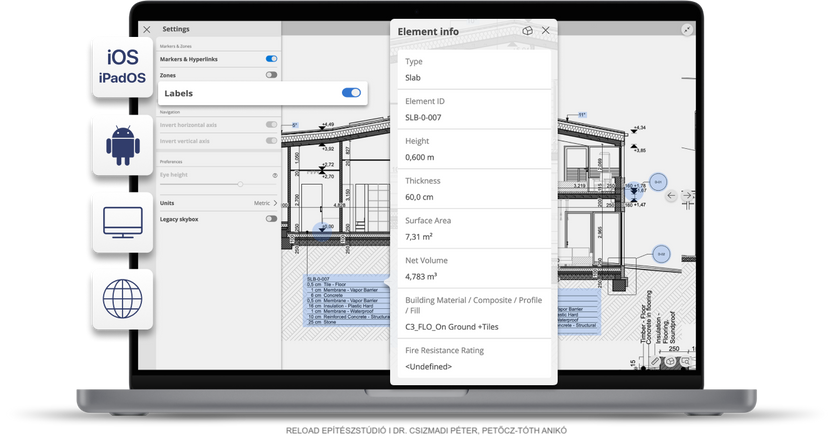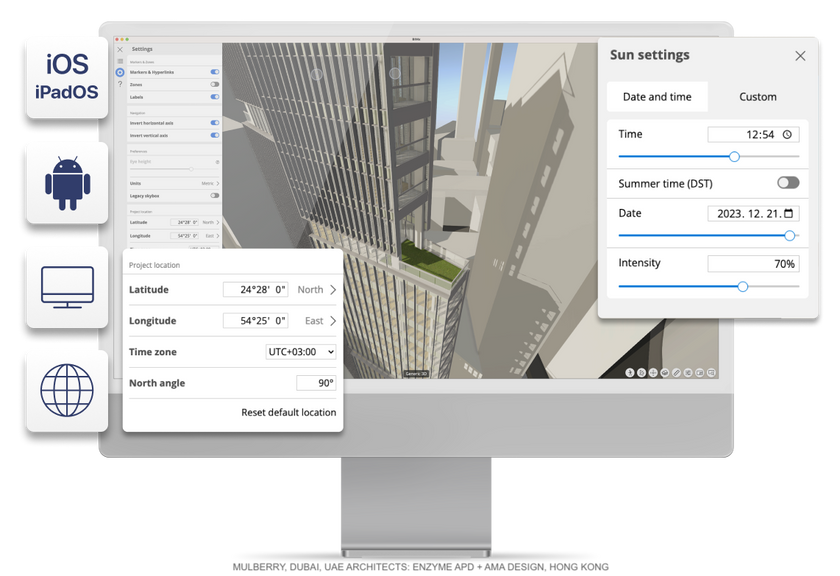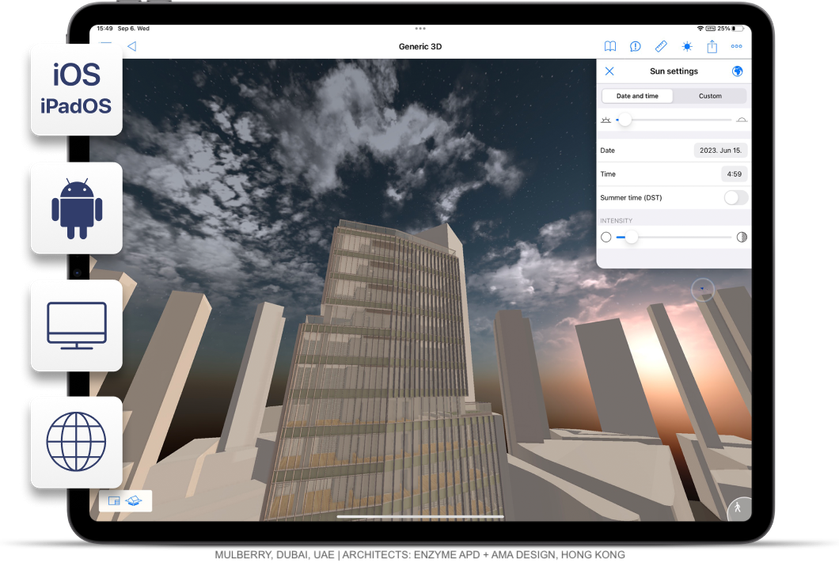- Graphisoft Community (INT)
- :
- Building Together
- :
- Insights
- :
- Robust BIMx updates
Robust BIMx updates
- Subscribe to RSS Feed
- Bookmark
- Subscribe
- Printer Friendly Page
- Report Inappropriate Content
As of September 27, 2023, the following enhancements make BIMx a more efficient collaboration tool and provide unified functionalities across mobile, web, and desktop platforms.
Get the latest BIMx iOS app from the Apple App Store, BIMx Android from Google Play, BIMx Desktop from Microsoft Store, or Apple App Store, and visit BIMx Model Transfer for the Web version.
Issue creation
Create issues directly in the BIMx Mobile app for streamlined project revisioning!
Pinpoint a design issue within a building and create a task to address it. For example, an architect could create a redlining markup in BIMx, then send it to a colleague via BIMcloud to Archicad’s Issue Organizer to get it fixed.
You can also save issues locally and share them via your preferred method like email or AirDrop. Issues are BCF compliant and can be created from both 2D and 3D views, including markups, titles, descriptions, and element associations.
Initially, this new Pro feature is available on iPhones and iPads, in Hyper-models published from Archicad 27 or DDScad 19. Issue creation is planned to be added to other platforms in the future. Try it out in the new BIMx Pro Demo Hyper-model!
Learn more about issue creation in this article.
Interactive Labels
Access BIM data — from Layouts too.
Displaying BIM data from Hyper-models is now easier thanks to BIMx’s new interactive labels feature. Just click or tap on the element-associated labels to get data straight from the Layout, without switching back and forth to 3D views. You can also open the relevant 3D element in the context of the Layout, with animation.
Element-associated labels in BIMx will automatically turn interactive by publishing Hyper-models from Archicad 27.
Learn more about interactive labels in this article!
Unified, enhanced visualization
BIMx’s visual quality is now unified on all platforms. Shadow casting with sun positioning by date and time is available on web and desktop too.
Visualize the exact shadows that will be cast on your building and neighboring areas, based on project location. Demo the effects from sunrise to sunset with a simple slider. Shadows change in real time — you can create animated presentations using favorites. Make the most of natural light conditions for interiors, and optimize your design for the environment!
Plus, the new dynamic skybox further enhances the visual representation of the project:
Learn more about shadows and accurate sun positioning in this article.
Sign in for more BIMx features, at no extra cost
New, Graphisoft account-based cloud licensing in BIMx brings the following benefits:
- Previous BIMx Pro features now available for every BIMx Mobile user:
- Unlimited model size — open extremely complex models
- Favorite saving and presentation compiling
- Print layouts and images of the virtual model
- New Pro feature pack includes collaboration features:
- Issue creation (iOS) — new markup tool available with BIMx Pro license and by joining BIMcloud
- Customize BIMx with extensions (iOS+Android) — available with BIMx Pro license
- Integrated messaging (iOS+Android) — available by joining BIMcloud
- BIMx Pro Subscriptions discontinued on September 27, 2023. Starting now, there’s no extra charge for BIMx Pro features!
Sign in to Graphisoft account is needed on Mobile and Desktop to open models (except for the first one and demo or featured models).
The BIMx Pro license is available for most of our Users: All you need is a Subscription to for example, Archicad, Graphisoft Forward, or SSA. In a few weeks’ transition period, assigning a BIMx Pro license to your Graphisoft account is not required if you are a member of an eligible Company. However, BIMx will need license assignment starting around late October.
Read this article for more details and learn how to get BIMx Pro!