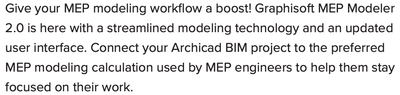- Graphisoft Community (INT)
- :
- Forum
- :
- Installation & update
- :
- Re: AC27 IntelMacs: 3D view causes the freezing of...
- Subscribe to RSS Feed
- Mark Topic as New
- Mark Topic as Read
- Pin this post for me
- Bookmark
- Subscribe to Topic
- Mute
- Printer Friendly Page
AC27 IntelMacs: 3D view causes the freezing of all views
- Mark as New
- Bookmark
- Subscribe
- Mute
- Subscribe to RSS Feed
- Permalink
- Report Inappropriate Content
2023-10-08 10:27 PM
This misbehavior started with the AC27 Technical Preview and is still happening in the now available final release:
Opening the 3D view or selecting something in the 3D view, or changing something in the 3D view almost always leads to the freeze of all open views. Sooner than later. No more interaction within the views is possible.
Saving and also BIMcloud operations (Send and receive, release all, etc.) are still possible.
But only a restart of Archicad resolves that issue.
It is a problem mainly (only?) happening on Intel-based Macs.
And yes, 3D Antialiasing (with Hardware antialiasing mode) and the new Physically based renderer in 3D Window (Work Environment settings) are turned off.
Also, miscellaneous MacOS systems make no difference.
Any news /workarounds about this critical problem?
A 3D application without the option to work in the 3D view is rather weird.
Solved! Go to Solution.
- Mark as New
- Bookmark
- Subscribe
- Mute
- Subscribe to RSS Feed
- Permalink
- Report Inappropriate Content
2023-12-19 09:16 PM
@torben_wadlinger wrote:
Let me recap: GS knew about this issue and decided to release AC27 without any warning of this error! GS is lucky that we are just architects, not attorneys! If we were attorneys we would sue GS to the ground.
A deep rooted hardware bug I can half forgive, but it wasn't in AC26 so why AC27? This just shows how little QA testing is carried out and that there is no fall back position if something isn't ready for public release. But when viewed in context with the MEP 2.0 ###k up, which marketing are still falsely promoting as a design feature in AC27, then GS deserve every line of criticism for the frustration and anxiety AC27 is causing.
https://graphisoft.com/uk/solutions/whatsnew
- Mark as New
- Bookmark
- Subscribe
- Mute
- Subscribe to RSS Feed
- Permalink
- Report Inappropriate Content
2023-12-29 01:39 PM
Today I have been jumping back and forth into the 3D window without any issues. The only significant thing I can think I have changed is to hide the Renovation Palette. This is usually always on screen. Sod's Law says it is going to crash after I post this, but I also mention it because historically, and I don't know why, but the Renovation Palette has had a reputation for crashing AC when displayed in certain situations. It may be worth hiding the palette to see if it helps if you are being troubled by the 3D lock out while we wait for a fix.
- Mark as New
- Bookmark
- Subscribe
- Mute
- Subscribe to RSS Feed
- Permalink
- Report Inappropriate Content
2024-01-08 09:59 PM - edited 2024-01-10 01:00 AM
"We are now integrating this validated fix in our Archicad code base in all language versions. The next update (planned for February) will contain this fix, but we will start distributing the fix to affected users sooner than that."
@Greg Kmethy When is this being distributed? I haven't received any indication from tech support on this issue that an interim fix is available, nor from this forum.
You know what's embarrassing? Having a client meeting at my office and having to work on my small laptop screen while my 27" iMac sits behind it... and the client asking why we can't use the big monitor.
ArchiCAD 27 (user since 3.4, 1991)
16" MacBook Pro; M1 Max (2021), 32GB RAM, 1 TB SSD, 32-Core GPU
Apple Vision Pro w/ BIMx
Creator of the Maximilian ArchiCAD Template System
- Mark as New
- Bookmark
- Subscribe
- Mute
- Subscribe to RSS Feed
- Permalink
- Report Inappropriate Content
2024-01-09 11:55 AM
Thank you for this tip. We are testing this change in the work environment now.
Archicad has had problems with some palettes in the past too, e.g. if the Element-Information-palette is open/docked.....
- Mark as New
- Bookmark
- Subscribe
- Mute
- Subscribe to RSS Feed
- Permalink
- Report Inappropriate Content
2024-01-09 03:00 PM
I hope it helps. Unfortunately after a weekend shutdown and cold reboot things went downhill. I was working on the same model that was running ok the week before, but I needed to do a lot of jumping between 2D & 3D for editing of drainage... after 8 lockups during the one day I called time and saved back to AC26.
I have had to rebuild all my drains and from earlier comments these drains won't migrate to AC27. So not a great scenario and I'm loosing a fortune redrawing stuff I shouldn't have to.
- Mark as New
- Bookmark
- Subscribe
- Mute
- Subscribe to RSS Feed
- Permalink
- Report Inappropriate Content
2024-01-09 03:33 PM
Dear Maximilian,
The Release Testing and Validation Department is working hard on making this update tested and available for the most affected language versions during the next two weeks. Please keep the automatic Check for Updates function enabled in Archicad, and subscribe for the Community Insights to get notified asap.
Best regards,
Tamás Gáspár
- Mark as New
- Bookmark
- Subscribe
- Mute
- Subscribe to RSS Feed
- Permalink
- Report Inappropriate Content
2024-01-10 01:01 AM
Can you confirm if this interim fix will work with ARM Macs and Windows in a Teamworked Enironment, since those users won't be receiving the fix. It is "critical" that they work together. Thank you!
ArchiCAD 27 (user since 3.4, 1991)
16" MacBook Pro; M1 Max (2021), 32GB RAM, 1 TB SSD, 32-Core GPU
Apple Vision Pro w/ BIMx
Creator of the Maximilian ArchiCAD Template System
- Mark as New
- Bookmark
- Subscribe
- Mute
- Subscribe to RSS Feed
- Permalink
- Report Inappropriate Content
2024-01-10 07:18 AM
Yes, Archicad 27.1.2 will maintain the Teamwork compatibility with Archicad 27.1.0 (400x) and Archicad 27.1.1 (403x), so these clients will still be able to work together on their projects.
On the other hand, we are planning to make this package also available for Mac ARM and Windows users, together with Mac Intel.
Tamás Gáspár
- Mark as New
- Bookmark
- Subscribe
- Mute
- Subscribe to RSS Feed
- Permalink
- Report Inappropriate Content
2024-01-18 04:44 PM - last edited on 2024-01-18 05:18 PM by Karl Ottenstein
Dear All,
I am happy to announce that Archicad 27.1.2 has been released for INT, USA, UKI, NZE, AUS, GER and AUT language versions. Further languages are coming next week. - Check the Graphisoft Downloads page for the installers.
Thank you again for the patience!
Tamás Gáspár
- « Previous
- Next »
- « Previous
- Next »
- AC27, a memory hog? in Installation & update
- CineWare RAM issues in Visualization
- Archicad freezes for few seconds after 3d view in Installation & update
- reinstall / repair archicad — is there a way to get a report of what was repared? in Installation & update
- Ability to Publish PDF with "Print as Image" Option in Wishes