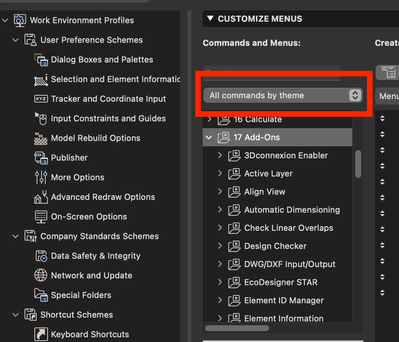- Graphisoft Community (INT)
- :
- Forum
- :
- Installation & update
- :
- Re: Add-Ons in AC 26 not showing in the menues
- Subscribe to RSS Feed
- Mark Topic as New
- Mark Topic as Read
- Pin this post for me
- Bookmark
- Subscribe to Topic
- Mute
- Printer Friendly Page
Add-Ons in AC 26 not showing in the menues
- Mark as New
- Bookmark
- Subscribe
- Mute
- Subscribe to RSS Feed
- Permalink
- Report Inappropriate Content
2023-03-26 12:07 AM
I see that this seems to be an issue for at least 8 month now but Graphisoft does not make any efforts to solve this problem. This is even more frustating since commands, that used to be normally implemented in AC now only are available through add-ons (i.e. importing .obj, .dwg, .dxf etc as objects).
- Mark as New
- Bookmark
- Subscribe
- Mute
- Subscribe to RSS Feed
- Permalink
- Report Inappropriate Content
2023-03-26 06:11 AM
It is a tough one to fix with an update, as if you have already started Archicad before you install the goodies, the not used menu commands will be deleted.
So an update (hotfix) will not solve any issues as the commands are already gone and I don't think it can search for installed add-ons with missing commands and add them back.
We may have installed all sorts of add-ons, not just the goodies, and we can also customise the menus so the commands may be anywhere.
From my understanding (and I may be wrong), in previous versions the commands were always there, just hidden if the goodies were not installed.
In 26, if you start the program before installing the goodies, any unused commands (there may be more than just the goodies?) will be removed - a new 'feature'.
Maybe the goodies can be re-compiled so they install the menu commands as well if they are not there.
Other add-ons seem to install their own menus.
Let's hope this can be fixed either with a goodies update, or definitely by version 27.
I am assuming you have read in other posts how to fix the problem.
Barry.
Versions 6.5 to 27
i7-10700 @ 2.9Ghz, 32GB ram, GeForce RTX 2060 (6GB), Windows 10
Lenovo Thinkpad - i7-1270P 2.20 GHz, 32GB RAM, Nvidia T550, Windows 11
- Mark as New
- Bookmark
- Subscribe
- Mute
- Subscribe to RSS Feed
- Permalink
- Report Inappropriate Content
2023-03-27 09:31 AM
When Archicad first starts up, it copies the work environment from beside Archicad to the user's folder, basically baking in the menu structure. Any add-ons that hasn't been installed beforehand are left out, as it seems.
You can try to solve this by resetting the working environment, or — a more friendly way — put those add-on commands back from the work environment settings dialog (the Menu section).
The file formats you mentioned were handled by add-ons from the beginning, so no change on that side.
- Mark as New
- Bookmark
- Subscribe
- Mute
- Subscribe to RSS Feed
- Permalink
- Report Inappropriate Content
2023-03-27 09:57 AM
Thanks for the reply Akos,
@Akos Somorjai wrote:
You can try to solve this by resetting the working environment,
This is fine if you have a custom work environment that already has those commands.
Problem then is, you have to go through and add all of the new 26 commands into your custom WE as it won't have them by default - which you would probably do if you have a custom WE - at least that is what I do.
But if you don't have a custom WE that has these commands already then ...
@Akos Somorjai wrote:
or — a more friendly way — put those add-on commands back from the work environment settings dialog (the Menu section).
Which is good, but you need to know what commands those add-ons use, and then once you find them, figure out the best menu to put them in.
This seems only to be an issue since version 26.
My understanding is that the commands are already in Archicad, but they get deleted if it does not detect the add-ons when Archicad is first run.
This did not seem to be the case in previous versions.
Which is fine if that is the way it is going to work now.
But is it possible to have the goodie add-ons, add the commands to the menu when installing them?
Other add-ons such as CI Tools, Techsmith and others all seems to make their own menus and add their own commands.
Barry.
Versions 6.5 to 27
i7-10700 @ 2.9Ghz, 32GB ram, GeForce RTX 2060 (6GB), Windows 10
Lenovo Thinkpad - i7-1270P 2.20 GHz, 32GB RAM, Nvidia T550, Windows 11
- Mark as New
- Bookmark
- Subscribe
- Mute
- Subscribe to RSS Feed
- Permalink
- Report Inappropriate Content
2023-03-27 10:21 AM
Hi Barry,
Finding the add-on commands is not too hard if you switch to "All commands by theme" in the menu section.
My opinion is that having all add-ons putting up main menu items is not too feasible, GS only has something like 50 add-ons in the package.
Let me try to find why AC26 behaves differently; putting them back manually after installation could be the solution for now.
Best, Akos
- Mark as New
- Bookmark
- Subscribe
- Mute
- Subscribe to RSS Feed
- Permalink
- Report Inappropriate Content
2023-03-27 10:37 AM
Yeah, I know you can find the commands.
But you still need to know what the command is and where to put it.
If you are new to Archicad and you have not used these goodies before, that may not be so easy.
Here was the official reply from Minh if this helps...
Barry.
Versions 6.5 to 27
i7-10700 @ 2.9Ghz, 32GB ram, GeForce RTX 2060 (6GB), Windows 10
Lenovo Thinkpad - i7-1270P 2.20 GHz, 32GB RAM, Nvidia T550, Windows 11
- Mark as New
- Bookmark
- Subscribe
- Mute
- Subscribe to RSS Feed
- Permalink
- Report Inappropriate Content
2023-03-27 12:43 PM
Hello Akos, thanks for your answer. The fact that I did not recognize that opening of 3D files as objects is handled with add-ons shows how seamless these add-ons were working with AC. Hopefully this quality comes back.
My workaround is to simply create the objects in AC25 and then use it in AC26. But your tips are appreciated and I'll give it a try!
- Mark as New
- Bookmark
- Subscribe
- Mute
- Subscribe to RSS Feed
- Permalink
- Report Inappropriate Content
2023-03-27 04:08 PM
If it worked in 25 then it will work just the same in 26.
If you are finding you don't have the commands to do it in 26, then you have come across the problem (bug?) we are explaining.
You either need to manually add the commands to your Work Environment or do as I do.
Re-install Archicad (with the 'repair' option is fine - you do not need to uninstall.
Do not start Archicad.
install the goodies and any other add-ons that you normally install.
Update Archicad to the latest build (hotfix).
Now you can start Archicad and all the menu commands should be there.
Barry.
Versions 6.5 to 27
i7-10700 @ 2.9Ghz, 32GB ram, GeForce RTX 2060 (6GB), Windows 10
Lenovo Thinkpad - i7-1270P 2.20 GHz, 32GB RAM, Nvidia T550, Windows 11
- Mark as New
- Bookmark
- Subscribe
- Mute
- Subscribe to RSS Feed
- Permalink
- Report Inappropriate Content
2023-03-27 04:18 PM
This is probably the wrong thread, but my problem might be related to this. We've had this problem with Goodies, but nothing else. So far.
The Speckle manager reports that the Speckle Add-On is installed, but it isn't in the Add-Ons folder. It was when I first installed it and the tool appeared in the MenuBar - there, but limp and lifeless.
I tried uninstalling and re-installing it. Now there's nothing in the Add-Ons folder. There's nothing in the Work Environment setting to say it's installed.
I will post this elsewhere and I appreciate that the Add-on is a pre-release version.
AC4.55 through 28 / USA AC27-6010 USA
Rhino 8 Mac
MacOS 15.2
- Mark as New
- Bookmark
- Subscribe
- Mute
- Subscribe to RSS Feed
- Permalink
- Report Inappropriate Content
2023-03-27 04:25 PM
I am not familiar at all with this add-on.
I see you are on a Mac.
There should be an INTEL Mac and a SILICON Mac version depending on the machine you have.
Could it be you don't have the correct add-on?
Barry.
Versions 6.5 to 27
i7-10700 @ 2.9Ghz, 32GB ram, GeForce RTX 2060 (6GB), Windows 10
Lenovo Thinkpad - i7-1270P 2.20 GHz, 32GB RAM, Nvidia T550, Windows 11
- Design Options menu item not showing up in Installation & update
- Add-Ons in AC 26 not showing in the menues in Installation & update
- Goodies Menu Items not showing up in Installation & update
- Accessories Add-On - not showing in menus in Modeling
- Goodies Add-on won't show up in menu Archicad 25 in Collaboration with other software