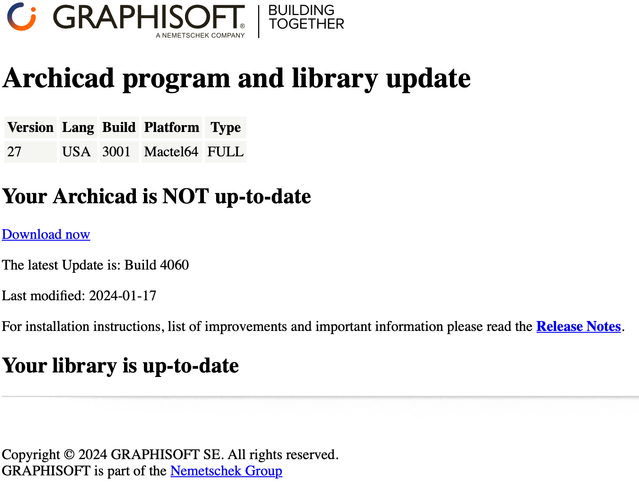- Graphisoft Community (INT)
- :
- Forum
- :
- Installation & update
- :
- Re: Archicad 27.2.0 Update Preview release showing...
- Subscribe to RSS Feed
- Mark Topic as New
- Mark Topic as Read
- Pin this post for me
- Bookmark
- Subscribe to Topic
- Mute
- Printer Friendly Page
Archicad 27.2.0 Update Preview release showing 3001 ?
- Mark as New
- Bookmark
- Subscribe
- Mute
- Subscribe to RSS Feed
- Permalink
- Report Inappropriate Content
2024-02-19
02:26 AM
- last edited on
2024-02-23
04:38 AM
by
Laszlo Nagy
Tried updating with the preview as it would correct several issues I am working around. However, after update, AC shows wanting an another update. Checked my build, AC shows update took the version 4060 back(?) to "3001". Thought I would try a couple of the fixes. Failed and crashed. Now I guess I need to re-install 4060 build.
Operating system used: Mac Intel-based Sonoma
AC27 USA on 16” 2019 MBP (2.4GHz i9 8-Core, 32GB DDR4, AMD Radeon Pro 5500M 8G GDDR5, 500GB SSD, T3s, Trackpad use) running Sonoma OS + extended w/ (2) 32" ASUS ProArt PAU32C (4K) Monitors
Solved! Go to Solution.
- Labels:
-
Install & Update
Accepted Solutions
- Mark as New
- Bookmark
- Subscribe
- Mute
- Subscribe to RSS Feed
- Permalink
- Report Inappropriate Content
2024-02-19 05:14 PM
I have successfully installed the preview update for both the USA and INT versions, but mine is Apple Silicon not Intel. I have downloaded the wrong installer on a few occasions including just yesterday. It's quite easy to do with all the choices.
Geoff Briggs
I & I Design, Seattle, USA
AC7-27, M1 Mac, OS 14.x
- Mark as New
- Bookmark
- Subscribe
- Mute
- Subscribe to RSS Feed
- Permalink
- Report Inappropriate Content
2024-02-19 03:13 AM
I guess all you can do is try installing update 27.2 again.
Make sure you get the correct MAC OS version - I assume only the correct one will install anyway.
Barry.
Versions 6.5 to 27
Dell XPS- i7-6700 @ 3.4Ghz, 16GB ram, GeForce GTX 960 (2GB), Windows 10
Lenovo Thinkpad - i7-1270P 2.20 GHz, 32GB RAM, Nvidia T550, Windows 11
- Mark as New
- Bookmark
- Subscribe
- Mute
- Subscribe to RSS Feed
- Permalink
- Report Inappropriate Content
2024-02-19 06:51 AM - edited 2024-02-19 06:54 AM
Thanks, Barry. On reflection, I think the 27.2 Preview Update version was mis-labeled as build 3001 instead of 5001 (as its described). I did check the platform and OS before download. In any case, in the two tests I performed on some of the stated fixes, it still failed (i.e., to allow individual MEP part editing and crashed with CAPS on label editing). Not sure what happened (maybe it did not install properly at all - it actually stated it was a 'Repair'), but I'll just await the formal 27.2 release.
AC27 USA on 16” 2019 MBP (2.4GHz i9 8-Core, 32GB DDR4, AMD Radeon Pro 5500M 8G GDDR5, 500GB SSD, T3s, Trackpad use) running Sonoma OS + extended w/ (2) 32" ASUS ProArt PAU32C (4K) Monitors
- Mark as New
- Bookmark
- Subscribe
- Mute
- Subscribe to RSS Feed
- Permalink
- Report Inappropriate Content
2024-02-19 07:22 AM
If it came up as a 'repair', then it sound like you have re-installed the initial program which is indeed build 3001, rather than installing the update.
If you don't uninstall Archicad before you do this it will say it is repairing the initial installation.
Updates do not off this repair option.
They will just say the update is already installed.
I am not on a Mac, so I can't check out that the downloads are the correct ones.
Barry.
Versions 6.5 to 27
Dell XPS- i7-6700 @ 3.4Ghz, 16GB ram, GeForce GTX 960 (2GB), Windows 10
Lenovo Thinkpad - i7-1270P 2.20 GHz, 32GB RAM, Nvidia T550, Windows 11
- Mark as New
- Bookmark
- Subscribe
- Mute
- Subscribe to RSS Feed
- Permalink
- Report Inappropriate Content
2024-02-19 09:11 AM
I used the correct link in the preview release, which has a statement that it is tested and true, even though not formally released. I've installed AC updates for years and never had this kind of issue. But then, AC27 has been unlike previous versions, with all manner of issues. Perhaps the Mac-Intel version was not high on the check thoroughly list.
AC27 USA on 16” 2019 MBP (2.4GHz i9 8-Core, 32GB DDR4, AMD Radeon Pro 5500M 8G GDDR5, 500GB SSD, T3s, Trackpad use) running Sonoma OS + extended w/ (2) 32" ASUS ProArt PAU32C (4K) Monitors
- Mark as New
- Bookmark
- Subscribe
- Mute
- Subscribe to RSS Feed
- Permalink
- Report Inappropriate Content
2024-02-19 10:01 AM
Of course I can't test it but the file I can download for the Intel based Mac is called ... Archicad-27.2.0-Update-USA-INTEL.dmg
So you are sure you ran this file and not ... Archicad-27-USA-3001-1.0-INTEL.dmg ... which is the initial installer and would have given you the 'repair' option.
It is just strange that I have not heard other reports of the update not upgrading the program.
So, I am just thinking you might have accidentally installed the wrong file after you downloaded it?
Are there any other USA Intel Mac users out there that have installed this update?
If so, could you please confirm if it did or did not upgrade to build 5001.
Barry.
Versions 6.5 to 27
Dell XPS- i7-6700 @ 3.4Ghz, 16GB ram, GeForce GTX 960 (2GB), Windows 10
Lenovo Thinkpad - i7-1270P 2.20 GHz, 32GB RAM, Nvidia T550, Windows 11
- Mark as New
- Bookmark
- Subscribe
- Mute
- Subscribe to RSS Feed
- Permalink
- Report Inappropriate Content
2024-02-19 05:14 PM
I have successfully installed the preview update for both the USA and INT versions, but mine is Apple Silicon not Intel. I have downloaded the wrong installer on a few occasions including just yesterday. It's quite easy to do with all the choices.
Geoff Briggs
I & I Design, Seattle, USA
AC7-27, M1 Mac, OS 14.x
- Mark as New
- Bookmark
- Subscribe
- Mute
- Subscribe to RSS Feed
- Permalink
- Report Inappropriate Content
2024-02-19 09:50 PM
Okay, my mistake. Normally, I have a link to the correct update. After seeing your post regarding INT vs USA versions, I went back to the site and found the language question button at the top! (For some reason, I was drawn to the radio buttons of AC version and platform.)
Apologies to GS and thank you, Barry and Geoff, for taking the time to respond to my post. I really appreciate it.
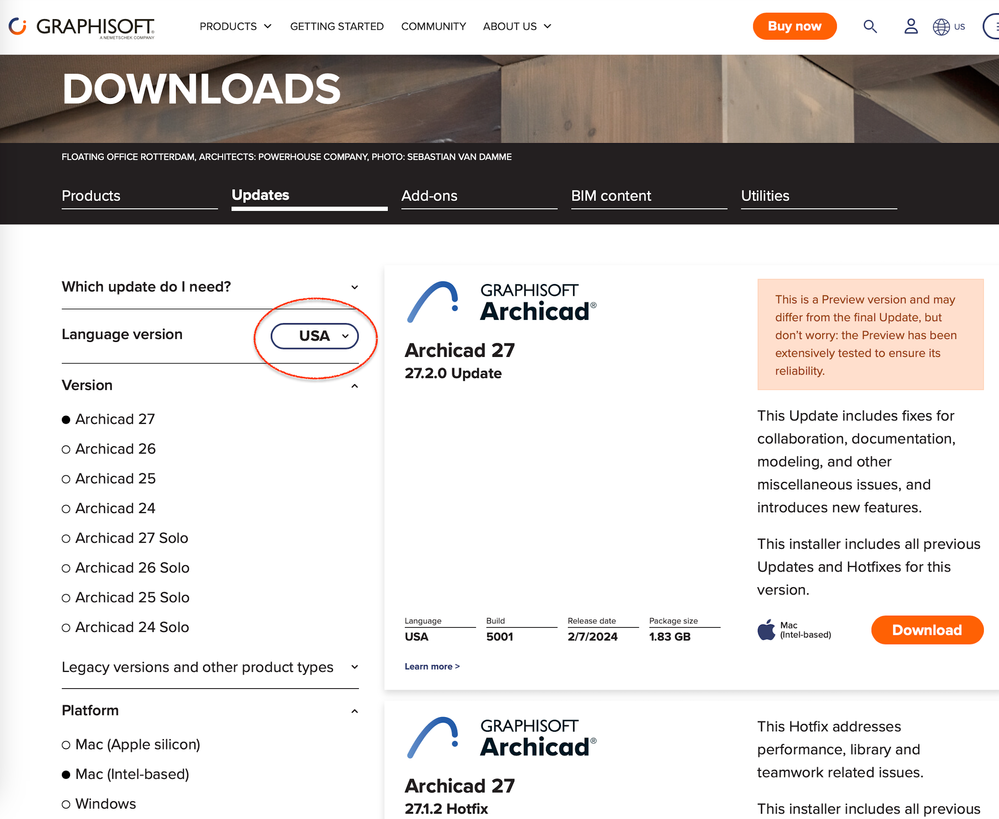
AC27 USA on 16” 2019 MBP (2.4GHz i9 8-Core, 32GB DDR4, AMD Radeon Pro 5500M 8G GDDR5, 500GB SSD, T3s, Trackpad use) running Sonoma OS + extended w/ (2) 32" ASUS ProArt PAU32C (4K) Monitors
Setup info provided by author
- Problem with release function in TW in Archicad 26 in Teamwork & BIMcloud
- Can't click+drag to box-select multiple objects in a scene with floor object in Modeling
- Need help with renewing educational license in Licensing
- Opening Tool openings - inconsistent copy behaviour / marquee issues in Modeling
- Archicad 27.2 Installer Error in Installation & update