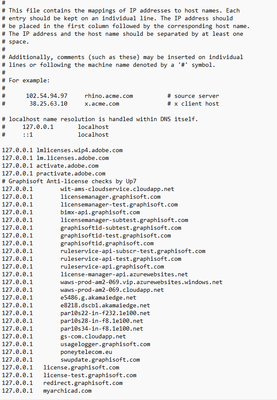Archicad and Licence Manager can't connect to the network
- Mark as New
- Bookmark
- Subscribe
- Mute
- Subscribe to RSS Feed
- Permalink
- Report Inappropriate Content
2020-05-22
06:28 PM
- last edited on
2024-01-30
10:17 AM
by
Aruzhan Ilaikova
I work on macOS Catalina 10.15.4
What could be a reason I can't access the software. Please help
- Labels:
-
Graphisoft ID
- Mark as New
- Bookmark
- Subscribe
- Mute
- Subscribe to RSS Feed
- Permalink
- Report Inappropriate Content
2022-01-03 02:42 PM
Hello,
Thank you very much for the question!
May I ask, when you open Graphisoftid.graphisoft.com, does the browser load anything, or does an empty page appear (or even worse, no connection error appears)?
Looking forward to hearing from you!
Happy New Year!
Best regards,
Minh
Minh Nguyen
Technical Support Engineer
GRAPHISOFT
- Mark as New
- Bookmark
- Subscribe
- Mute
- Subscribe to RSS Feed
- Permalink
- Report Inappropriate Content
2022-11-01 04:21 PM
Ні, the same problem only on windows 11, can you make a post with a solution to the problem? We will be very grateful!
- Mark as New
- Bookmark
- Subscribe
- Mute
- Subscribe to RSS Feed
- Permalink
- Report Inappropriate Content
2022-11-01 04:51 PM
hello, I saw that you had the same problem with logging into grafisoft id, can you tell me if you found a solution?
- Mark as New
- Bookmark
- Subscribe
- Mute
- Subscribe to RSS Feed
- Permalink
- Report Inappropriate Content
2022-11-10 11:18 PM - edited 2022-11-11 08:33 AM
Hi, at windows 10 - problem was solved by advice from @Minh Nguyen
1 go to: C:\Windows\System32\drivers\etc
2 open Hosts (with wordpad or notepad)
3 delete all lines from # Graphisoft Anti-license checks by Up7 till the end. Once you're done, press Control + O to save the changes.
4 close editor ( Control + X )
d.m.
- Mark as New
- Bookmark
- Subscribe
- Mute
- Subscribe to RSS Feed
- Permalink
- Report Inappropriate Content
2023-02-09 02:46 PM
Hallo, I have the same problem. I have attached 2 screenshots of my terminal and licence manager tool. Please help:)
Thank you in advanced!
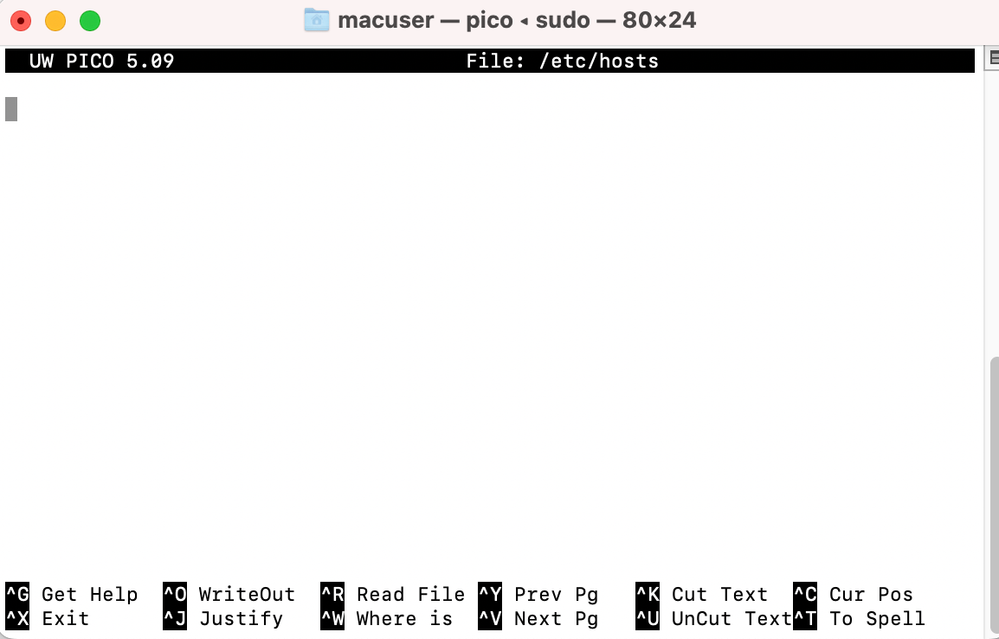
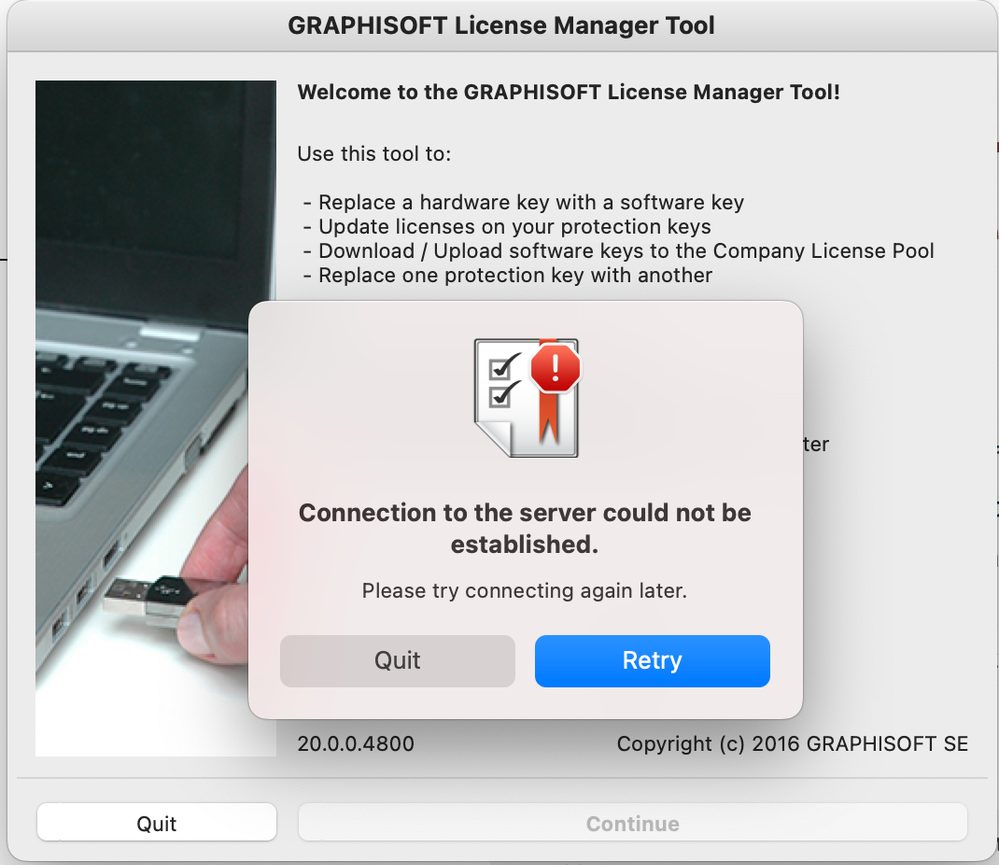
- « Previous
-
- 1
- 2
- Next »
- « Previous
-
- 1
- 2
- Next »