Cannot log on to BIMcloud Basic
- Mark as New
- Bookmark
- Subscribe
- Mute
- Subscribe to RSS Feed
- Permalink
- Report Inappropriate Content
2022-12-17
12:19 PM
- last edited on
2023-11-15
10:55 AM
by
Aruzhan Ilaikova
Hi all
Today, all of a sudden, while working in Archicad 25 6000 Int Full, Win 10, we lost the logins to the BIMcloud Basic. Archicad and browser say that the usernames and passwords, that we are using normally, are invalid. We cannot login from Archicad or browser, on remote machines or the machine where the BIMcloud is installed.We have updated the BIMcloud, both Manager and Server, and nothing has changed. Also ran the Repair procedure on the 25 Server.
On the same machine, the BIMclouds for 22, 23 and 24 (all running projects...) are installed and normally accessible, from respective Archicad or browser. The Archicads are updated.
The only issue that we see is lack of space on the drive where the BIMclouds are installed. The drive where the data were saved was also running low, so we have moved some stored data to another place. There is anoter, new, almost empty, SSD in the machine...
Any ideas or help? No, upgrade to full or SAAS are not an option now.
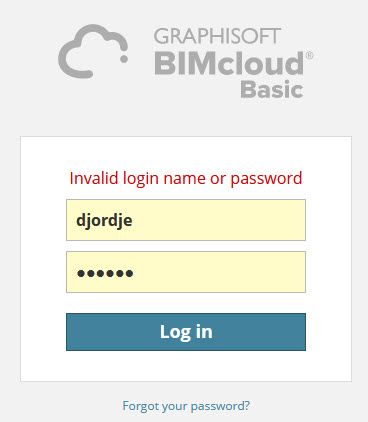
ArchiCAD since 4.55 ... 1995
HP Omen
Solved! Go to Solution.
- Labels:
-
Install & Update
-
Windows
Accepted Solutions
- Mark as New
- Bookmark
- Subscribe
- Mute
- Subscribe to RSS Feed
- Permalink
- Report Inappropriate Content
2022-12-19 09:02 AM
Look into your Data folder where the "db" is. If you have thousands of files in that folder then that is the issue. (It probably used up your disk resources and interrupted the BIMcloud manager). In this case you need to remove the extra files and keep only the good ones. Look at an operational BASIC installation to see what is needed in the folder. Note: The "db" itself might have become corrupt, so you may need to restore an older one from one of the .gz backups. I am assuming this isn't one of the latest updates to BIMcloud. The newer updates use the MongoDB database manager and it shouldn't suffer this particular problem.
- Mark as New
- Bookmark
- Subscribe
- Mute
- Subscribe to RSS Feed
- Permalink
- Report Inappropriate Content
2022-12-17 12:58 PM
... and of course the local backup is three days old 😄
Interestingly, though, the local backup is pulling in the BIMcloud libraries, probably from the local cache.
Oh well... time to redo the last three days' work in a couple of hours, just to be safe...
ArchiCAD since 4.55 ... 1995
HP Omen
- Mark as New
- Bookmark
- Subscribe
- Mute
- Subscribe to RSS Feed
- Permalink
- Report Inappropriate Content
2022-12-17 01:12 PM
OK, fixed after a third restart of both Server and Manager... it lost the IP address somehow.
Question: we have installed a new SSD drive for the BIMcloud data. Would it be an issue if we reassign the data folder in the Manager? Of course, everyone should be logged out when doing that...
ArchiCAD since 4.55 ... 1995
HP Omen
- Mark as New
- Bookmark
- Subscribe
- Mute
- Subscribe to RSS Feed
- Permalink
- Report Inappropriate Content
2022-12-19 09:02 AM
Look into your Data folder where the "db" is. If you have thousands of files in that folder then that is the issue. (It probably used up your disk resources and interrupted the BIMcloud manager). In this case you need to remove the extra files and keep only the good ones. Look at an operational BASIC installation to see what is needed in the folder. Note: The "db" itself might have become corrupt, so you may need to restore an older one from one of the .gz backups. I am assuming this isn't one of the latest updates to BIMcloud. The newer updates use the MongoDB database manager and it shouldn't suffer this particular problem.
- Mark as New
- Bookmark
- Subscribe
- Mute
- Subscribe to RSS Feed
- Permalink
- Report Inappropriate Content
2022-12-20 05:40 AM
Hi, Ed
Yes, the disk space was the issue. We have cleaned up, updated all the instances to the current versions, restarted (a couple of times) and it all came back.
Thanks for the response. The clouds are now on Mongo, and behaving for the time being.
ArchiCAD since 4.55 ... 1995
HP Omen
