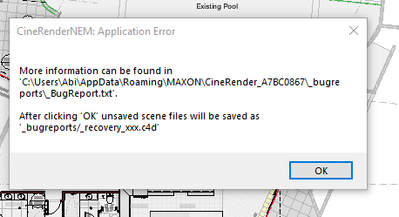- Graphisoft Community (INT)
- :
- Forum
- :
- Installation & update
- :
- CinerenderNEM: Application error
- Subscribe to RSS Feed
- Mark Topic as New
- Mark Topic as Read
- Pin this post for me
- Bookmark
- Subscribe to Topic
- Mute
- Printer Friendly Page
CinerenderNEM: Application error
- Mark as New
- Bookmark
- Subscribe
- Mute
- Subscribe to RSS Feed
- Permalink
- Report Inappropriate Content
2023-10-06 01:28 AM
A colleague has had the below error message pop up despite not performing any rendering actions.
My understanding is they were just navigating a plan view or layout and the message popped up.
Hardly any of us use the rendering function either, if that assists troubleshooting.
I found a similar post below, but it appears unresolved, but also not able to be replied to.
GRAPHISOFT Certified BIM Manager | Senior BIM Specialist | LinkedIn
ARCHICAD 18-28 | BIMcloud | CI Tools | Grasshopper - Rhino | CloudCompare | Bluebeam
Australia & New Zealand
Windows 11 Business | Intel Core i9-13950HX @2.2GHZ | 64Gb RAM | 2x Samsung S27F350 1920x1080 60Hz | Nvidia RTX 4000 Ada Generation Laptop GPU (12Gb)
- Mark as New
- Bookmark
- Subscribe
- Mute
- Subscribe to RSS Feed
- Permalink
- Report Inappropriate Content
2023-10-06 02:47 AM
I might be stating the obvious, but have you looked in the 'BugReport.txt' file to see if there is any useful information?
Or maybe send this file to your local Archicad support people to see if they can tell you anything about it.
Barry.
Versions 6.5 to 27
i7-10700 @ 2.9Ghz, 32GB ram, GeForce RTX 2060 (6GB), Windows 10
Lenovo Thinkpad - i7-1270P 2.20 GHz, 32GB RAM, Nvidia T550, Windows 11
- Mark as New
- Bookmark
- Subscribe
- Mute
- Subscribe to RSS Feed
- Permalink
- Report Inappropriate Content
2023-10-06 03:42 AM
Thanks @Barry Kelly
That's a more than fair question, and one that I must guiltily confess to not doing.
I was a headline reader.
I'll check out the content and see what I can find.
GRAPHISOFT Certified BIM Manager | Senior BIM Specialist | LinkedIn
ARCHICAD 18-28 | BIMcloud | CI Tools | Grasshopper - Rhino | CloudCompare | Bluebeam
Australia & New Zealand
Windows 11 Business | Intel Core i9-13950HX @2.2GHZ | 64Gb RAM | 2x Samsung S27F350 1920x1080 60Hz | Nvidia RTX 4000 Ada Generation Laptop GPU (12Gb)
- Mark as New
- Bookmark
- Subscribe
- Mute
- Subscribe to RSS Feed
- Permalink
- Report Inappropriate Content
2023-10-09 12:35 AM
Yes, curious what the txt file contains. Same issue reported 4 years ago in a VectorWorks forum... cause there was overclocking RAM of all things:
https://forum.vectorworks.net/index.php?/topic/67871-cinerendernem-application-error/
- Mark as New
- Bookmark
- Subscribe
- Mute
- Subscribe to RSS Feed
- Permalink
- Report Inappropriate Content
2023-10-09
12:48 AM
- last edited on
2023-10-09
05:16 PM
by
Laszlo Nagy
If it's of interest, below is an extract.
I read something that indicated that the suffix "NV" might suggest an issue with NVIDIA.
Other than the message itself there doesn't appear to be any effects.
Critical_Log
{
[06:55:32] CRITICAL: glUniform1i64NV missing [ogl_context.cpp(3212)]
[06:55:32] CRITICAL: glUniform2i64NV missing [ogl_context.cpp(3213)]
[06:55:32] CRITICAL: glUniform3i64NV missing [ogl_context.cpp(3214)]
[06:55:32] CRITICAL: glUniform4i64NV missing [ogl_context.cpp(3215)]
[06:55:32] CRITICAL: glUniform1i64vNV missing [ogl_context.cpp(3216)]
[06:55:32] CRITICAL: glUniform2i64vNV missing [ogl_context.cpp(3217)]
[06:55:32] CRITICAL: glUniform3i64vNV missing [ogl_context.cpp(3218)]
[06:55:32] CRITICAL: glUniform4i64vNV missing [ogl_context.cpp(3219)]
[06:55:32] CRITICAL: glUniform1ui64NV missing [ogl_context.cpp(3220)]
[06:55:32] CRITICAL: glUniform2ui64NV missing [ogl_context.cpp(3221)]
[06:55:32] CRITICAL: glUniform3ui64NV missing [ogl_context.cpp(3222)]
[06:55:32] CRITICAL: glUniform4ui64NV missing [ogl_context.cpp(3223)]
[06:55:32] CRITICAL: glUniform1ui64vNV missing [ogl_context.cpp(3224)]
[06:55:32] CRITICAL: glUniform2ui64vNV missing [ogl_context.cpp(3225)]
[06:55:32] CRITICAL: glUniform3ui64vNV missing [ogl_context.cpp(3226)]
[06:55:32] CRITICAL: glUniform4ui64vNV missing [ogl_context.cpp(3227)]
[06:55:32] CRITICAL: glGetUniformi64vNV missing [ogl_context.cpp(3228)]
[06:55:32] CRITICAL: glGetUniformui64vNV missing [ogl_context.cpp(3229)]
}
}
GRAPHISOFT Certified BIM Manager | Senior BIM Specialist | LinkedIn
ARCHICAD 18-28 | BIMcloud | CI Tools | Grasshopper - Rhino | CloudCompare | Bluebeam
Australia & New Zealand
Windows 11 Business | Intel Core i9-13950HX @2.2GHZ | 64Gb RAM | 2x Samsung S27F350 1920x1080 60Hz | Nvidia RTX 4000 Ada Generation Laptop GPU (12Gb)
- Mark as New
- Bookmark
- Subscribe
- Mute
- Subscribe to RSS Feed
- Permalink
- Report Inappropriate Content
2023-10-09 05:35 AM
OpenGL shader issue? Try updating your OpenGL driver?
| AC22-28 AUS 3110 | Help Those Help You - Add a Signature |
| Self-taught, bend it till it breaks | Creating a Thread |
| Win11 | i9 10850K | 64GB | RX6600 | Win11 | R5 2600 | 16GB | GTX1660 |
- Mark as New
- Bookmark
- Subscribe
- Mute
- Subscribe to RSS Feed
- Permalink
- Report Inappropriate Content
2023-10-09
07:42 AM
- last edited on
2023-10-09
05:17 PM
by
Laszlo Nagy
My guess here is that the Cinerender process silently crashed. When you start Archicad, you may find an additional process called Cineware.exe running in the list of processes in Task Manager. If this process failed to launch for whatever reason upon starting Archicad, a similar error will appear. It's hard to tell exactly what could have caused this, so I suggest contacting local support with details for further investigation. But if your colleague never uses Cinerender, it will not affect Archicad much. Cineware/Cinerender is needed only if you use anything utilizing Cinerender engine (launching a render with Cinerender/check building material settings in Cinerender mode, etc...). Normal 3D navigation should not be affected
BIM Manager
DKO Architecture - HCMC
- Urgent – Critical Issues with Archicad in General discussions
- Archicad 28 4100 Unattended Update for Intel Macs in Installation & update
- Visualization Error in Archicad 23-25 with GRID NVIDIA drivers version 16 in Visualization
- BIMcloud Manager generating hundreds of Gigabytes of *.mdmp files in Teamwork & BIMcloud