Turn on suggestions
Auto-suggest helps you quickly narrow down your search results by suggesting possible matches as you type.
Showing results for
Turn on suggestions
Auto-suggest helps you quickly narrow down your search results by suggesting possible matches as you type.
Showing results for
Installation & update
About program installation and update, hardware, operating systems, setup, etc.
- Graphisoft Community (INT)
- :
- Forum
- :
- Installation & update
- :
- Composite walls in section
Options
- Subscribe to RSS Feed
- Mark Topic as New
- Mark Topic as Read
- Pin this post for me
- Bookmark
- Subscribe to Topic
- Mute
- Printer Friendly Page
Composite walls in section
Options
- Mark as New
- Bookmark
- Subscribe
- Mute
- Subscribe to RSS Feed
- Permalink
- Report Inappropriate Content
2008-04-30 03:34 PM
I want to model correctly a simple house, in order to spend the least possible time to the 2D afterwork. This is an ArchiCAD SE 2006 (8.1)
"1"
1. I use composite walls, and near the earth (+-0,00 -> +0,30 m) I use different wall (water insulation, etc.) than the upper structure. Is there a way to put a door simply into one of the walls and make it to cut out the opening from the other? If I put in the door, only one of the walls opens, the other needs to be cut out. Is there a simple solution?
2. In 1:100 I can't see the borders composite structures (too few lines). Is it possible to set somewhere what I want to see?
"2"
3. "2" I cut the house's substructure out of the terrain, but it's quite rude, the soil doesn't fill the cavities. How do the professionals this time-effectively?
"3"
4. I want to model structures (water insulation of a roof terrace) that aren't horizontal but sloping a bit. Is there an easy 3D solution to draw this correctly? Do the professionals model it or make it horizontal?
Are there good example building models that I can study? I didn't find any, but I'm not a good searcher.
Thanks in advance
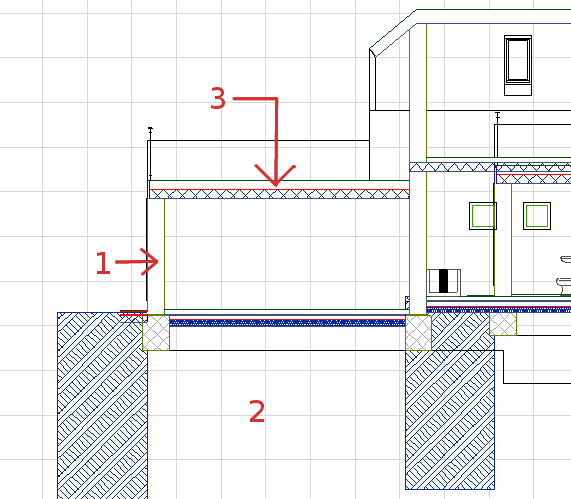
GDL/Python/C++ dev
2 REPLIES 2
Anonymous
Not applicable
Options
- Mark as New
- Bookmark
- Subscribe
- Mute
- Subscribe to RSS Feed
- Permalink
- Report Inappropriate Content
2008-06-03 07:27 PM
Well,
for your first question:
When I have to draw sth complicated as this, I just put a shorter wall near the ground,and then i put above him the simpler wall with the different composite. You have to build the shorter wall as high as your door so as for your door to cut the whole wall.And then when your door is over the upper wall will show itself. But (!) thats an option for your section if it cuts on the door, or else you will have the bottom wall in a height that you wont want.
Second question:
Im not sure I get this but if I do...: When I cut the mesh for my house I just create a new one under the slabs and if the fill is the same archicad has the ability to connect them automatically.You just need more than one mesh to have a right section. And I think its reasonable considering that you have dug there to build the house and then refill with mesh.
Third question:
I don't consider myself as a professional but as far as scales like 1:50 or smaller are concerned I don't draw the slopes, BUT if you want to, I think you can draw a normal slab with all the fills you want and just add on the top the part that slopes manually with lines in the sections.
I hope I could help!
for your first question:
When I have to draw sth complicated as this, I just put a shorter wall near the ground,and then i put above him the simpler wall with the different composite. You have to build the shorter wall as high as your door so as for your door to cut the whole wall.And then when your door is over the upper wall will show itself. But (!) thats an option for your section if it cuts on the door, or else you will have the bottom wall in a height that you wont want.
Second question:
Im not sure I get this but if I do...: When I cut the mesh for my house I just create a new one under the slabs and if the fill is the same archicad has the ability to connect them automatically.You just need more than one mesh to have a right section. And I think its reasonable considering that you have dug there to build the house and then refill with mesh.
Third question:
I don't consider myself as a professional but as far as scales like 1:50 or smaller are concerned I don't draw the slopes, BUT if you want to, I think you can draw a normal slab with all the fills you want and just add on the top the part that slopes manually with lines in the sections.
I hope I could help!
Options
- Mark as New
- Bookmark
- Subscribe
- Mute
- Subscribe to RSS Feed
- Permalink
- Report Inappropriate Content
2008-06-05 06:06 PM
1. No. You have to use the empty opening in the wall that the door is not in, until you have 10. Make sure to switch the marker for the empty opening off, and set the ID to something that is easy to exclude from the schedules
2. 1:50 is the usual threshold scale for more details ... it will be too jumbled in 1:200 anyway. Check details (if you have them in SE 2006)
3. SEO out the foundations from the terrain mesh. 2D solution? Draft the fills over the live sections.
4. You can model the slope concrete with the mesh. Add top surface only meshes for the layers above if required. Again, it depends on the scale - this is really only seen in section on 1:50 or bigger, but it does give you slopes and ridges on the plan automatically (user defined ridges)
Are there good example building models that I can study? I didn't find any, but I'm not a good searcher.
The great question here is: what is a good example? The answer is I suppose similar to the question how long is a bit of rope?
2. 1:50 is the usual threshold scale for more details ... it will be too jumbled in 1:200 anyway. Check details (if you have them in SE 2006)
3. SEO out the foundations from the terrain mesh. 2D solution? Draft the fills over the live sections.
4. You can model the slope concrete with the mesh. Add top surface only meshes for the layers above if required. Again, it depends on the scale - this is really only seen in section on 1:50 or bigger, but it does give you slopes and ridges on the plan automatically (user defined ridges)
Are there good example building models that I can study? I didn't find any, but I'm not a good searcher.
The great question here is: what is a good example? The answer is I suppose similar to the question how long is a bit of rope?
Djordje
ArchiCAD since 4.55 ... 1995
HP Omen
ArchiCAD since 4.55 ... 1995
HP Omen
Related articles
- Composite Wall Corner Not Cleaning Up Properly in Modeling
- Window shows double cutting line in composite wall in Modeling
- Zone-on-zone transparency / zone display order - in section in Documentation
- Some walls showing on roof plan others not in Modeling
- Semi-Transparent Wall in Section/Interior Elevation in Documentation
