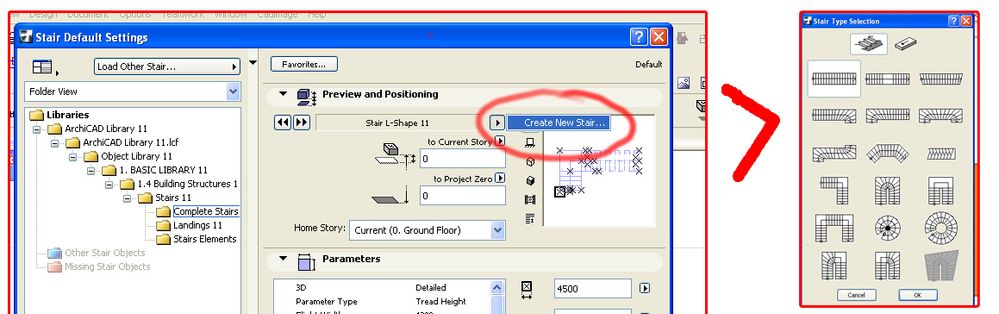- Graphisoft Community (INT)
- :
- Forum
- :
- Modeling
- :
- Couple of questions about Archicad
- Subscribe to RSS Feed
- Mark Topic as New
- Mark Topic as Read
- Pin this post for me
- Bookmark
- Subscribe to Topic
- Mute
- Printer Friendly Page
Couple of questions about Archicad
- Mark as New
- Bookmark
- Subscribe
- Mute
- Subscribe to RSS Feed
- Permalink
- Report Inappropriate Content
2008-01-15
04:40 PM
- last edited on
2024-06-24
10:52 AM
by
Aruzhan Ilaikova
First,
I'have modeled the house, simple things. just walls and roofs, but now I want to make it shorter but I can't find a way to stretch all the elements at the same time: walls, roofs and slabs. The only way that I found to stretch things is doing it element by element and level by level,after pressing the suspend group tool (Alt + G), and this sounds like the opposite of Archicad proposal.
Second,
The Floor Plan Cut Plane is cutting the top of the roof, I to show it, but without changing the Floor Plan cut plane height for the entire level.
Third,
Stair shows only on the home story. I found a way to show it in the upper story, but it is not the way I wanted, when I change the attribute on the Stair Selection Setting>Floor Plan adn Section>Floor Plan Display>Show on Stories to Home and One Story up I can see it in the upper level, but I couldn't find a way to show a different 2D symbol on the upper level (I want only half of the stair to be show on the home story and the full stair w/ continuous lines on the upper level.
Fourth,
Someone here has already tried to see the compatibility between Archicad and 3D Max? What is the best way of exporting? Does it export correctly, with no need for special adjustments? It goes with mapping coordinates?
And Last, is there an Archicad in Portuguese, or a patch to change the language?
Thanks a lot for the support.
- Mark as New
- Bookmark
- Subscribe
- Mute
- Subscribe to RSS Feed
- Permalink
- Report Inappropriate Content
2008-01-15 05:56 PM
alexandrecollaco wrote:Use the Marquee tool to select the part you want to stretch. The thick marquee will effect all stories the thin one will effect the story you are on. Then stretch (Ctrl+H)
First,
I'have modeled the house, simple things. just walls and roofs, but now I want to make it shorter but I can't find a way to stretch all the elements at the same time: walls, roofs and slabs. The only way that I found to stretch things is doing it element by element and level by level,after pressing the suspend group tool (Alt + G), and this sounds like the opposite of Archicad proposal.
Second,In the Roof Settings under Floor Plan Display pick Outlines Only
The Floor Plan Cut Plane is cutting the top of the roof, I to show it, but without changing the Floor Plan cut plane height for the entire level.
- Mark as New
- Bookmark
- Subscribe
- Mute
- Subscribe to RSS Feed
- Permalink
- Report Inappropriate Content
2008-01-15 06:26 PM
For example I have two tangent slabs , and I simply can't use the "pet Pallet", I select the desired slab, but when I'm going to click in the node or side of it to activate the pet pallet it simply selects the other slab and then again and again
- Mark as New
- Bookmark
- Subscribe
- Mute
- Subscribe to RSS Feed
- Permalink
- Report Inappropriate Content
2008-01-15 07:06 PM
alexandrecollaco wrote:After you select your desired slab, before clicking again to bring up the pet pallette, move your mouse over the spot you want to click, and press the TAB button until the pop up window says "Slab (Selected)". Then, click and you will get the desired results.
Forgot one
For example I have two tangent slabs , and I simply can't use the "pet Pallet", I select the desired slab, but when I'm going to click in the node or side of it to activate the pet pallet it simply selects the other slab and then again and again
This is the method I use for all kinds of overlapping elements, not just slabs.
Windows 10 x64
Since ArchiCAD 9
- Mark as New
- Bookmark
- Subscribe
- Mute
- Subscribe to RSS Feed
- Permalink
- Report Inappropriate Content
2008-01-15 07:51 PM
BAS wrote:
Use the Marquee tool to select the part you want to stretch. The thick marquee will effect all stories the thin one will effect the story you are on. Then stretch (Ctrl+H)
Wow, didn't realize that the marquee tool was so powerful. That was the thing that I was looking for, it can be used in a lot of other things.
Thanks a lot BAS
- Mark as New
- Bookmark
- Subscribe
- Mute
- Subscribe to RSS Feed
- Permalink
- Report Inappropriate Content
2008-01-15 07:54 PM
Dennis wrote:
After you select your desired slab, before clicking again to bring up the pet palette, move your mouse over the spot you want to click, and press the TAB button until the pop up window says "Slab (Selected)". Then, click and you will get the desired results.
This is the method I use for all kinds of overlapping elements, not just slabs.
Duhh! I feel so dumb, I tried this but probably didn't work cause I use a tablet to draw and It's hard to keep the cursor in the same place for too long. But now you said it I figured out a way, Thanks a lot Man.
- Mark as New
- Bookmark
- Subscribe
- Mute
- Subscribe to RSS Feed
- Permalink
- Report Inappropriate Content
2008-01-16 01:16 AM
The stair tool seems to be very limited. How is it possible to make complex stairs, for example: stair with middle platform, or a non rectangular stair, or even a curved one?
- Mark as New
- Bookmark
- Subscribe
- Mute
- Subscribe to RSS Feed
- Permalink
- Report Inappropriate Content
2008-01-16 02:36 AM
www.cigraph.it
- Mark as New
- Bookmark
- Subscribe
- Mute
- Subscribe to RSS Feed
- Permalink
- Report Inappropriate Content
2008-01-16 08:39 PM
I found this Design>Design Stair using selection seems to do the job, but I can't make it work, even if I follow all the steps of the help.
I create a fill, then connect two opposite sides, but it doesn't work. I get the "Improper line of travel, bla,bla,bla" dialog box, but I'm doing the line just the way the help says. Any idea here?
Ahh! about one of my old questions:
Third,I found the wai to do it. Go on the Stair Default Settings>Parameters and turn on Story Sensitive the rest is self explanatory.
Stair shows only on the home story. I found a way to show it in the upper story, but it is not the way I wanted, when I change the attribute on the Stair Selection Setting>Floor Plan adn Section>Floor Plan Display>Show on Stories to Home and One Story up I can see it in the upper level, but I couldn't find a way to show a different 2D symbol on the upper level (I want only half of the stair to be show on the home story and the full stair w/ continuous lines on the upper level.
- Mark as New
- Bookmark
- Subscribe
- Mute
- Subscribe to RSS Feed
- Permalink
- Report Inappropriate Content
2008-01-16 08:47 PM
.