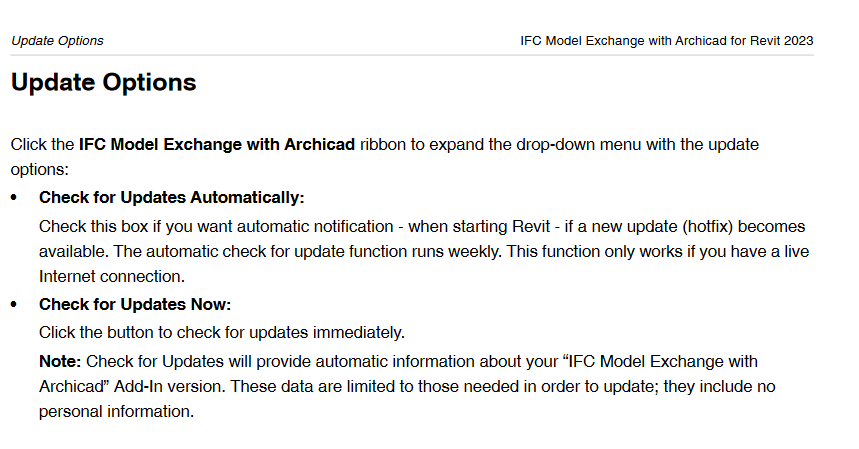Firewall Rule on installation
- Mark as New
- Bookmark
- Subscribe
- Mute
- Subscribe to RSS Feed
- Permalink
- Report Inappropriate Content
2023-03-27
09:54 AM
- last edited on
2023-05-26
02:42 AM
by
Gordana Radonic
Hello Graphisoft Forum
I'm interested in the Revit-Plugin "IFC Model Exchange for ArchiCAD".
When I install the plugin, everithing works fine. But when I'm using the plugin the first time, it asks for permission to modifi the firewall rules.
=> What exactly does this plugin need the internet for?
=> As we do not intend to share our IFC-models with graphisoft, we fear, that there will be exchanged sensitive data with theyr cloud.
Can someone explain, what this rule does and what information is exchanged?
Thanks a lot in advance!
Solved! Go to Solution.
- Labels:
-
Add-on Installation
-
Install & Update
Accepted Solutions
- Mark as New
- Bookmark
- Subscribe
- Mute
- Subscribe to RSS Feed
- Permalink
- Report Inappropriate Content
2023-03-27 10:14 AM - edited 2023-03-27 10:15 AM
@utz wrote:
Can someone explain, what this rule does and what information is exchanged?
I don't know if any information is shared with Graphioft - I would suspect not - especially not model data.
I suspect it has to do with the ability yo check for updates automatically.
It will need internet access to do this.
From the manual ...
Barry.
Versions 6.5 to 27
i7-10700 @ 2.9Ghz, 32GB ram, GeForce RTX 2060 (6GB), Windows 10
Lenovo Thinkpad - i7-1270P 2.20 GHz, 32GB RAM, Nvidia T550, Windows 11
- Mark as New
- Bookmark
- Subscribe
- Mute
- Subscribe to RSS Feed
- Permalink
- Report Inappropriate Content
2023-03-27 10:14 AM - edited 2023-03-27 10:15 AM
@utz wrote:
Can someone explain, what this rule does and what information is exchanged?
I don't know if any information is shared with Graphioft - I would suspect not - especially not model data.
I suspect it has to do with the ability yo check for updates automatically.
It will need internet access to do this.
From the manual ...
Barry.
Versions 6.5 to 27
i7-10700 @ 2.9Ghz, 32GB ram, GeForce RTX 2060 (6GB), Windows 10
Lenovo Thinkpad - i7-1270P 2.20 GHz, 32GB RAM, Nvidia T550, Windows 11
- Mark as New
- Bookmark
- Subscribe
- Mute
- Subscribe to RSS Feed
- Permalink
- Report Inappropriate Content
2023-03-27 04:07 PM - edited 2023-03-29 03:57 PM
Hi Barry
Thanks a lot for your quick answer.
I did not take the automatic updates in consideration. I'll first try to install the addon with automatic updates disabled.
I hope, this will help.
Thanks again.
Utz.
Edit:
With the following installation method it works like a charm:
PS> IFC_Model_Exchange_with_Archicad_for_Revit_2022-25-4013-1.1.exe --mode unattended --unattendedmodeui minimalWithDialogs --enableautomaticupdate 0