Turn on suggestions
Auto-suggest helps you quickly narrow down your search results by suggesting possible matches as you type.
Showing results for
Turn on suggestions
Auto-suggest helps you quickly narrow down your search results by suggesting possible matches as you type.
Showing results for
BIM Coordinator Program (INT) April 22, 2024
Find the next step in your career as a Graphisoft Certified BIM Coordinator!
Installation & update
About program installation and update, hardware, operating systems, setup, etc.
- Graphisoft Community (INT)
- :
- Forum
- :
- Installation & update
- :
- Re: Font issues between Win and Mac
Options
- Subscribe to RSS Feed
- Mark Topic as New
- Mark Topic as Read
- Pin this post for me
- Bookmark
- Subscribe to Topic
- Mute
- Printer Friendly Page
Font issues between Win and Mac
Anonymous
Not applicable
Options
- Mark as New
- Bookmark
- Subscribe
- Mute
- Subscribe to RSS Feed
- Permalink
- Report Inappropriate Content
2016-02-16 04:33 PM
Our office is running ArchiCAD 19 in a Mac/Windows mixed environment and using Teamwork for all our projects.
We are experiencing issues with the font "Century Gothic". The problem is that send/receive on a Teamwork project in Windows causes the font "Century Gothic" to lose it's appearance when the project is opened on a Mac... both systems have Century Gothic installed but it seems to be an issue with how ArchiCAD interprets encoding of the specific font. After saving in Windows the font in Mac version of ArchiCAD will show up in [square brackets] with an encoding added to the name.
Has anybody else experienced this and found a way to fix it? I've tried replacing the font files in both Mac and Windows but it still keeps happening.
Thanks for any help you can provide.
Yours Sincerely,
Jaan Saar
Labels:
- Labels:
-
Performance
8 REPLIES 8
Options
- Mark as New
- Bookmark
- Subscribe
- Mute
- Subscribe to RSS Feed
- Permalink
- Report Inappropriate Content
2016-02-17 04:14 PM
Not every font works on both platforms. When you see the name of a font in brackets, it means it is not actually on, in this case, the mac.
You will have to purchase another version of the font that will work on both pc & mac, if their is one available.
You will have to purchase another version of the font that will work on both pc & mac, if their is one available.
Erika
Architect, Consultant
MacBook Pro Retina, 15-inch Yosemite 2.8 GHz Intel Core i7 16 GB 1600 MHz DDR3
Mac OSX 10.11.1
AC5-18
Onuma System
"Implementing Successful Building Information Modeling"
Architect, Consultant
MacBook Pro Retina, 15-inch Yosemite 2.8 GHz Intel Core i7 16 GB 1600 MHz DDR3
Mac OSX 10.11.1
AC5-18
Onuma System
"Implementing Successful Building Information Modeling"
Anonymous
Not applicable
Options
- Mark as New
- Bookmark
- Subscribe
- Mute
- Subscribe to RSS Feed
- Permalink
- Report Inappropriate Content
2016-02-17 09:27 PM
Thank you Erika for your feedback. However "Century Gothic" works on both platforms - it is installed with MS Office and we have Office installed on all computers... there are no issues with Word documents or whatever other program, including AutoCAD. The problem lies in the way ArchiCAD interprets these fonts.
Yours Sincerely,
Jaan Saar
Yours Sincerely,
Jaan Saar
Options
- Mark as New
- Bookmark
- Subscribe
- Mute
- Subscribe to RSS Feed
- Permalink
- Report Inappropriate Content
2016-02-17 11:13 PM
Jaan wrote:Exactly.
The problem lies in the way ArchiCAD interprets these fonts.
Yours Sincerely,
Jaan Saar
It may look like it is working, but as you know it isn't. This problem has come up over the years. The only work arounds are to use a font that truly does work on both platforms correctly, or change to one that does.
Alternatively you can resort to printing just from the PC side.
If you do a quick search for this font with macs, there are numerous cases. Perhaps someone here has found a "Century Gothic" that works correctly when used on both platforms and can point you to where they purchased it.
Erika
Architect, Consultant
MacBook Pro Retina, 15-inch Yosemite 2.8 GHz Intel Core i7 16 GB 1600 MHz DDR3
Mac OSX 10.11.1
AC5-18
Onuma System
"Implementing Successful Building Information Modeling"
Architect, Consultant
MacBook Pro Retina, 15-inch Yosemite 2.8 GHz Intel Core i7 16 GB 1600 MHz DDR3
Mac OSX 10.11.1
AC5-18
Onuma System
"Implementing Successful Building Information Modeling"
Anonymous
Not applicable
Options
- Mark as New
- Bookmark
- Subscribe
- Mute
- Subscribe to RSS Feed
- Permalink
- Report Inappropriate Content
2016-03-09 11:54 AM
Ok... so I finally figured out the issue. The problem is that the toolbar font menu in Windows does not give the option to select a font script/encoding but if you open up "Text Selection Settings" you have an option to specify the font script/encoding as well... and macs can only interpret "Western" script/encoding fonts.
Does anybody know how to change the default font script/encoding in ArchiCAD text settings? In our Windows machines it is shows "Central European" by default which is causing the issues... I need to change this to "Western" so architects don't need to open up the detailed "Text Selection Settings" every time to specify the font as "Western".
Is this an ArchiCAD setting or is it an overall Windows 8.1 setting?
Any help or advice is appreciated. Thank you!
-Jaan
Does anybody know how to change the default font script/encoding in ArchiCAD text settings? In our Windows machines it is shows "Central European" by default which is causing the issues... I need to change this to "Western" so architects don't need to open up the detailed "Text Selection Settings" every time to specify the font as "Western".
Is this an ArchiCAD setting or is it an overall Windows 8.1 setting?
Any help or advice is appreciated. Thank you!
-Jaan
Options
- Mark as New
- Bookmark
- Subscribe
- Mute
- Subscribe to RSS Feed
- Permalink
- Report Inappropriate Content
2016-03-09 10:52 PM
A guess:
It may be based on the Region and Settings of your Windows.
Try to change the setting in the Location page of that Dialog and see how ARCHICAD reacts to that after a restart.
It may be based on the Region and Settings of your Windows.
Try to change the setting in the Location page of that Dialog and see how ARCHICAD reacts to that after a restart.
Loving Archicad since 1995 - Find Archicad Tips at x.com/laszlonagy
AMD Ryzen9 5900X CPU, 64 GB RAM 3600 MHz, Nvidia GTX 1060 6GB, 500 GB NVMe SSD
2x28" (2560x1440), Windows 10 PRO ENG, Ac20-Ac27
AMD Ryzen9 5900X CPU, 64 GB RAM 3600 MHz, Nvidia GTX 1060 6GB, 500 GB NVMe SSD
2x28" (2560x1440), Windows 10 PRO ENG, Ac20-Ac27
Anonymous
Not applicable
Options
- Mark as New
- Bookmark
- Subscribe
- Mute
- Subscribe to RSS Feed
- Permalink
- Report Inappropriate Content
2016-03-10 11:37 AM
How to synchronize fonts on WIN and MAC?
(Working in Teamwork. The problem with the font synchronization Cyrillic between Mac and Win is not solved. Fonts on Windows are different from on MacOS fonts. Most of text blocks, what is done on MacOS, clumsily displayed on Windows. Fonts are constantly crawling, climbs over the established boundaries. And I can Publish documentation only under MacOS, which imposes restrictions on the work. How to synchronize the display of fonts?)
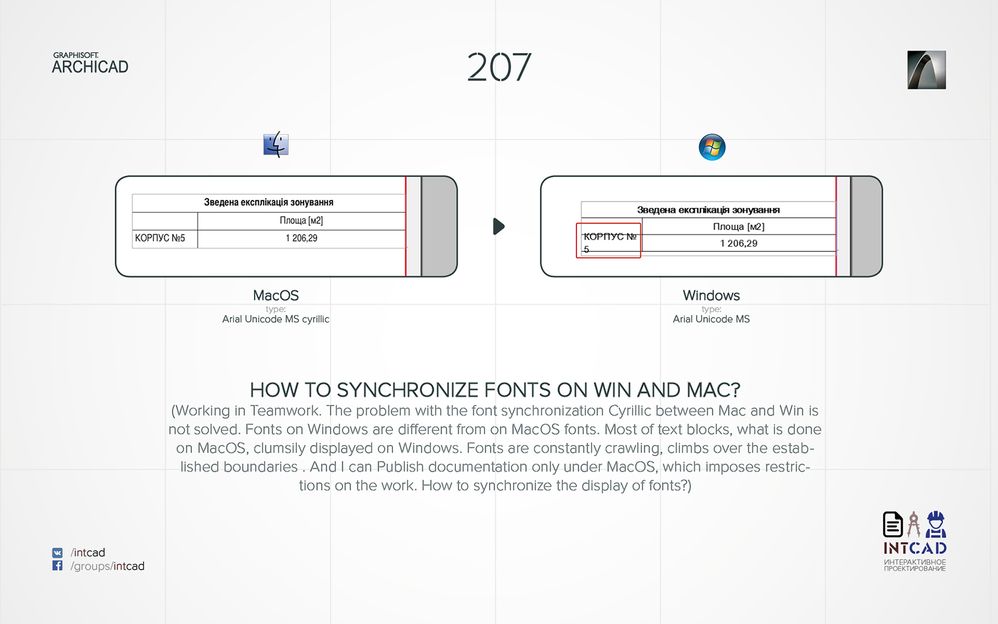
(Working in Teamwork. The problem with the font synchronization Cyrillic between Mac and Win is not solved. Fonts on Windows are different from on MacOS fonts. Most of text blocks, what is done on MacOS, clumsily displayed on Windows. Fonts are constantly crawling, climbs over the established boundaries. And I can Publish documentation only under MacOS, which imposes restrictions on the work. How to synchronize the display of fonts?)
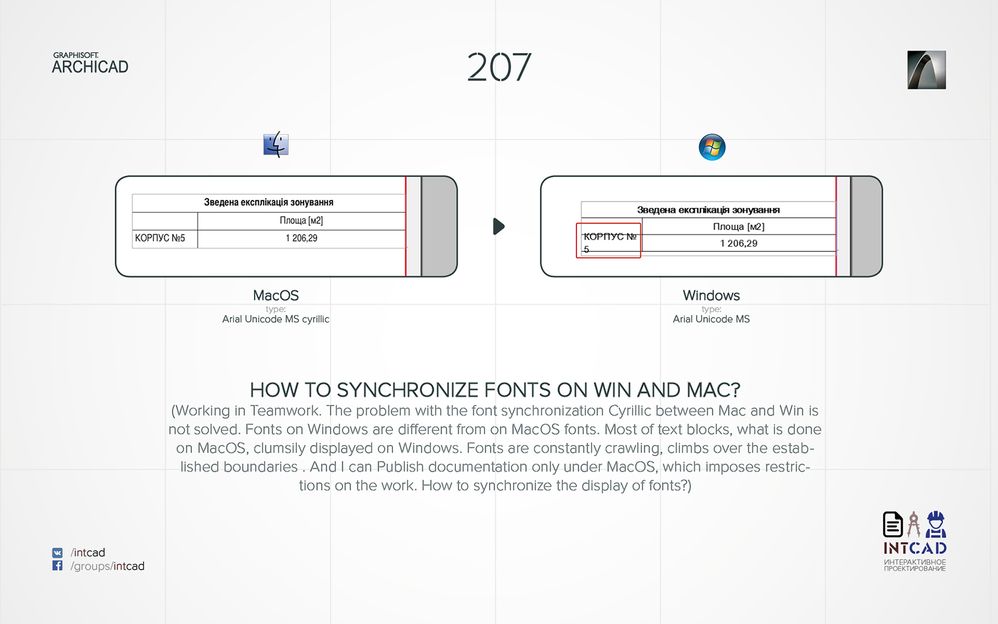
Options
- Mark as New
- Bookmark
- Subscribe
- Mute
- Subscribe to RSS Feed
- Permalink
- Report Inappropriate Content
2016-03-10 12:55 PM
intCAD wrote:Have you tried these suggestions?
How to synchronize fonts on WIN and MAC?
(Working in Teamwork. The problem with the font synchronization Cyrillic between Mac and Win is not solved. Fonts on Windows are different from on MacOS fonts. Most of text blocks, what is done on MacOS, clumsily displayed on Windows. Fonts are constantly crawling, climbs over the established boundaries. And I can Publish documentation only under MacOS, which imposes restrictions on the work. How to synchronize the display of fonts?)
Erwin Edel, Project Lead, Leloup Architecten
www.leloup.nl
ArchiCAD 9-26NED FULL
Windows 10 Pro
Adobe Design Premium CS5
www.leloup.nl
ArchiCAD 9-26NED FULL
Windows 10 Pro
Adobe Design Premium CS5
Options
- Mark as New
- Bookmark
- Subscribe
- Mute
- Subscribe to RSS Feed
- Permalink
- Report Inappropriate Content
2019-08-19 08:03 PM
The Win/Mac font problem is actually solved here: https://helpcenter.graphisoft.com/knowledgebase/60740/
Unfortunately, it doesn't always work. I can't quite figure out why it does sometimes and not others.
Unfortunately, it doesn't always work. I can't quite figure out why it does sometimes and not others.
Chuck Kottka
Orcutt Winslow
Phoenix, Arizona, USA
ArchiCAD 25 (since 4.5)
Macbook Pro 15" Touchbar OSX 10.15 Core i7 2.9GHz/16GB RAM/Radeon Pro560 4GB
Orcutt Winslow
Phoenix, Arizona, USA
ArchiCAD 25 (since 4.5)
Macbook Pro 15" Touchbar OSX 10.15 Core i7 2.9GHz/16GB RAM/Radeon Pro560 4GB
Related articles

