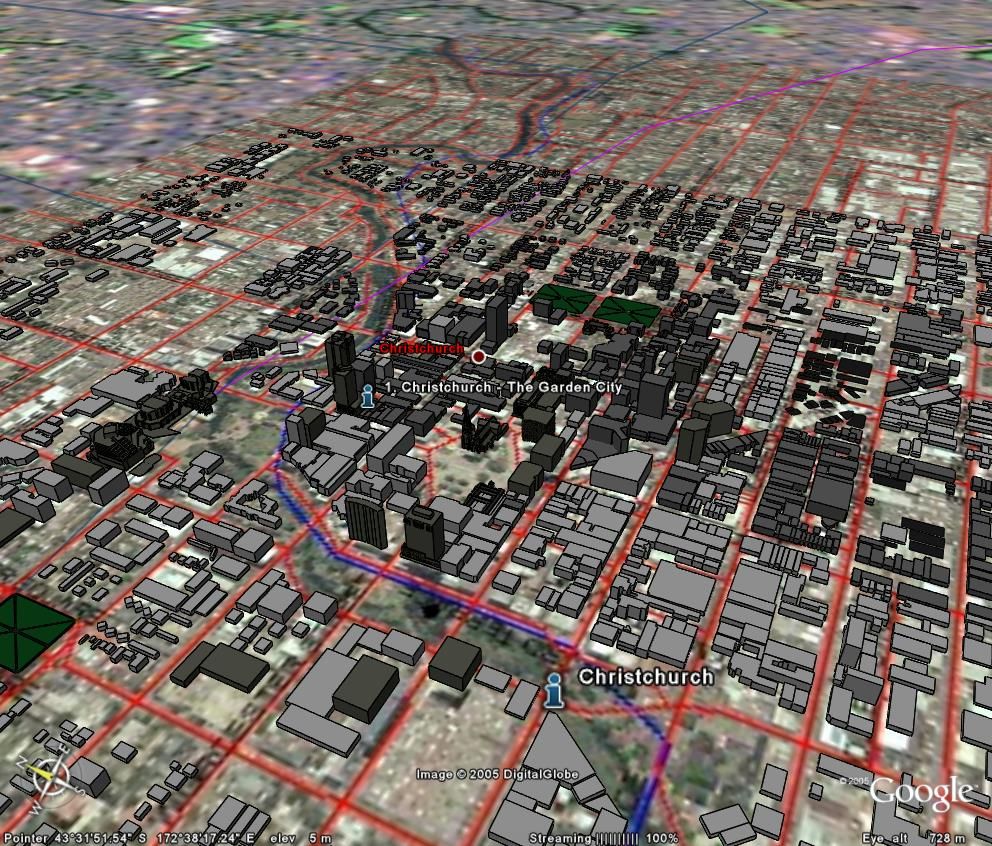Google Earth for MAC.
- Mark as New
- Bookmark
- Subscribe
- Mute
- Subscribe to RSS Feed
- Permalink
- Report Inappropriate Content
2005-12-14
12:27 AM
- last edited on
2023-11-16
09:23 AM
by
Aruzhan Ilaikova
here's a pic of our scratch up of CHCH ... AC':arrow:'SU5':arrow:'GE.
- Labels:
-
Add-on Installation
- Mark as New
- Bookmark
- Subscribe
- Mute
- Subscribe to RSS Feed
- Permalink
- Report Inappropriate Content
2005-12-14 12:43 AM
- Mark as New
- Bookmark
- Subscribe
- Mute
- Subscribe to RSS Feed
- Permalink
- Report Inappropriate Content
2006-01-12 09:31 AM
go to GOOGLE EARTH COMMUNITY for discussion of it's current limitations.MAC VERSION
will trial and post some results.
- Mark as New
- Bookmark
- Subscribe
- Mute
- Subscribe to RSS Feed
- Permalink
- Report Inappropriate Content
2006-01-13 07:32 PM
If you do not live in a part of the world where there are high-res photographs, then there is just a big pixel-blurb to place your building on. I understand it's nice to have it fit in the global picture, but most designs by architects don't have that much urban scale into it.
But I imagine you're working on design on an urban level, so maybe it is more usefull then...
Archicad28/Revit2024/Rhino8/Solibri/Zoom
MBP2023:14"M2MAX/Sequoia+Win11
Archicad-user since 1998
my Archicad Book
- Mark as New
- Bookmark
- Subscribe
- Mute
- Subscribe to RSS Feed
- Permalink
- Report Inappropriate Content
2006-01-14 03:50 AM
AC4.55 through 28 / USA AC27-6010 USA
Rhino 8 Mac
MacOS 15.2
- Mark as New
- Bookmark
- Subscribe
- Mute
- Subscribe to RSS Feed
- Permalink
- Report Inappropriate Content
2006-01-14 08:43 PM
stefan wrote:Hi Stefan,
What do you see as the main reason to use Google Earth with ArchiCAD?
If you do not live in a part of the world where there are high-res photographs, then there is just a big pixel-blurb to place your building on. I understand it's nice to have it fit in the global picture, but most designs by architects don't have that much urban scale into it.
While we're fortunate in much of (but not all of) the US and various major world cities to have pretty good detail in GE, I agree that the resolution for immediate context is better for urban level or campus planning.
But, I find it extremely useful for projecting view corridors for any project in mountainous terrain, such as we have here in Sandpoint. We can show the client if/where the view through the mountains to the lake will be, etc. This is the example I posted elsewhere on the forum when the SketchUp Google Earth plug-in beta was released. (I exported my ArchiCAD model to SketchUp and from there to Google Earth.)
Naturally, this doesn't help anyone in relatively flat locales.
For those urban areas where GE has 3D mass models of the major buildings, even though the city is flat, the GE context can be useful for sunlight/view studies as well...
It is also nice that the model info can be emailed to a client, and they can open Google Earth with the model in place and browse in whatever way amuses them (or is useful)...
Karl
- Mark as New
- Bookmark
- Subscribe
- Mute
- Subscribe to RSS Feed
- Permalink
- Report Inappropriate Content
2006-01-26 12:17 AM
Aaron wrote:yeh sorry aaron .. I meant its an "official" GE beta version over the unofficial release that was circulating late last year.
the official" mac version still reads as a 'beta' on my machine.
- Mark as New
- Bookmark
- Subscribe
- Mute
- Subscribe to RSS Feed
- Permalink
- Report Inappropriate Content
2006-01-26 12:35 AM
stefan wrote:The main reason is I can use all the advantages of AC (accuracy, complex modelling, lib parts, existing knowledge) over the clunky controls of Sketchup or similar.
What do you see as the main reason to use Google Earth with ArchiCAD?
If you do not live in a part of the world where there are high-res photographs, then there is just a big pixel-blurb to place your building on. I understand it's nice to have it fit in the global picture, but most designs by architects don't have that much urban scale into it...
As Karl has mentioned its a fantastic tool for sending models/ideas to clients.
The low res areas can be overcome by overlaying aerial maps .. see for chch overlay.
It's also a fantastic way to research. model and experience buildings in there proposed context .. here's a quick play we had with Foster's MILLENIUM TOWER.
or some simple placemarks of some current projects.
.. I would love to see a direct plug-in from AC as Sketchup are doing!!??!!
- Mark as New
- Bookmark
- Subscribe
- Mute
- Subscribe to RSS Feed
- Permalink
- Report Inappropriate Content
2006-01-26 12:38 AM
stefan wrote:stefan where is the "castle in belgium"? .. would love to add a model or GE link?
What do you see as the main reason to use Google Earth with ArchiCAD?
If you do not live in a part of the world ...
- Mark as New
- Bookmark
- Subscribe
- Mute
- Subscribe to RSS Feed
- Permalink
- Report Inappropriate Content
2006-01-26 10:25 AM
fu wrote:I'll give it a try...stefan wrote:stefan where is the "castle in belgium"? .. would love to add a model or GE link?
What do you see as the main reason to use Google Earth with ArchiCAD?
If you do not live in a part of the world ...
You can allready look at some photographs:
And it's location is:
50°51'47.55"N
4°41'0.51"E
I have a 2D DWG but no 3D model. I'm trying to fix something in SketchUp now.
Archicad28/Revit2024/Rhino8/Solibri/Zoom
MBP2023:14"M2MAX/Sequoia+Win11
Archicad-user since 1998
my Archicad Book