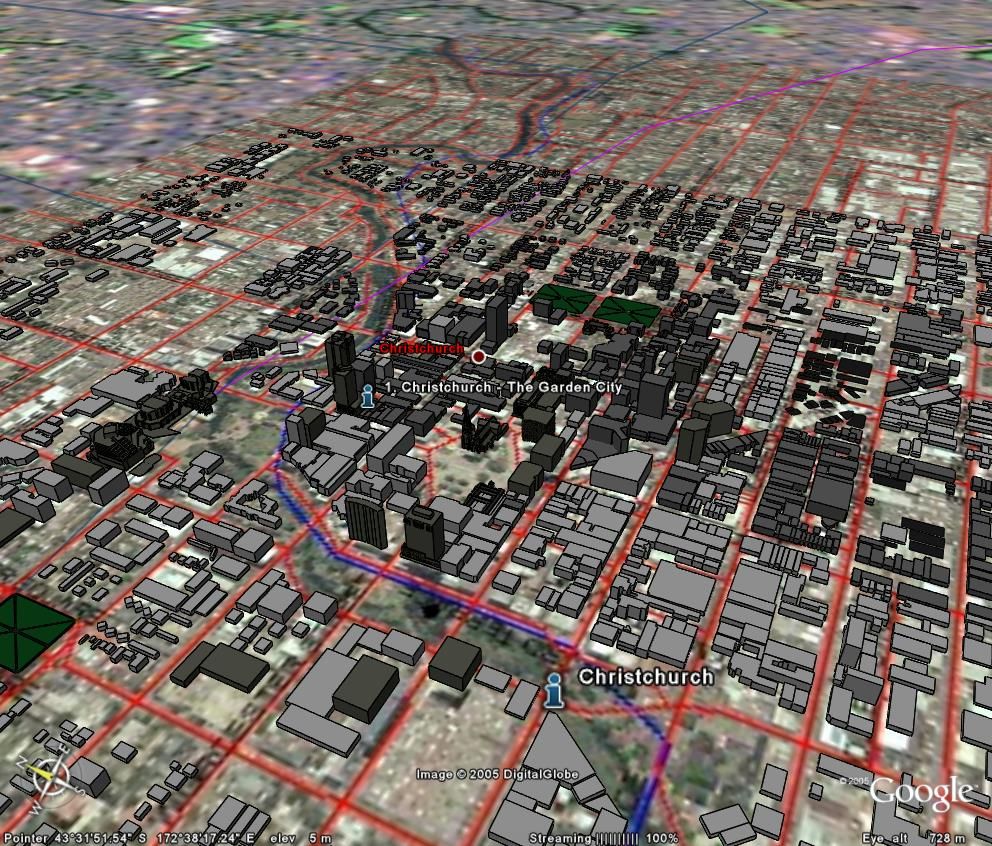Google Earth for MAC.
- Mark as New
- Bookmark
- Subscribe
- Mute
- Subscribe to RSS Feed
- Permalink
- Report Inappropriate Content
2005-12-14
12:27 AM
- last edited on
2023-11-16
09:23 AM
by
Aruzhan Ilaikova
here's a pic of our scratch up of CHCH ... AC':arrow:'SU5':arrow:'GE.
- Labels:
-
Add-on Installation
- Mark as New
- Bookmark
- Subscribe
- Mute
- Subscribe to RSS Feed
- Permalink
- Report Inappropriate Content
2006-01-26 10:56 AM
John Hyland : ARINA : www.arina.biz
User ver 4 to 12 - Jumped to v22 - so many options and settings!!!
OSX 10.15.6 [Catalina] : Archicad 22 : 15" MacBook Pro 2019 [/size]
- Mark as New
- Bookmark
- Subscribe
- Mute
- Subscribe to RSS Feed
- Permalink
- Report Inappropriate Content
2006-02-13 09:56 AM
stefan wrote:
You can allready look at some photographs:
http://www.belgiumview.com/belgiumview/tl3/view0001861.php4
And it's location is:
50°51'47.55"N
4°41'0.51"E
I have a 2D DWG but no 3D model. I'm trying to fix something in SketchUp now.
wow .. my daughter asked .. is that where the princesses live??
yeh .. GE could do with an overlay in that area .. if you can find an aerial (many local authorities have them on their websites these days) it is very easy to create an overlay in GE .. see this christchurch example in medium res
or this high res
keep in touch with your 3D model progress .. why the draw in SU? why not draw and model in AC then import with free Su plug-in and then export to GE? .. much easier .. SU is very clumsy with large files.
- Mark as New
- Bookmark
- Subscribe
- Mute
- Subscribe to RSS Feed
- Permalink
- Report Inappropriate Content
2006-02-13 10:02 AM
Aussie wrote:mate .. only if you've got something to hide.
..I think the whole thing is voyeurism of the the most sinsiter kind ..
- Mark as New
- Bookmark
- Subscribe
- Mute
- Subscribe to RSS Feed
- Permalink
- Report Inappropriate Content
2006-02-27 12:51 PM
I am glad to inform you that the native ArchiCAD 9 compatible Google Earth add-on is available for download. Although, it is still in beta phase, we would like to share it with you, and ask for your contribution in the testing and evaluation process. Please, feel free to share your thoughts either in this thread or in a personal message. All comments are welcome, I am eager to get your feedback how we can make this tiny add-on as useful as possible.
Usage: The Google Earth – ArchiCAD data exchange is quite similar to Sketchup:
- Download the attached GE.zip and unpack it.
- Backup and then replace the “jack.dll” file in your ArchiCAD 9 folder and copy the “Google Earth In-Out.apx” under the [Add-Ons\Import-Export] folder.
- Download and install the latest Google Earth program (
- Create Google Earth placemarks, polygons, or paths. (Polygons and paths can be generated from Google Earth Plus or Pro) and export them.
- In ArchiCAD you can either open or merge the Google Earth KMZ/KML file.
- Once you have positioned your model, switch to 3D view and save your work into Google Earth format.
It’s quite simple, isn’t it?
Note: Macintosh platform is not supported yet, but we will soon release the compatible version.
- Mark as New
- Bookmark
- Subscribe
- Mute
- Subscribe to RSS Feed
- Permalink
- Report Inappropriate Content
2006-02-28 10:09 AM
PeterKis wrote:FANTASTIC .. works a treat .. we posted our first results at ZNO today, a series of buildings in Cathedral square Christchurch, NZ. They vary from heavily detailed to a booleaned block.
...I am glad to inform you that the native ArchiCAD 9 compatible Google Earth add-on is available for download. Although, it is still in beta phase, we would like to share it with you, and ask for your contribution in the testing and evaluation process. Please, feel free to share your thoughts ...
We will be re-scripting the KML's we have posted at ZNO to date .. we also have some very interesting 3D models in progress from around the world .. keep watchin!
Have been in discussion with SKETCHUP boys in last few weeks over AC to SU issues .. dropped this on them today
FOR SALE TWO CLUMSY SKETCHUP5 LICENCES !!!!
- Mark as New
- Bookmark
- Subscribe
- Mute
- Subscribe to RSS Feed
- Permalink
- Report Inappropriate Content
2006-02-28 10:46 AM
fu wrote:Why would you get rid of them? They can work pretty well alongside ArchiCAD...
FOR SALE TWO CLUMSY SKETCHUP5 LICENCES !!!!
I've been aware of the Graphisoft-Google Earth beta-exporter, but assumed information was to be kept private untill released... but now that they officially mention it here, that is not a problem anymore.
Archicad28/Revit2024/Rhino8/Solibri/Zoom
MBP2023:14"M2MAX/Sequoia+Win11
Archicad-user since 1998
my Archicad Book
- Mark as New
- Bookmark
- Subscribe
- Mute
- Subscribe to RSS Feed
- Permalink
- Report Inappropriate Content
2006-03-09 09:13 PM
Parser error, invalid charcter
Has anyone run into this? We tried multiple files and multiple machines, with the same result. By default now we save by story.
- Mark as New
- Bookmark
- Subscribe
- Mute
- Subscribe to RSS Feed
- Permalink
- Report Inappropriate Content
2006-03-13 09:50 PM
stefan wrote:alongside?? here's how we see the difference between the two .. ZNO(ArchiCAD) takes down SketchUp big red microwave ..
Why would you get rid of them? They can work pretty well alongside ArchiCAD...

here's some recent models we've posted in Google Earth .. all made in ArchiCAD.
CASA MALAPARTE most beautiful house in the world?
PALM ISLANDS Dubai, worlds biggest suburban land reclaimation.
RYUGYONG HOTEL world's biggest unusable building.
BURJ AL ARAB world's most beautiful hotel?
AUCKLAND SKY TOWER and others .. at ZNO
- Mark as New
- Bookmark
- Subscribe
- Mute
- Subscribe to RSS Feed
- Permalink
- Report Inappropriate Content
2006-03-14 03:53 AM
fu wrote:Just don't go inside ...
BURJ AL ARAB world's most beautiful hotel?
ArchiCAD since 4.55 ... 1995
HP Omen
- Mark as New
- Bookmark
- Subscribe
- Mute
- Subscribe to RSS Feed
- Permalink
- Report Inappropriate Content
2006-03-14 04:51 AM
Djordje wrote:Unless you can swim!!fu wrote:Just don't go inside ...
BURJ AL ARAB world's most beautiful hotel?😉