How to use Magic Mouse in Archicad
Graphisoft
Options
- Subscribe to RSS Feed
- Mark as New
- Mark as Read
- Bookmark
- Subscribe to Topic
- Printer Friendly Page
- Report Inappropriate Content
on
2018-06-19
12:00 PM
- edited on
2023-03-17
05:30 PM
by
Rubia Torres
The magic mouse and the Trackpad gestures have been unified in Archicad 22. The default behaviour of the Scroll is now the MAC OS recommended Pan, however it can be changed back to the legacy Zoom behaviour in System Preferences.
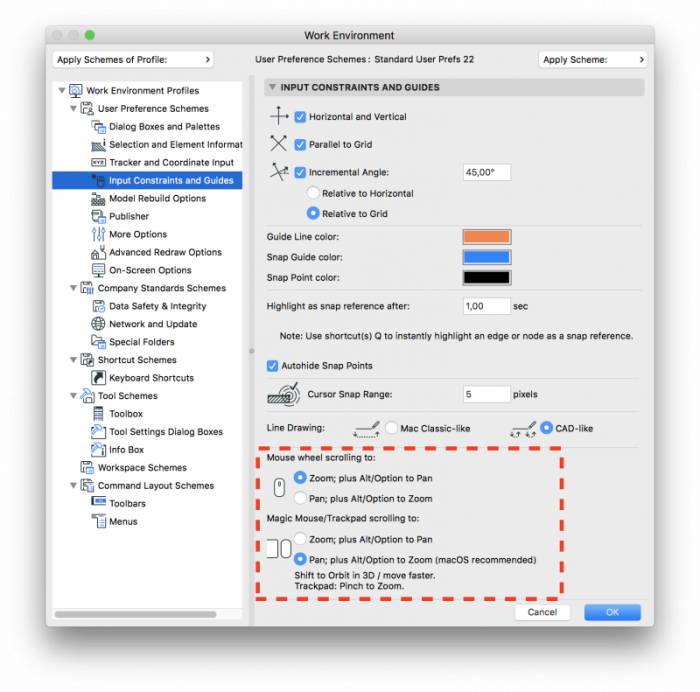
The main interactions on the Magic Mouse include:
- Scroll to Pan in 3D and 2D views
- Scroll + hold shift to Pan faster in 2D views
- Scroll + hold shift to Orbit in 3D
- Scroll + Option/Alt to Zoom in and out in 3D and 2D views
Labels:
